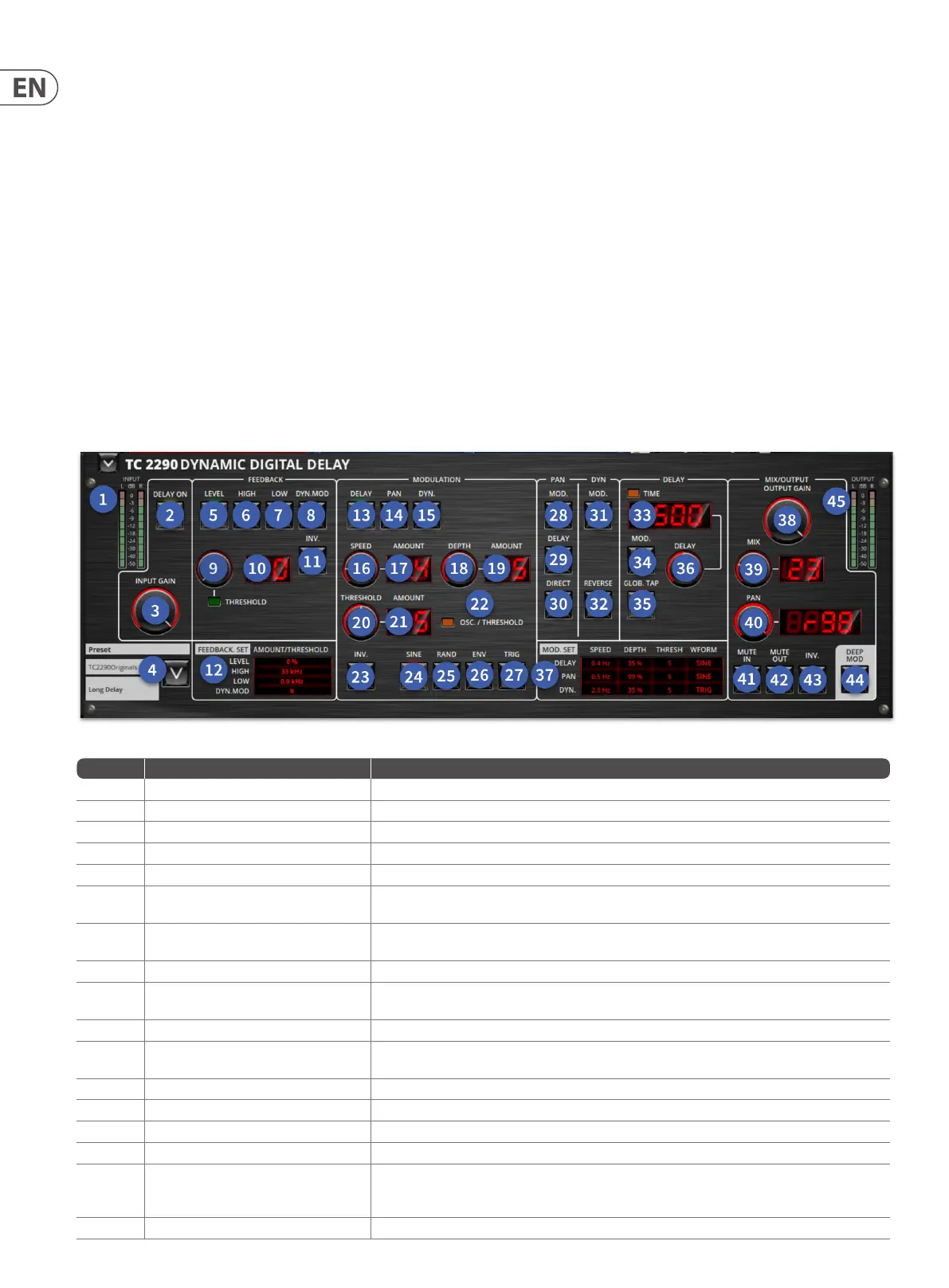152 HD96-24-CC-TP User Manual
Modulation
This section controls parameters of the modulation eects. Note that the modulation is actually engaged with the MOD buttons located in the PAN, DYN and DELAY
sections. The types of modulation eects include:
• • Delay time modulations – chorus, anger, pitch, auto-doubling.
• • Pan position modulations – auto-panning of the direct signal, delay signal, or both.
• • Dynamic modulation – tremolo, delay compressor/expander, ducking and gating.
Each of these parameter sets consists of the following values:
Waveform – determines the modulation waveform, between sine wave (SINE), random wave (RAND), input signal envelope controlled (ENV), or input level triggered
(TRIG). The modulation target determines the function of ENV and TRIG.
Speed – The SPEED parameter is shown in Hz (cycles per second). Depending on the modulation target, when the ENV or TRIG Waveform is selected, the parameter
controls the speed from no eect to maximum eect. A setting of “1” means a ramp time of 1 second, whereas a setting of “5” means a ramp time of 1/5 of a second.
Depth – The DEPTH value is displayed in percentage of maximum modulation.
The yellow OSC/THRESHOLD LED shows modulation speed when using periodic modulations (SINE, RANDOM) and indicates when the input level passes the threshold
for ENV or TRIG eects.
The Mod. Set window shows all the current modulation values in one place all at the same time.
Item Control Function
1 Input Metering Metering shows input level (not aected by Input gain).
2 Delay On - Switch Turns the delay eect on.
3 Input Gain - Control Controls the level within the eect. -100 dB to 0 dB.
4 Preset Selector - Button Displays current preset and allows preset selector to be expanded.
5 Feedback Level - Button Selects feedback level which can be adjusted from 0% to 99% using the Threshold control.
6 Feedback High - Button
Select the HPF option and adjusts the high pass lter from 2 kHz, 4, kHz, 8 kHz, 33 kHz with the
Threshold control.
7 Feedback Low - Button
Select the LPF option and adjusts the low pass lter from o (0.0), 100 Hz, 200 Hz, 400 Hz with the
Threshold control.
8 Feedback Dyn.Mod - Button Adjust the Feedback Dynamic modulation level from 1-9.
9
Data Control & Threshold LED -
Control
Used to change Level, High, Low and Dynamic Mod features. Green threshold indicates when an
input reaches the trigger level.
10 Feedback- Display Displays the settings of the Level, High, Low and Dynamic Mod features.
11 INV. - Button
Pressing the INV button inverts the feedback signal, which may not be noticeable with echo eects,
but is more pronounced when applied to modulation such as anger.
12 Feedback. Settings Displays settings for the feedback section.
13 Modulation Delay - Buttton Select Delay modulation (chorus, anger, pitch, auto-doubling).
14 Pan Modulation - Button Select Pan modulation (auto-panning of the direct signal, delay signal, or both).
15 Dyn. Modulation - Button Select Dynamic Modulation (delay compressor/expander, ducking and gating).
16 Speed - Control
The Speed parameter is shown in Hz (cycles per second). Depending on the modulation target,
when the ENV or TRIG Waveform is selected, the parameter controls the speed from no eect to
maximum eect. 0.1 Hz to 10 Hz range.
17 Amount - Display Displays values associated with the Speed control.
