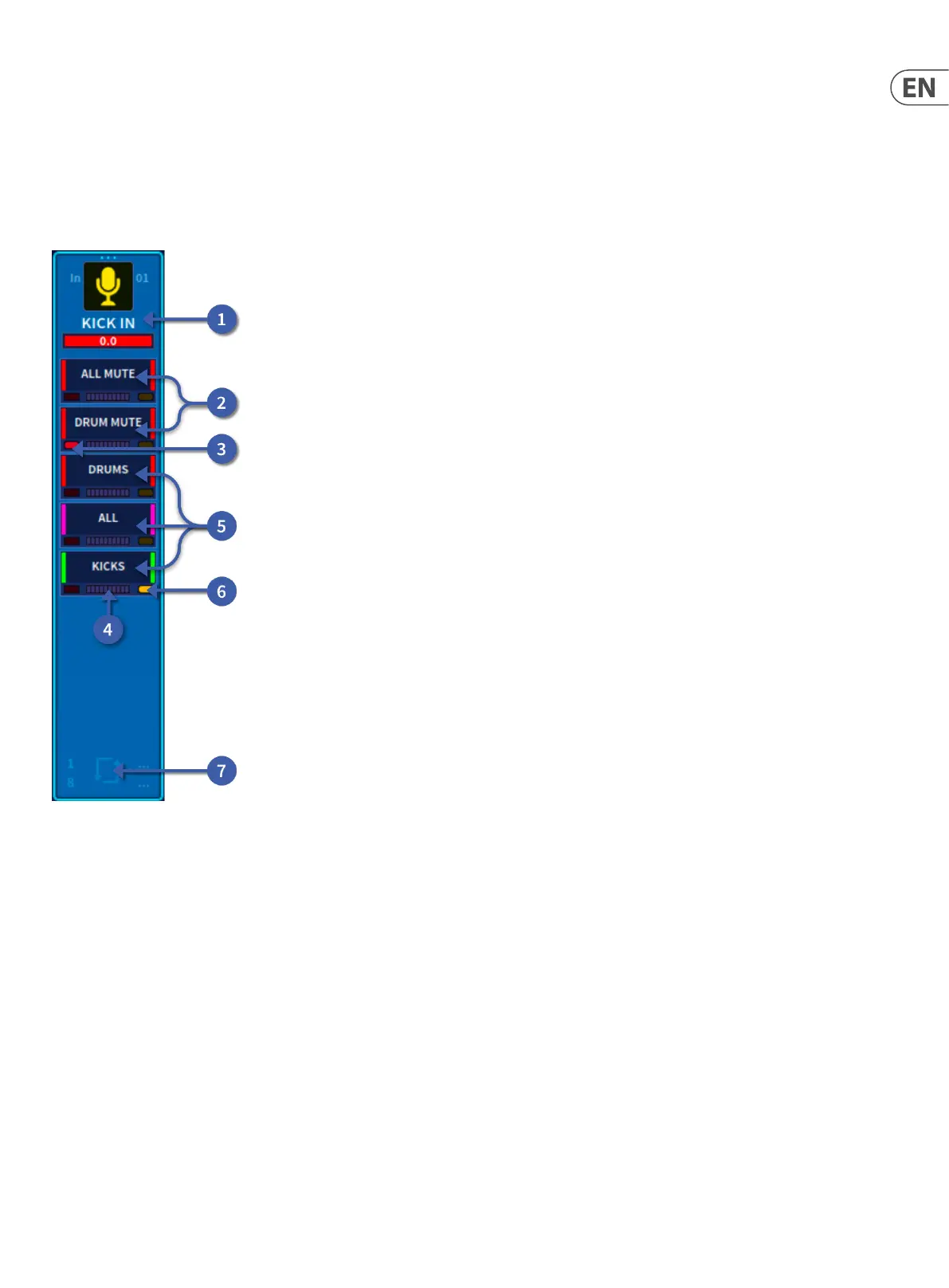57 HD96-24-CC-TP User Manual
7. Compressor Widget selection.
8. Eects Insert Widget selection.
9. Equaliser Widget selection.
10. Channel Solo.
VCA and Mute Area
The 3rd page in the Layer Overview area is the Mute and VCA Contributions.
1. Selected channel information.
2. Mute Groups channel is assigned to.
3. Mute status. Red for Mute active.
4. VCA Meter.
5. VCAs the channel is assigned to.
6. VCA solo status. Yellow for current active solo.
7. View Change is only active if the channel is assigned to more than 8 Mute Groups or VCAs. Touch to toggle between 1-8, 9-16 and 17-24.
