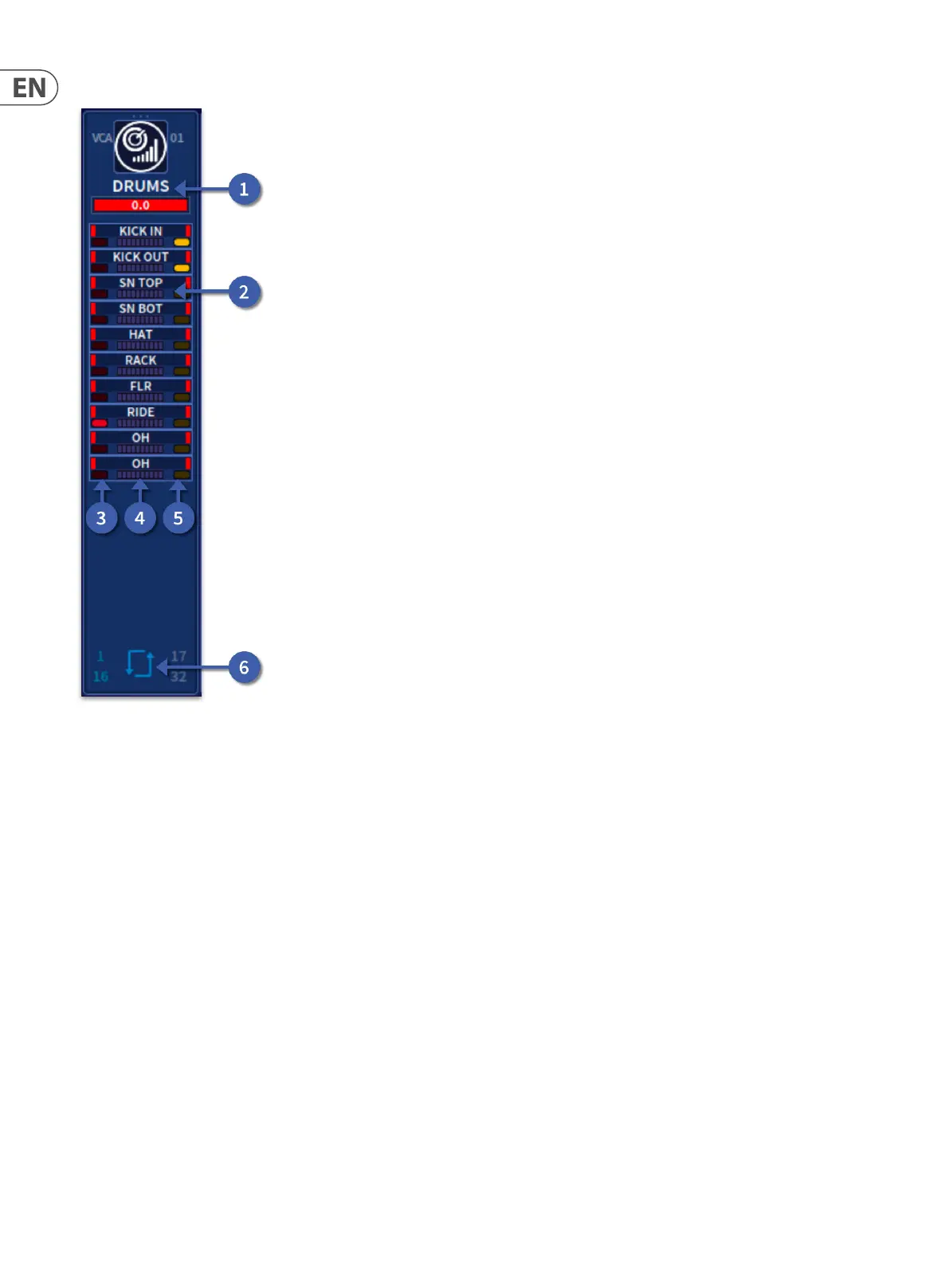58 HD96-24-CC-TP User Manual
When a VCA is added to a POP group, it can be displayed in the Layer Overview Area. Here channels assigned to the VCA are displayed.
1. VCA Name.
2. Channels assigned to the VCA.
3. Channel Mute status. Red for muted.
4. Channel Meter.
5. Channel Solo status. Yellow for current active solo.
6. Touch to toggle between 1-16 and 17-24. If VCA has over 16 member channels.
