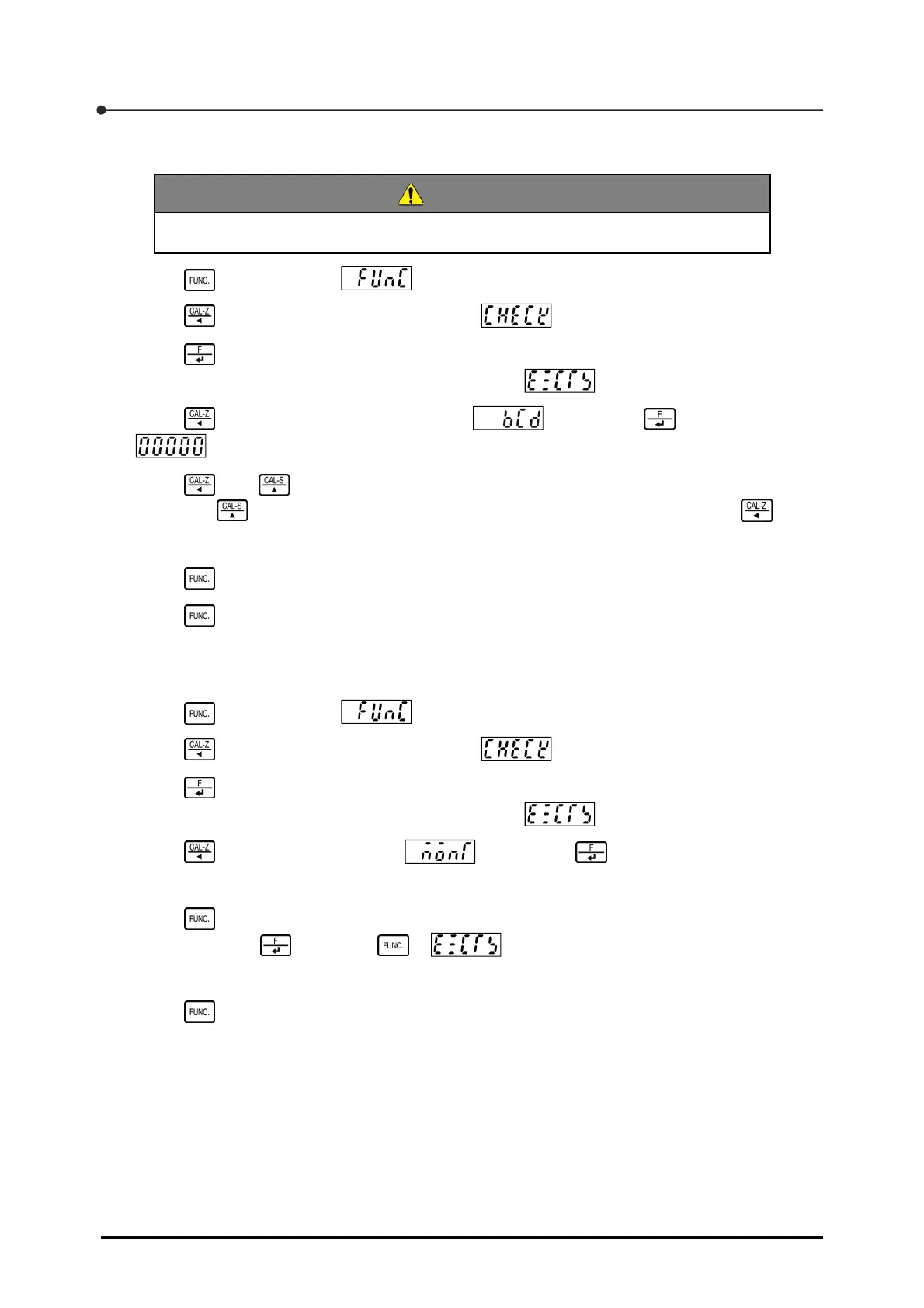7 Settings Related to Operation
98
7.5.8
Checking the BCD output
CAUTION
You can check the BCD output when the BCD card is mounted in the CSD-709.
1. Press once to display .
2. Press four times to change the display to .
3. Press .
Check mode is activated, and the display changes to .
4. Press six times to change the display to , then press .
appears and [0] flashes in the first digit.
5. Using and , shift flashing to the next digit.
Whenever is pressed, a flashing "0" times to the next highest digit. Whenever is
pressed, a flashing [0] times to the next lowest digit.
6. Press to complete checking the BCD output.
7. Press twice to return to Measurement mode.
7.5.9
Checking the current input in Monitor mode
1. Press once to display .
2. Press four times to change the display to .
3. Press .
Check mode is activated, and the display changes to .
4. Press to change the display to , then press .
The current input (mV/V) appears and flashes.
5. Press to complete checking the current input.
When you press instead of , used to change the setting in the EzCTS
mode appears.
6. Press twice to return to Measurement mode.