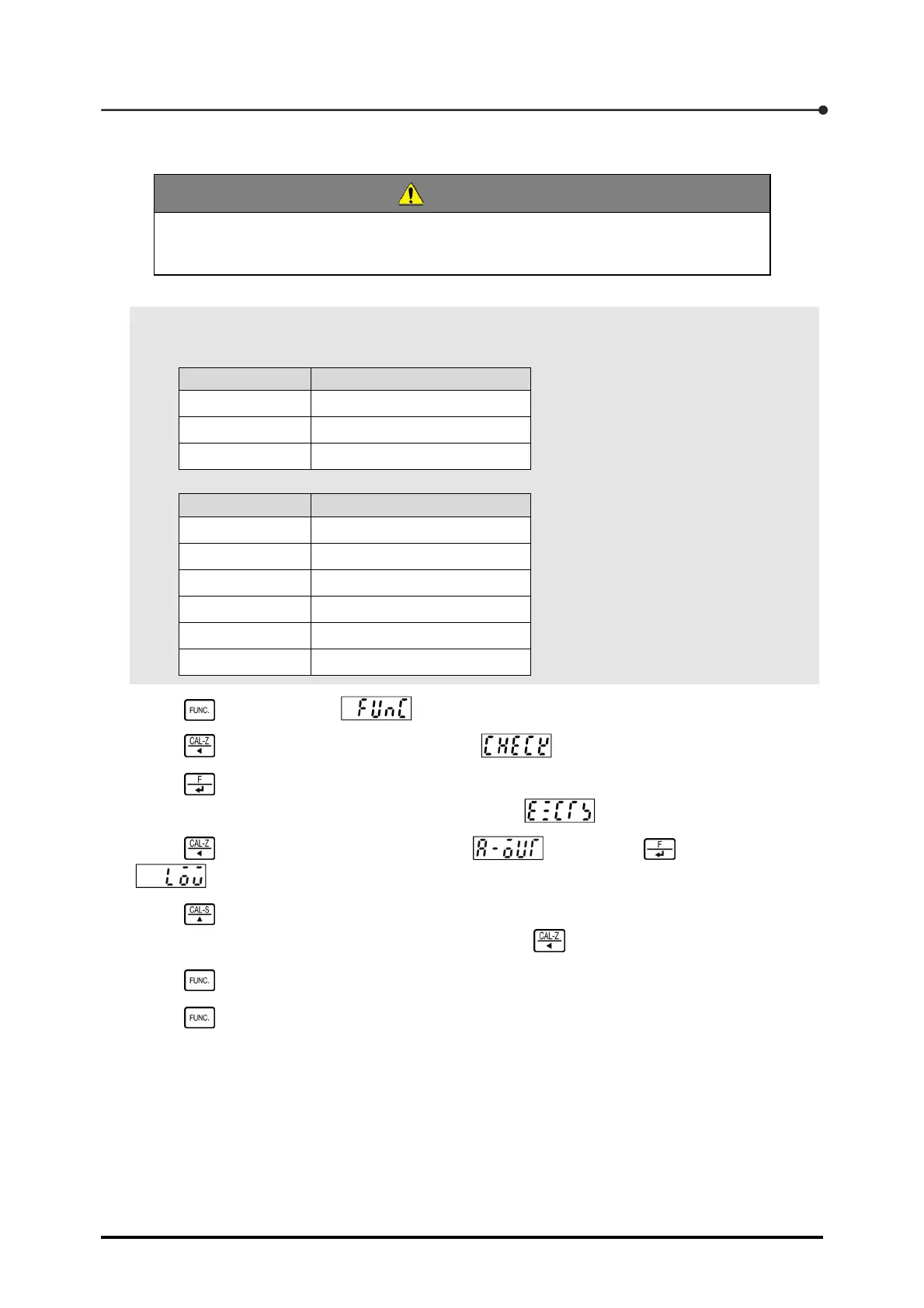7 Settings Related to Operation
97
7.5.7
Checking the analog output
CAUTION
You can check the analog output when the current output card or voltage output
card is mounted in the CSD-709.
POINT
When the current output card is mounted, any of the following currents is output:
Output value Indication of output
4 mA LOW
12 mA MID
20 mA HI
When the voltage output card is mounted, any of the following voltages is output:
Output value Indication of output
0 V LOW
5 V MID
10 V HI
0 V -LOW
-5 V -MID
-10 V -HI
1. Press once to display .
2. Press four times to change the display to .
3. Press .
Check mode is activated, and the display changes to .
4. Press six times to change the display to , then press .
flashes, and the current or voltage is output.
5. Press to change the current or voltage to be output.
To invert the potential in the voltage output card, press .
6. Press to complete checking the analog output.
7. Press twice to return to Measurement mode.