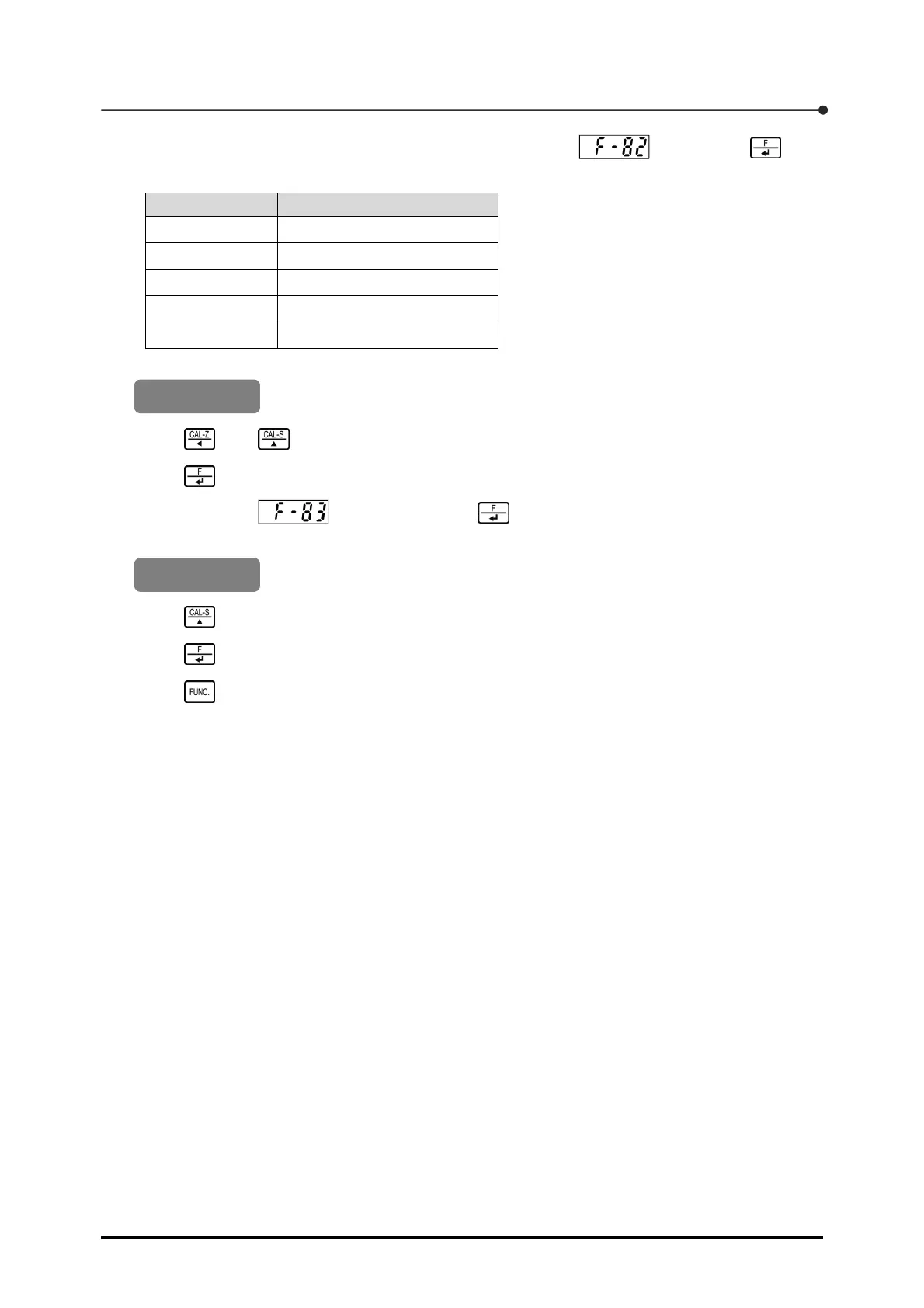8 Settings Related to Output Control
109
6. To set the output logic for the external control output, display , then press .
Five-digit numerical value showing the currently set output logic appears.
Digit Operation
Fifth digit OUTPUT5 set to F-74
Fourth digit OUTPUT4 set to F-73
Third digit OUTPUT3 set to F-72
Second digit OUTPUT2 set to F-71
First digit OUTPUT1 set to F-70
The output logic is indicated by [0] (Negative logic) or [1] (Positive logic).
00000
7. Using and , set the output logic for the external control output.
8. Press .
9. After confirming is displayed, press .
The number showing the output logic of OUTPUT6 set to F-75 appears.
0
10. Using , set the output logic.
11. Press .
12. Press twice to return to Measurement mode.
Default
Default