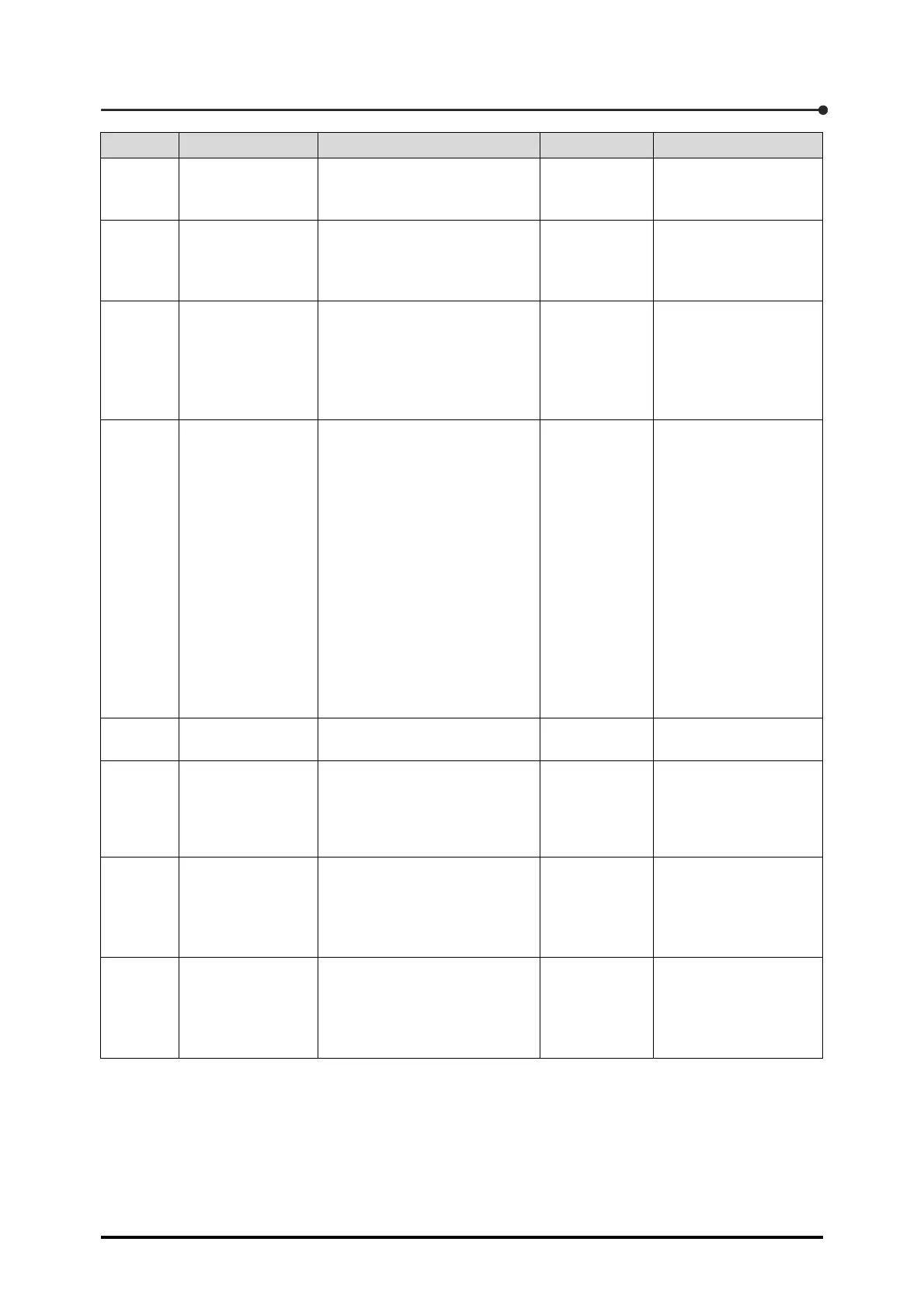Function Setting Table
203
Function Setting details Setting Default Referent
F−37 Serial interface
print operation
0 (Off),
1 (Print command
synchronization)
0 (Off) K.3 Setting
F−40 Selection of
operating mode for
USB
0 (Command mode),
1 (Stream mode),
2 (Print command
synchronization)
0 (Command
mode)
10.2 Setting the USB
interface
F−41 Selection of output
target when F-40
is set to [1] or [2]
0 (Interlock with display in the
load window),
1 (Track),
2 (Peak),
3 (Combination of load display
and status)
0 (Interlock
with display in
the load
window)
10.2 Setting the USB
interface
F−42 USB
communication
settings
First digit: Data bit length
(0 (7 bit), 1 (8 bit)),
Second digit: Parity bit
(0 (No parity), 1 (Even
parity), 2 (Odd parity)),
Third digit: Stop bit
(0 (1 bit), 1 (2 bit)),
Fourth digit: Baud rate
(0 (1 200 bps), 1 (2 400 bps),
2 (4 800 bps), 3 (9 600 bps),
4 (19 200 bps),
5 (38 400 bps),
6 (57 600 bps), and
7 (115 200 bps)),
Fifth digit: Terminator
(0 (CR), 1 (CR+LF))
13020 10.2 Setting the USB
interface
F−43 Decimal point 0 (Hide), 1 (Add) 0 (Hide) 10.2 Setting the USB
interface
F−44 Setting of number
of digits of unit
(combination of
load display and
status)
0 (Two digits),
1 (Three digits)
0 (Two digits) 10.2 Setting the USB
interface
F−45 Selection of
operating modes
for RS-232C and
RS-422/485
0 (Command mode),
1 (Stream mode),
2 (Print command
synchronization),
3 (Modbus)
0 (Command
mode)
H.3 Setting, I.3 Setting
F−46 Selection of output
target when F-45
is set to [1] or [2]
0 (Display interlock),
1 (Track),
2 (Peak),
3 (Combination of load display
and status)
0 (Display
interlock)
H.3 Setting, I.3 Setting