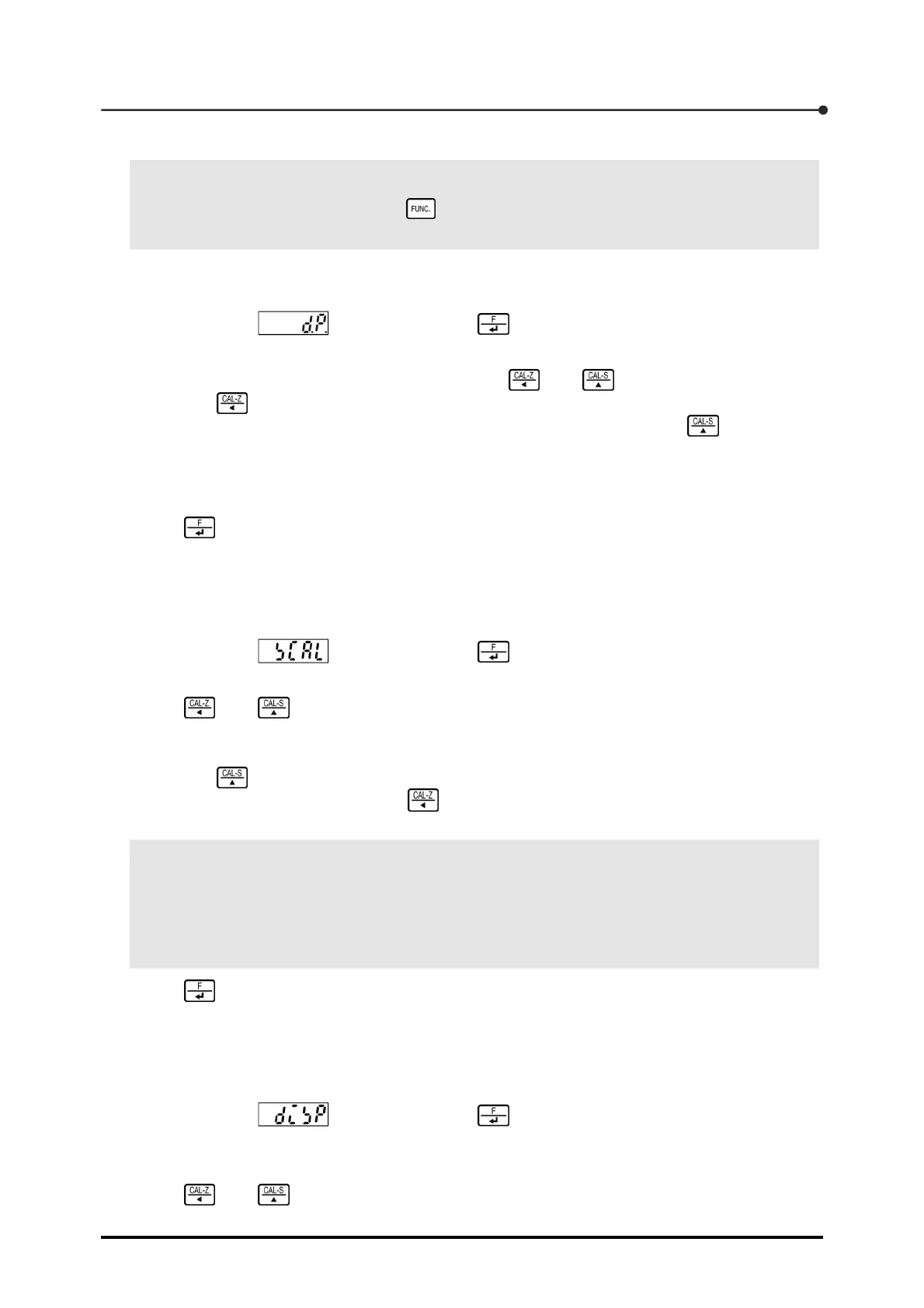3 Calibration
37
▼ Setting of decimal point display position
POINT
To terminate the calibration, press to leave CCAL mode. When you leave CCAL mode
during calibration, all settings established beforehand will be permanently erased.
(After the transition to CCAL mode)
1. After confirming is displayed, press .
The currently set decimal point display position appears.
2. Change the decimal point display position by using and on an as-needed basis.
Whenever is pressed, the decimal point display position is cyclically changed from [0],
[0.0], [0.00], and [0.000] to [0.0000], in ascending order. Similarly, whenever is pressed,
the decimal point display position is cyclically changed in descending order.
For procedures to set the decimal point display position, see Section 3.3, "Setting the decimal point display
position".
3. Press .
▼ Setting of unit weight
(After the setting of decimal point display position)
1. After confirming is displayed, press .
The currently set unit weight (minimum scale) appears and flashes.
2. Using and , set the unit weight.
Only 1, 2, 5, or 10 can be set.
When you have set the number of decimal places, the rightmost figure will be 1, 2, 5, or 10.
Whenever is pressed, the unit weight is cyclically changed from 1, 2, 5, and 10, in
ascending order. Similarly, whenever is pressed, the unit weight is cyclically changed in
descending order.
POINT
The set unit weight determines the increment of the value displayed in the load window. For
example, when [2] is selected, the value in the load window is increased at an increment of 2
(e.g., 2 4 6 …). Similarly, when [5] is selected, the value in the load window is increased
at an increment of 5 (e.g., 5 10 15 …).
3. Press .
▼ Setting of measuring weight
(After the setting of unit weight)
1. After confirming is displayed, press .
The currently set measuring weight (maximum measuring value) appears and the number in the
last digit flashes.
2. Using and , set the measuring weight.