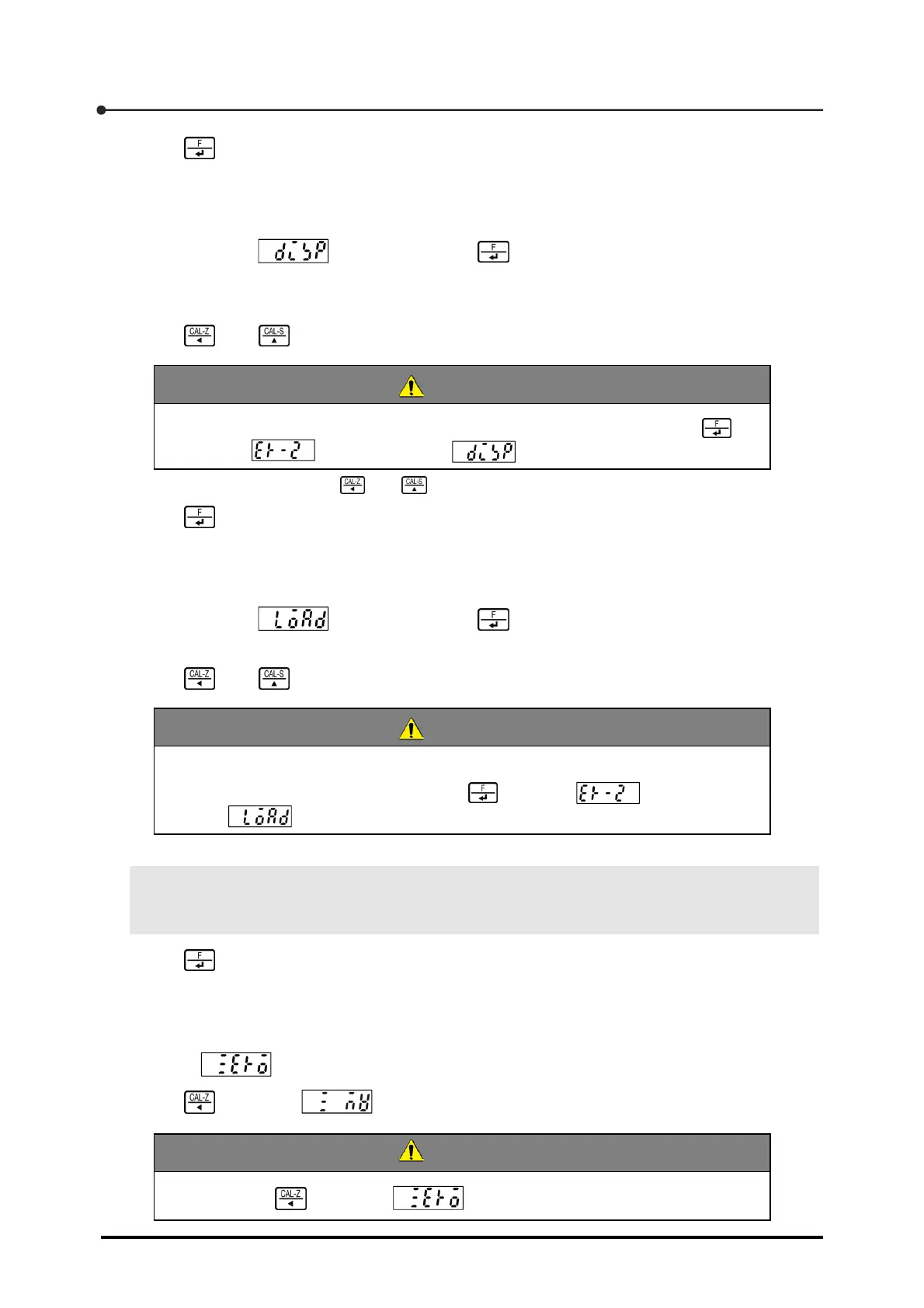3 Calibration
42
3. Press .
▼ Setting of measuring weight
(After setting the unit weight)
1. After confirming is displayed, press .
The currently set measuring weight (maximum measuring value) appears, and the number in
the last digit flashes.
2. Using and , set the measuring weight.
CAUTION
The measuring weight does not accept [0]. When you select [0] and press ,
flashing appears and then reappears.
For setting procedures with and , see Section 1.6, "Basic key operation".
3. Press .
▼ Setting of weight mass
(After setting the measuring weight)
1. After confirming is displayed, press .
The currently set weight mass appears, and the number in the last digit flashes.
2. Using and , set the weight mass.
CAUTION
The weight mass does not accept values exceeding the measuring weight or [0].
When you select either value and press , flashing appears and
then reappears.
POINT
When entering the span, set the weight mass equal to the measuring weight.
3. Press .
▼ Entry of zero point
(After setting the weight mass)
1. Confirm is displayed.
2. Press to display .
CAUTION
Repressing redisplays .