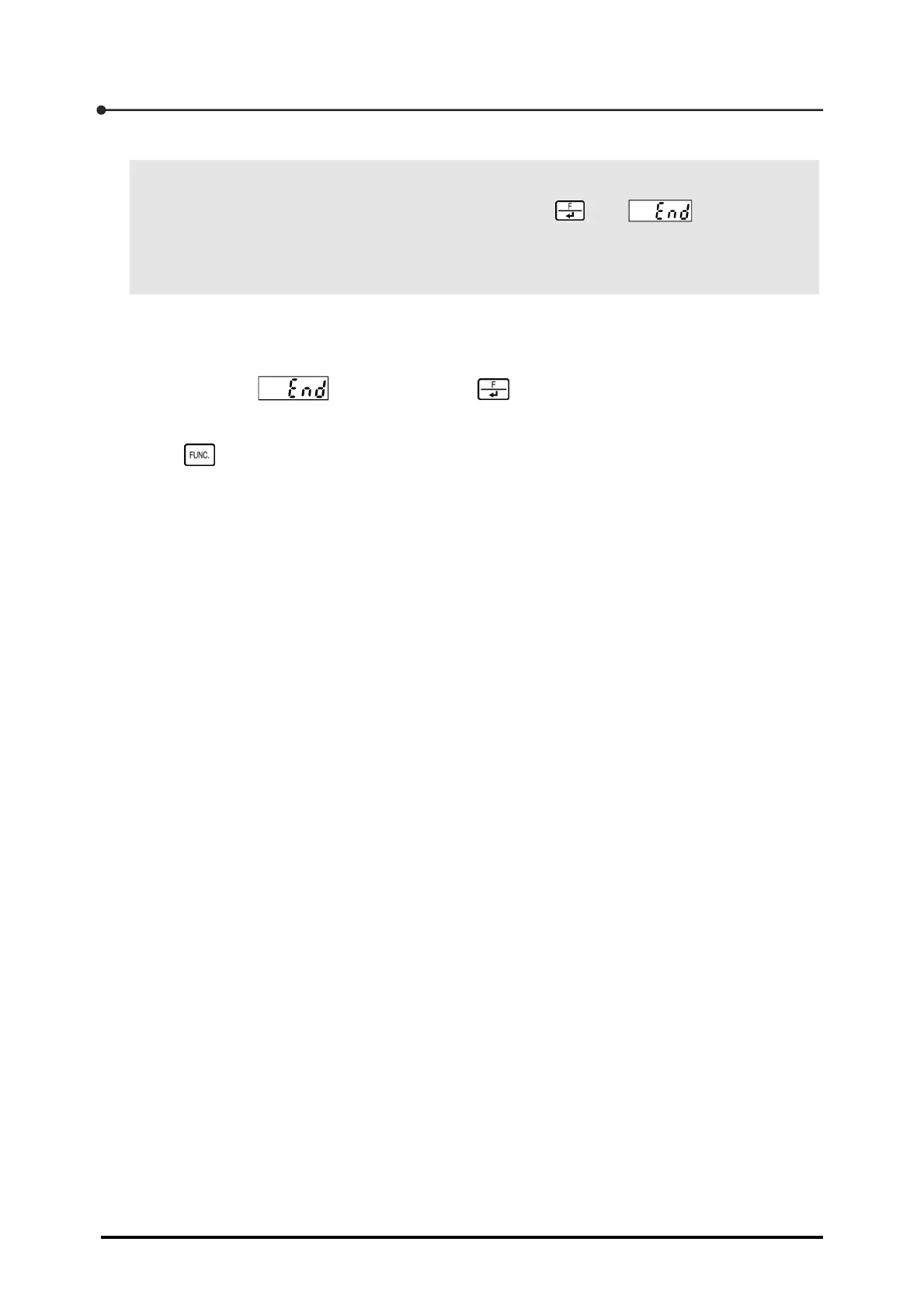3 Calibration
44
▼ Registration
POINT
The calibration data will not be registered until you press with displayed. When
the calibration is terminated, all settings established beforehand will be permanently erased.
When the calibration results are reregistered, previously stored fine adjustment and zero setting
data will be erased. Therefore, reset this data on an as-needed basis.
For more information on fine adjustment and zero setting, see Section 3.6, "Fine adjustment" and Section
7.8, "Zero setting and effective range", respectively.
(After the entry of span)
1. After confirming is displayed, press .
The calibration data is registered, and CCAL mode is completed.
2. Press twice to return to Measurement mode.