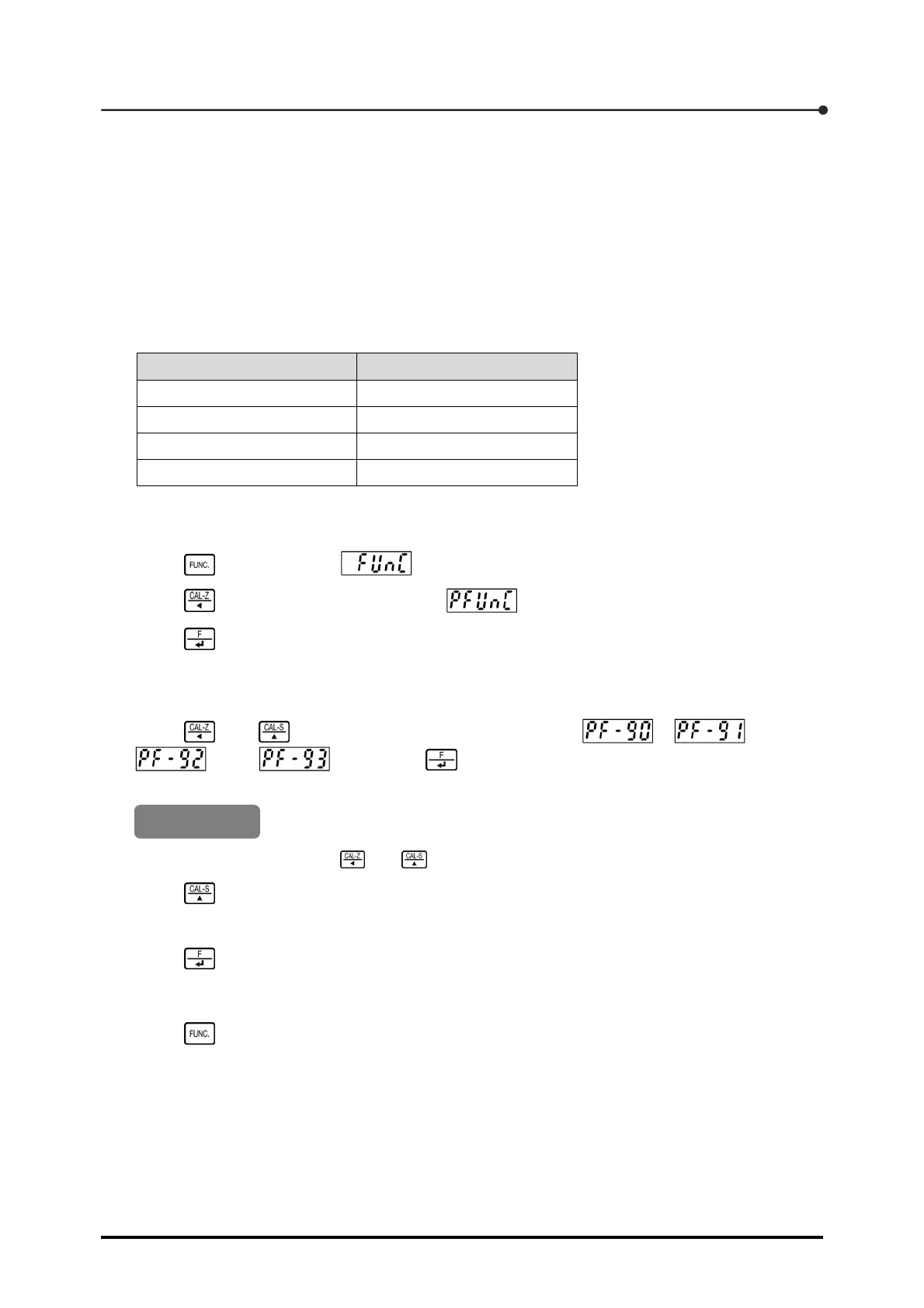5 Settings Related to Detection
73
5.2.2 Assigning the execution order [PF-90], [PF-91], [PF-92], [PF-93]
In the multimode, the detecting conditions respectively assigned to Areas 1 to 4 are executed in order.
To execute the detection in the multimode, set the detecting condition number to Area 1 at minimum. In
the multimode, the detecting conditions are executed from Area 1 in order. When the process using the
detecting condition set to Area 4 is completed or the process enters into the area having no detecting
condition, the multimode is ended immediately.
To actually assign detecting conditions to those areas, set detection condition numbers to the
following P functions PF-90 to PF-93, respectively.
P function Area
PF-90 Area 1
PF-91 Area 2
PF-92 Area 3
PF-93 Area 4
Described below are the setting procedures for detection condition execution orders.
1. Press once to display .
2. Press twice to change the display to .
3. Press .
The P function mode is activated, and the display changes to a two-digit numerical value
prefixed with [PF-].
4. Using and , change the numerical value to any of , ,
, and , and press .
The currently set detection condition number appears.
[PF-90]: 0, [PF-91], [PF-92], [PF-93]: -1 (not used)
For setting procedures with and , see Section 1.6, "Basic key operation".
5. Using , set the detecting condition number to be executed to any value between 0 and 7.
To exclude the area from multimode, set [-1].
6. Press .
7. To set detecting condition numbers to other areas, repeat Steps 4 to 6.
8. Press twice to return to Measurement mode.
Default