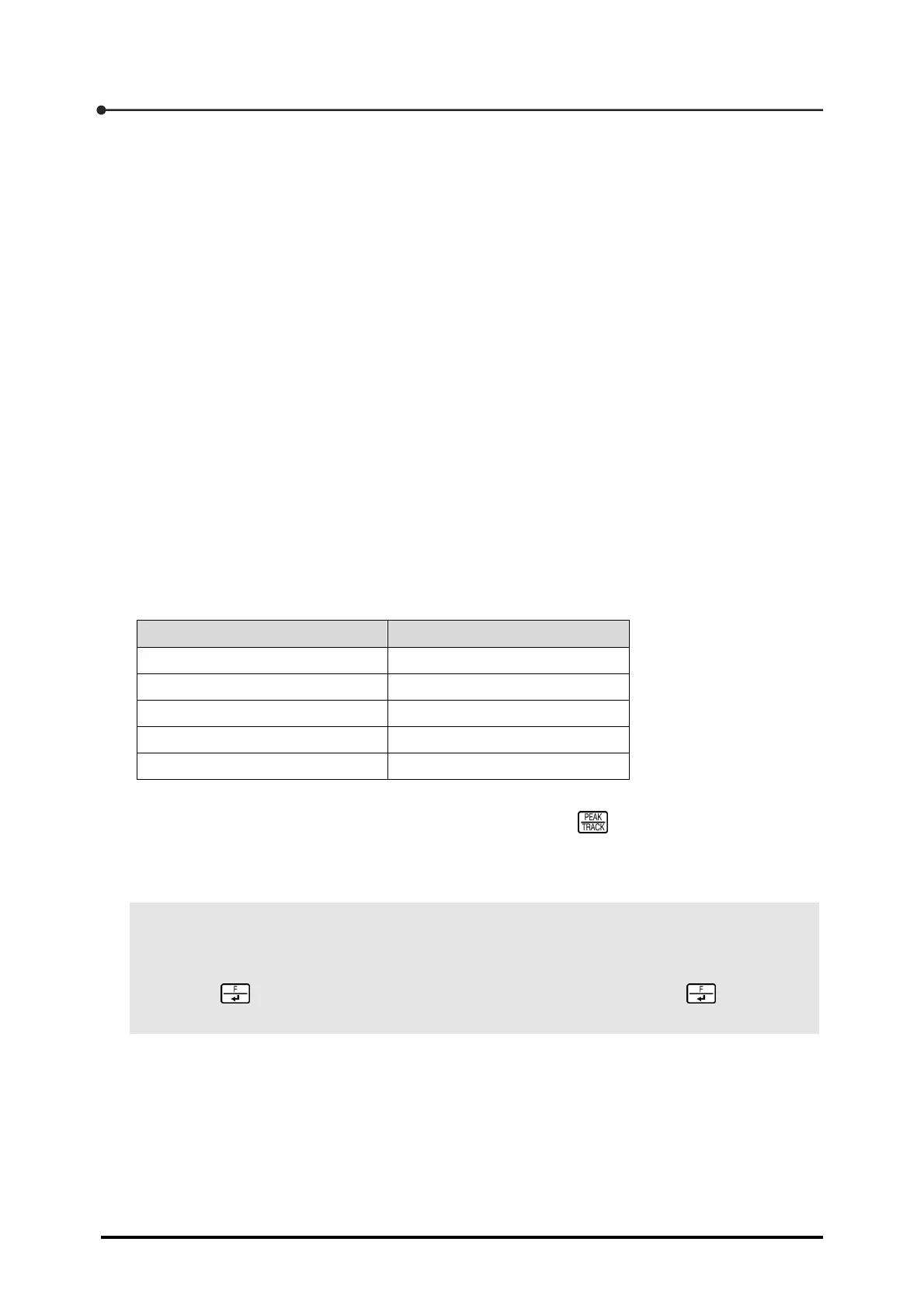5 Settings Related to Detection
74
5.2.3 Example of measurement in multimode
This section shows a setting example where the following four detecting conditions are assigned to
Areas 1 to 4 to execute operations in multimode.
Detection of a peak in the entire section
Detection of a bottom in the specified section
Detection of a maximum in the time-specified section
Detection of an inflection point in the automatic start time-specified section
First, set the respective detection conditions while setting the detection condition numbers as
described below.
Set [0] to PF-09 and establish the conditions necessary to detect a peak in the entire section.
Set [1] to PF-09 and establish the conditions necessary to detect a bottom in the specified
section.
Set [2] to PF-09 and establish the conditions necessary to detect a maximum in the
time-specified section.
Set [3] to PF-09 and establish the conditions necessary to detect an inflection point in the
automatic start time-specified section.
Upon completion of these settings, set the following values to PF-03, PF-90, PF-91, PF-92, and
PF-93, respectively.
P function Setting
PF-03 (Change to multimode) 1 (Multimode)
PF-90 (Area 1) 0 (Detecting condition number)
PF-91 (Area 2) 1 (Detecting condition number)
PF-92 (Area 3) 2 (Detecting condition number)
PF-93 (Area 4) 3 (Detecting condition number)
When you give the PEAK/TRACK input by, for example, pressing connected to the detection
condition set to Area 1 after the establishment of settings, the detection is initiated. This time,
operations triggered by the search conditions set to these areas are the same as those executed
individually by means of the respective detection conditions.
POINT
During measurement in multimode, the external control output, EXCUTE, is turned on.
When [7] has been set to function F-55 beforehand, you can forcibly terminate the process by
pressing during measurement in multimode. For setting procedures of , see Section
7.7, "Setting the F key operation".