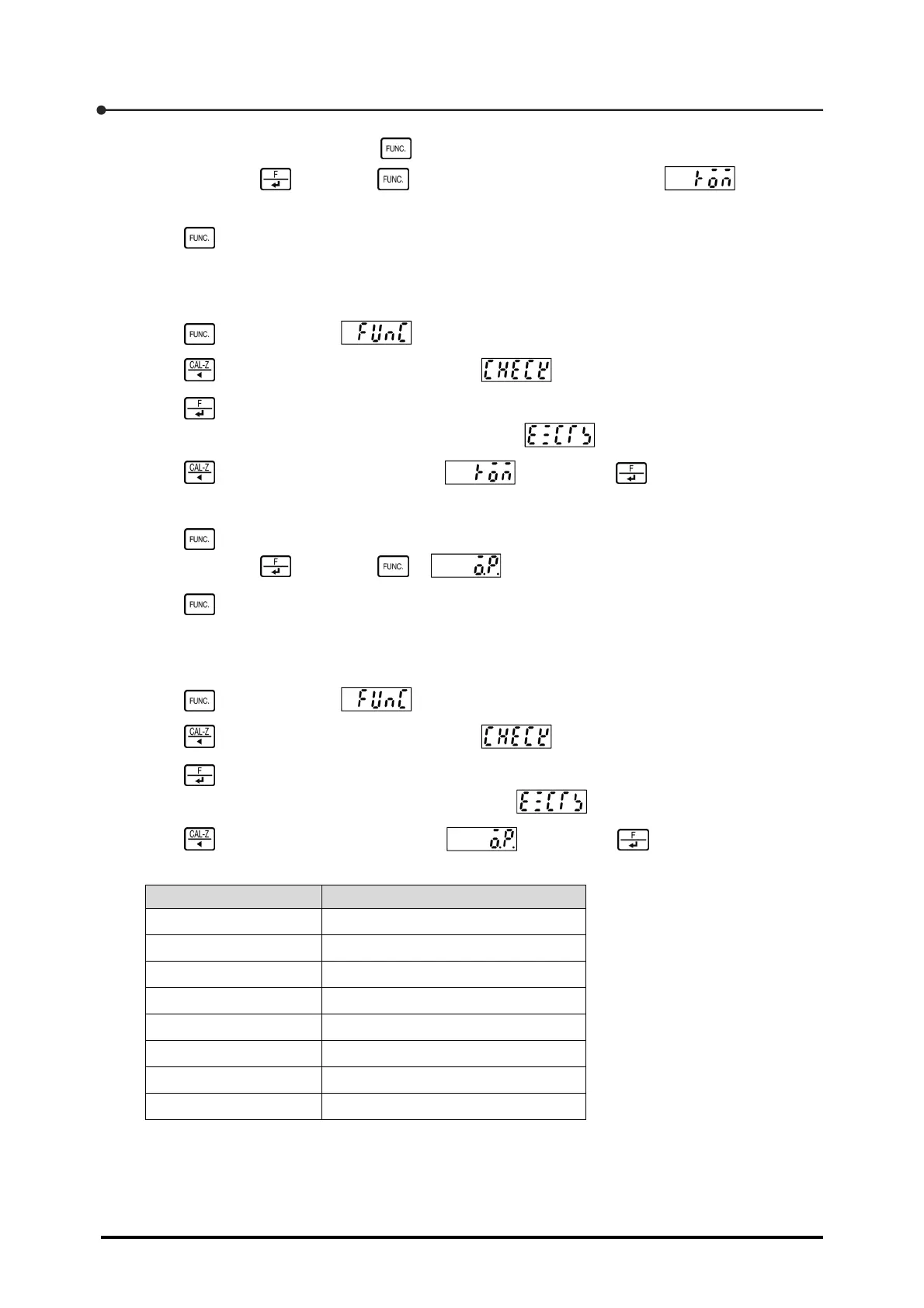7 Settings Related to Operation
94
5. To complete EzCTS mode, press .
When you press instead of , EzCTS mode is completed, and used to
check the firmware version appears.
6. Press twice to return to Measurement mode.
7.5.2 Checking the firmware version
1. Press once to display .
2. Press four times to change the display to .
3. Press .
Check mode is activated, and the display changes to .
4. Press once to change the display to , then press .
The current firmware version appears and flashes.
5. Press to complete checking the version.
When you press instead of , used to check the option mounted appears.
6. Press twice to return to Measurement mode.
7.5.3 Checking the option mounted in the CSD-709
1. Press once to display .
2. Press four times to change the display to .
3. Press .
Check mode is activated, and the display changes to .
4. Press twice to change the display to , then press .
The character showing the mounted option appears and flashes.
Displayed character Option
P07 Current output card
P15 BCD card (sink type)
P16 BCD card (source type)
P29 Voltage output card
P73 CC-Link card
P74 RS-232C card
P76 RS-422/485 card
P77 Serial interface card
When a memory card is mounted, [91] is displayed in addition to any of the above characters.