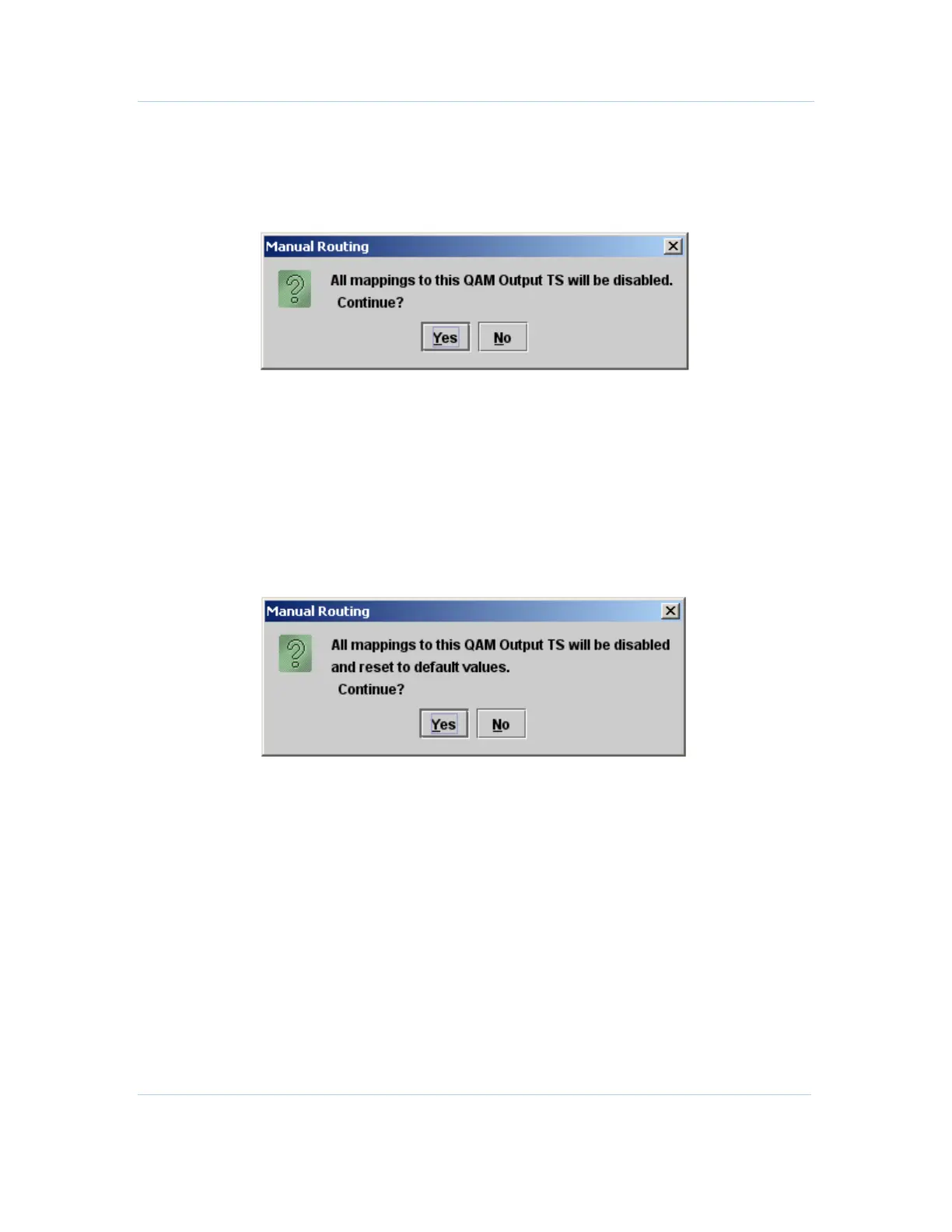B
Manual Routing • Program Mapping
APEX1000 All-Purpose Edge QAM Software Version 2.4.x • Installation and Operation Manual
139
573408-001-a
Disable All
To disable all program mappings to a QAM Output TS, use the Disable All function.
1. Click Disable All in the Program Mapping window.
The corresponding Manual Routing pop-up displays:
2. Click Yes to disable all mappings, or click No to cancel.
Note: If the QAM TS is not active, the only action available will be Disable All.
Clear All
You can disable and reset all program mappings to a QAM Output TS through the Clear
All function.
1. Click Clear All in the Program Mapping window.
The corresponding Manual Routing pop-up displays:
2. Click Yes to disable all mappings and reset to default values, or click No to cancel.
