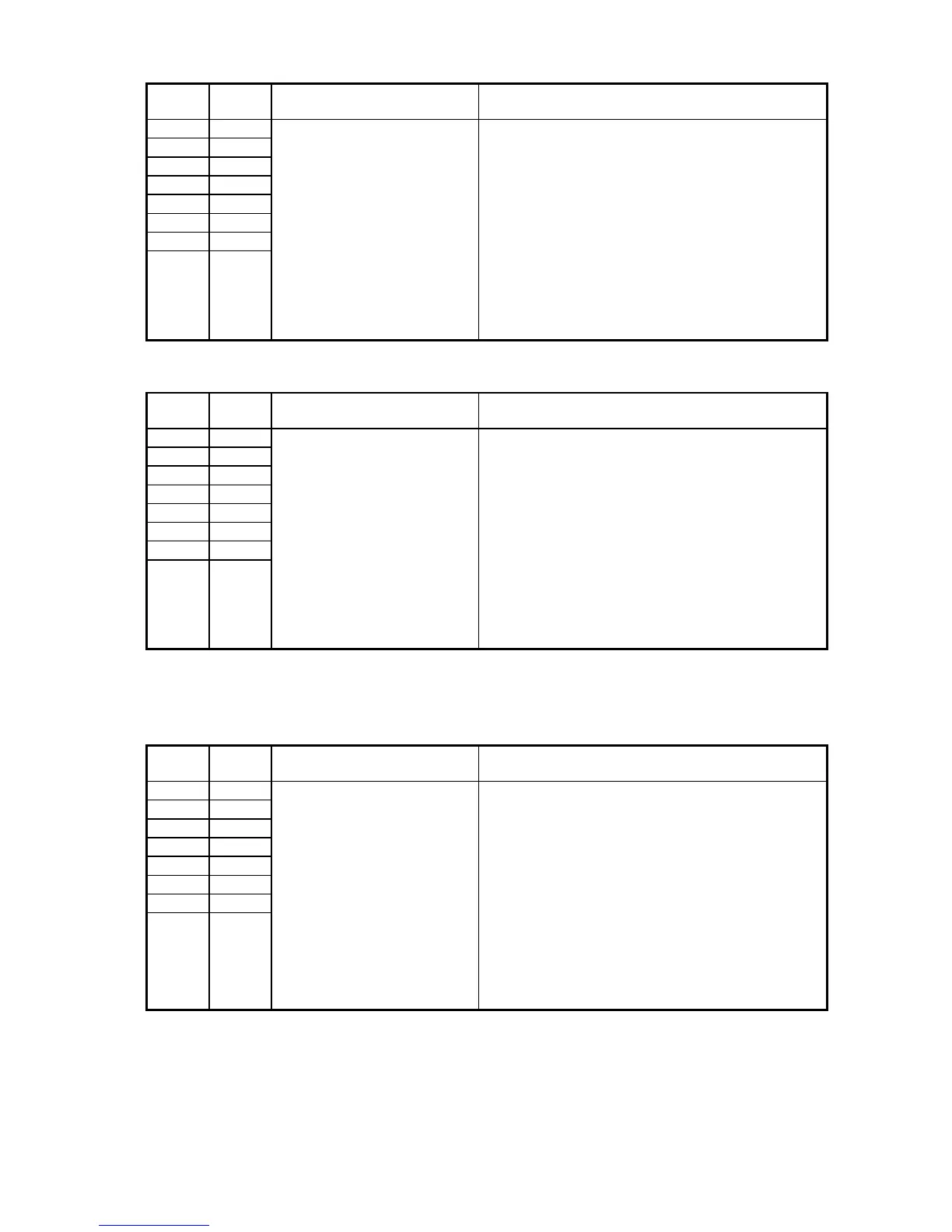3-15
Machine Parameter 100
Switch
Initial
Setting
Adjust Usage/Comments
7 0 Printer registration
adjustment (Horizontal) at
the 1st cassette for printing.
Adjusts the start point to
print.
The plus setting increases
the left margin and the minus
setting decreases it.
The setting changes by
16 dots (0.6773 mm).
See table on page 3-21.
Note: Set this switch after setting the margin to
“0 mm” in Unique Switch 52. Then, after setting
this switch, set the margin to the initial setting (4
mm) in Unique Switch 52.
6 0
5 0
4 0
3 0
2 0
1 0
0 0
Machine Parameter 101
Switch
Initial
Setting
Adjust Usage/Comments
7 0 Printer registration adjust-
ment (Horizontal) at
the 2nd cassette for printing.
Adjusts the start point to
print.
The plus setting increases
the left margin and the minus
setting decreases it.
The setting changes by
16 dots (0.6773 mm).
See table on page 3-21.
Note: Set this switch after setting the margin to
“0 mm” in Unique Switch 52. Then, after setting
this switch, set the margin to the initial setting (4
mm) in Unique Switch 52.
6 0
5 0
4 0
3 0
2 0
1 0
0 0
Machine Parameter 102 ~ 106 — Factory use only
Machine Parameter 107
Switch
Initial
Setting
Adjust Usage/Comments
7 1 Printer registration
adjustment (Horizontal) at
the Bypass tray for printing.
Adjusts the start point to
print.
The plus setting increases
the left margin and the minus
setting decreases it.
The setting changes by
16 dots (0.6773 mm).
See table on page 3-21.
Note: Set this switch after setting the margin to
“0 mm” in Unique Switch 52. Then, after setting
this switch, set the margin to the initial setting (4
mm) in Unique Switch 52.
6 1
5 1
4 1
3 1
2 0
1 0
0 1
