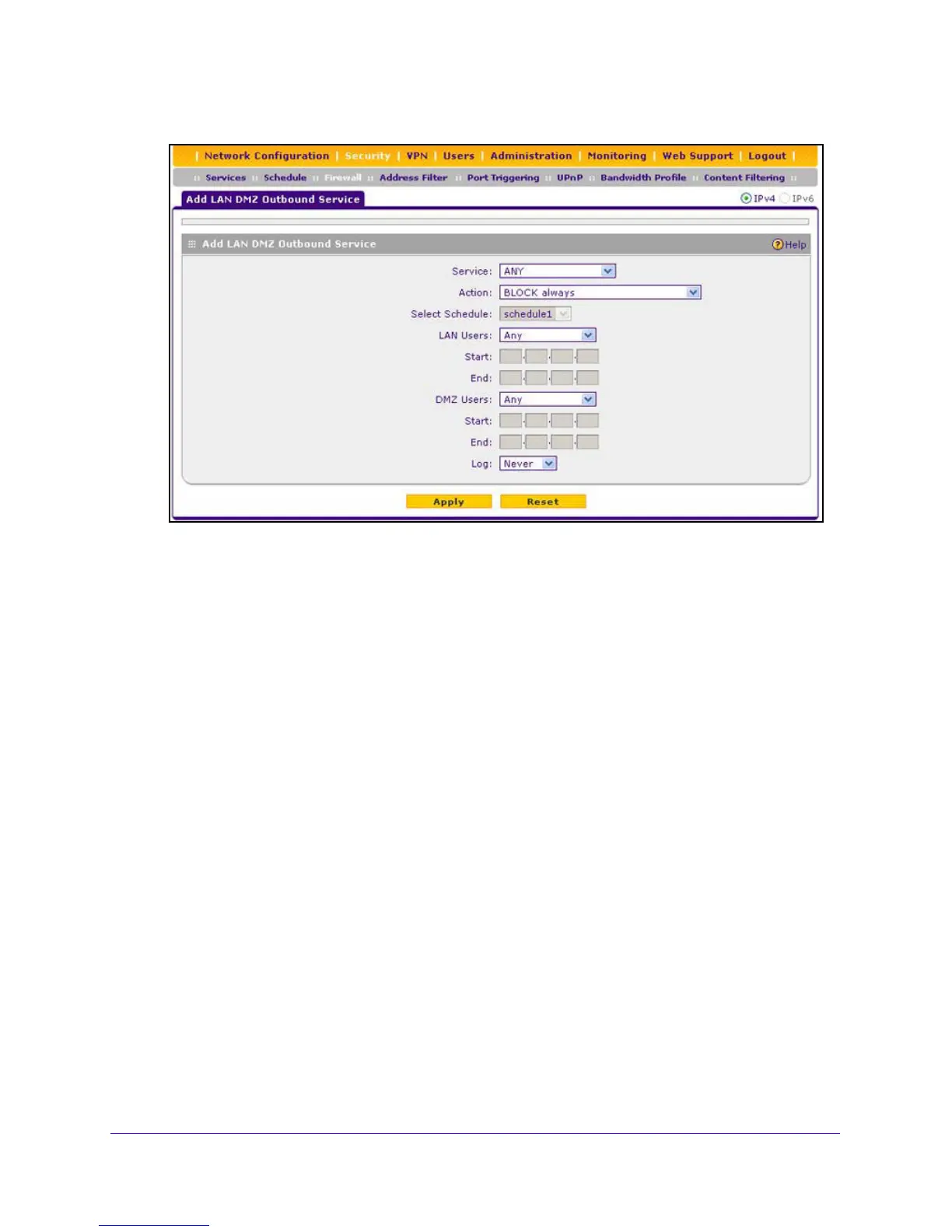Firewall Protection
157
NETGEAR ProSAFE VPN Firewall FVS318G v2
3. Click the Add table button under the Outbound Services table.
4. Enter the settings as described in T
able 29 on page 128.
In addition to selections from the Service, Action, and
Log lists, you must make
selections from the following lists:
• LA
N Users
• DMZ Users
Unless yo
ur selection from the Action list is BLOCK a
lways, you also must make a
selection from the Select Schedule list.
5. Click
the Ap
ply button.
Your changes are saved.
IPv6 LAN DMZ Outbound Service Rules
To create an IPv6 LAN DMZ outbound rule:
1. Log in to the unit:
a. In the address field of any of the qualified web browsers, enter
https://192.168.1.1.
The NETGEAR Configuration Manager Login screen d
isplays.
b. In the Username
field, enter admin and in the Password / Passcode field, enter
password.
Use lowercase letters. If you changed the password, enter your personalized
password. Leave the domain as it is (geardomain).
c. Click
the Logi
n button.
