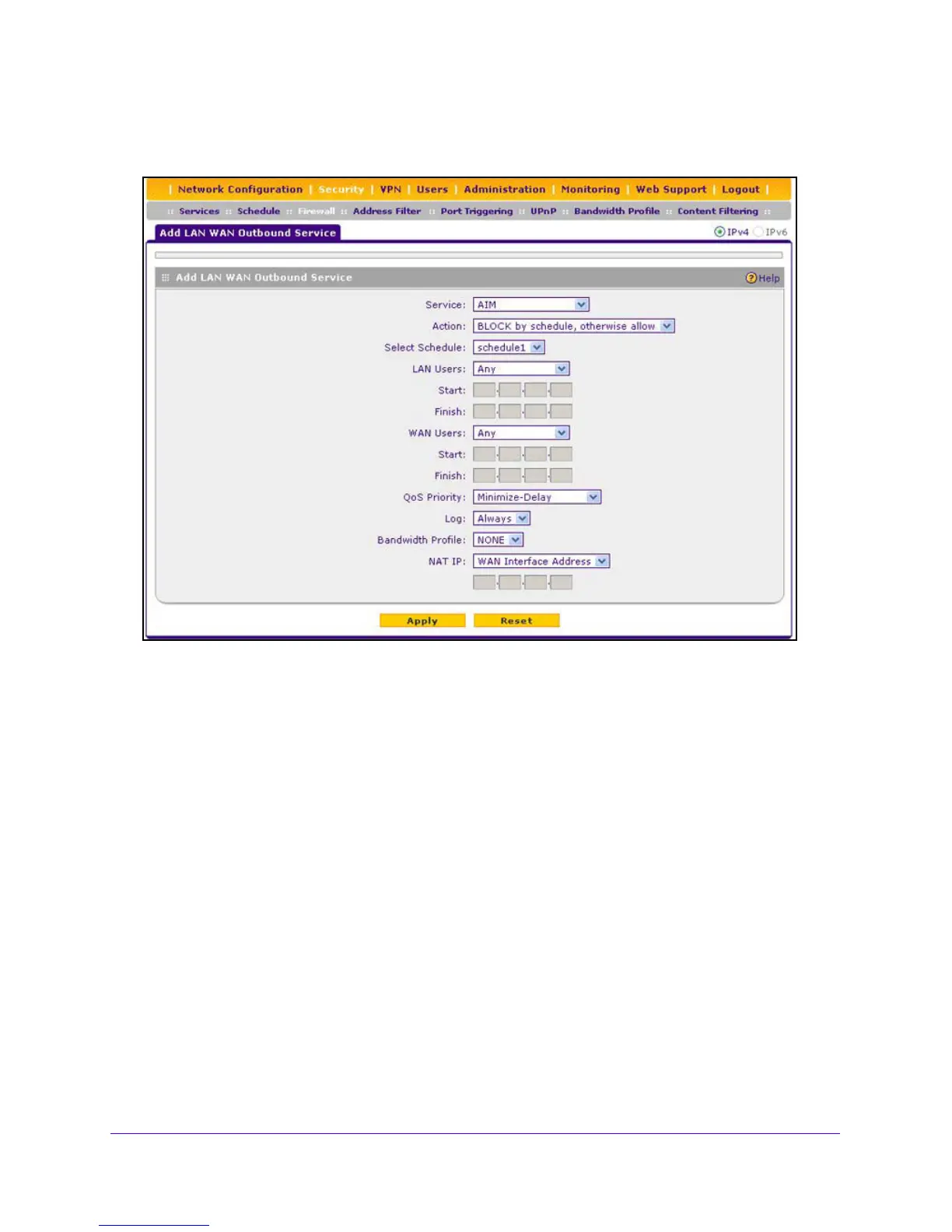Firewall Protection
168
NETGEAR ProSAFE VPN Firewall FVS318G v2
You can also enable the VPN firewall to log any attempt to use Instant Messenger during the
blocked period. See the example in the following figure.
Figure 14. Example of outbound firewall rule
IPv6 DMZ WAN Outbound Rule: Allow a Group of DMZ User to Access an FTP
Site on the Internet
If you want to allow a group of DMZ users to access a particular FTP site on the Internet
during working hours, you can create an outbound rule to allow such traffic by specifying the
IPv6 DMZ start and finish addresses and the IPv6 WAN address. On the Schedule screen,
create a schedule that specifies working hours, and assign it to the rule.
