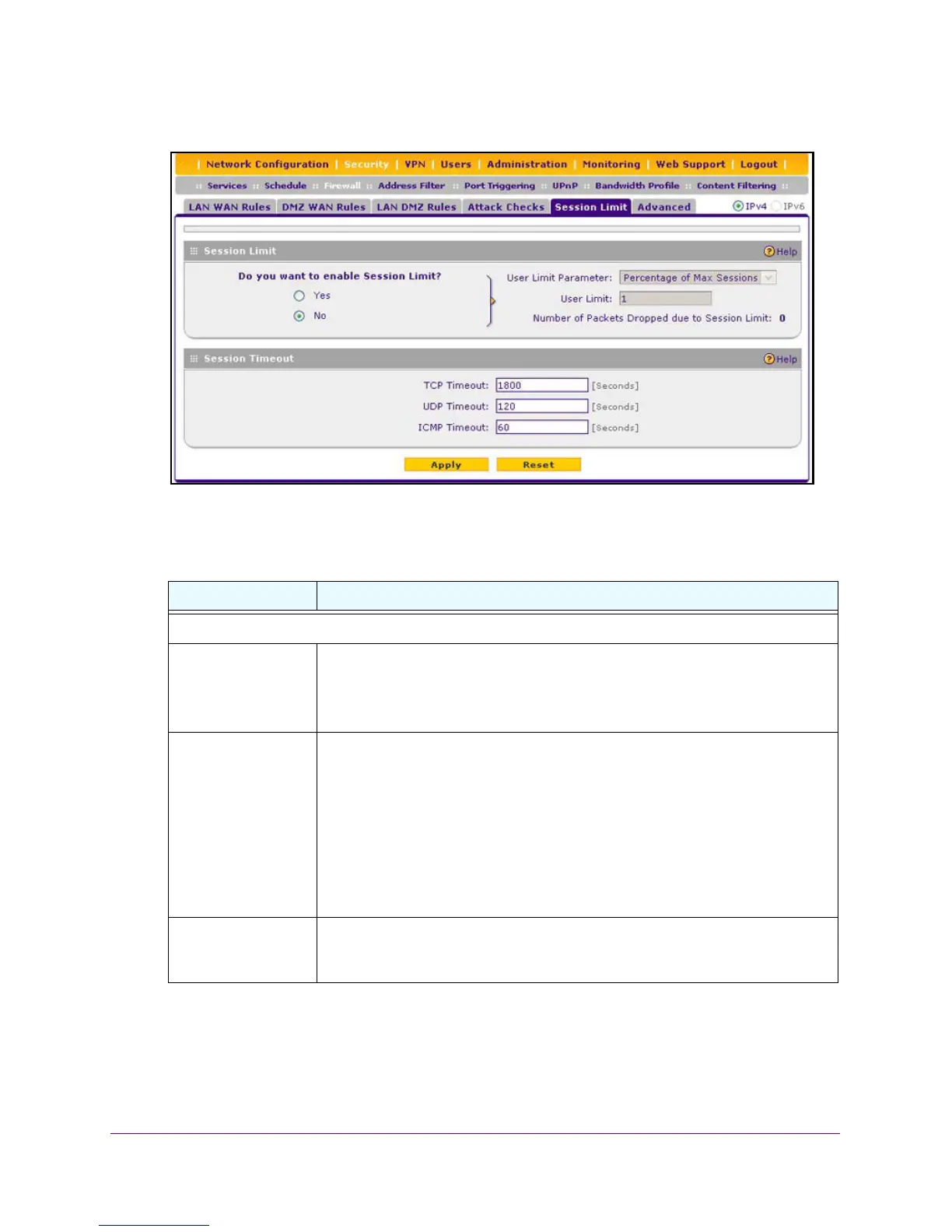Firewall Protection
174
NETGEAR ProSAFE VPN Firewall FVS318G v2
2. Select Security > Firewall > Session Limit.
3. Select the Ye
s radio button under Do you want to enable Session Limit?
4. Enter the settings as described in the following table:
Table 32. Session Limit screen settings
Setting Description
Session Limit
User Limit Parameter Select a user limit option:
• Percentage of Max Sessions.
A percentage of the total session connection
capacity of the VPN firewall.
• Number of Sessions.
An absolute number of maximum sessions.
User Limit Enter a number to indicate the user limit. Note the followi
ng:
• If the user limit parameter is set to Per
centage of Max Sessions, the number
specifies the maximum number of sessions that are allowed from a
single-source device as a percentage of the total session connection capacity
of the VPN firewall. (The session limit is per-device based.)
• If
the user limit parameter is set to Number o
f Sessions, the number specifies
an absolute value.
Note: Some p
rotocols such as FTP and RSTP create two sessions per connection.
Consider this when you configure a session limit.
Total Number of
Packets Dropped due
to Session Limit
This is a nonconfigurable counter that displays the total number of dropped packets
when the session limit is reached.
