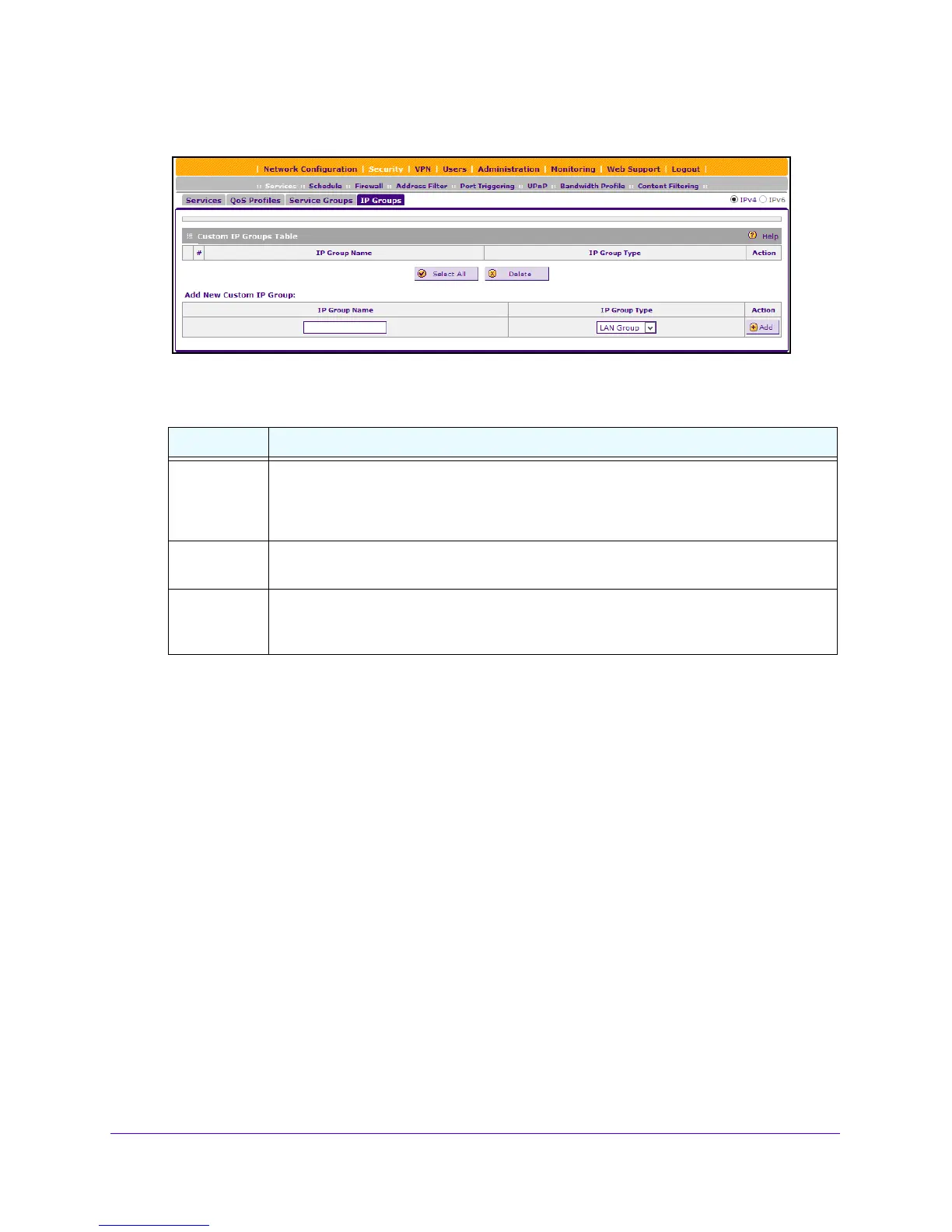Firewall Protection
188
NETGEAR ProSAFE VPN Firewall FVS318G v2
2. Select Security > IP Groups.
The following table lists all the custom IP group
s and their settings.
Click the Add button.
Y
our changes are saved.
To edit a custom IP group:
1. Log in to the unit:
a. In the address field of any of the qualified web browsers, enter
https://192.168.1.1.
The NETGEAR Configuration Manager Login screen displays.
b. In the User
name field, enter admin and in the Password / Passcode field, enter
password.
Use lowercase letters. If you changed the password, enter your persona
lized
password. Leave the domain as it is (geardomain).
c. Click
the L
ogin button.
The Router Status screen displays. After five minutes of inactivity,
which is the default
login time-out, you are automatically logged out.
2. Select Se
curity > IP Groups.
The IP Groups screen displays.
Table 37. Custom IP group settings
Setting Description
# A numerical ID assigned to a custom IP group (by the router). The router contains a list of
predefined IP groups which can be viewed from the Firewall Rules screen, which you
access from the Security menu. Custom IP groups will be assigned an ID starting from 1,
which is independent of default IP groups.
IP Group
Name
Name of the custom IP group for identification and management purposes.
IP Group Type Shows the type of custom IP group either as a LAN group or as a WAN group. You must
specify the group type as either a source user or destination user when creating firewall
rules.
