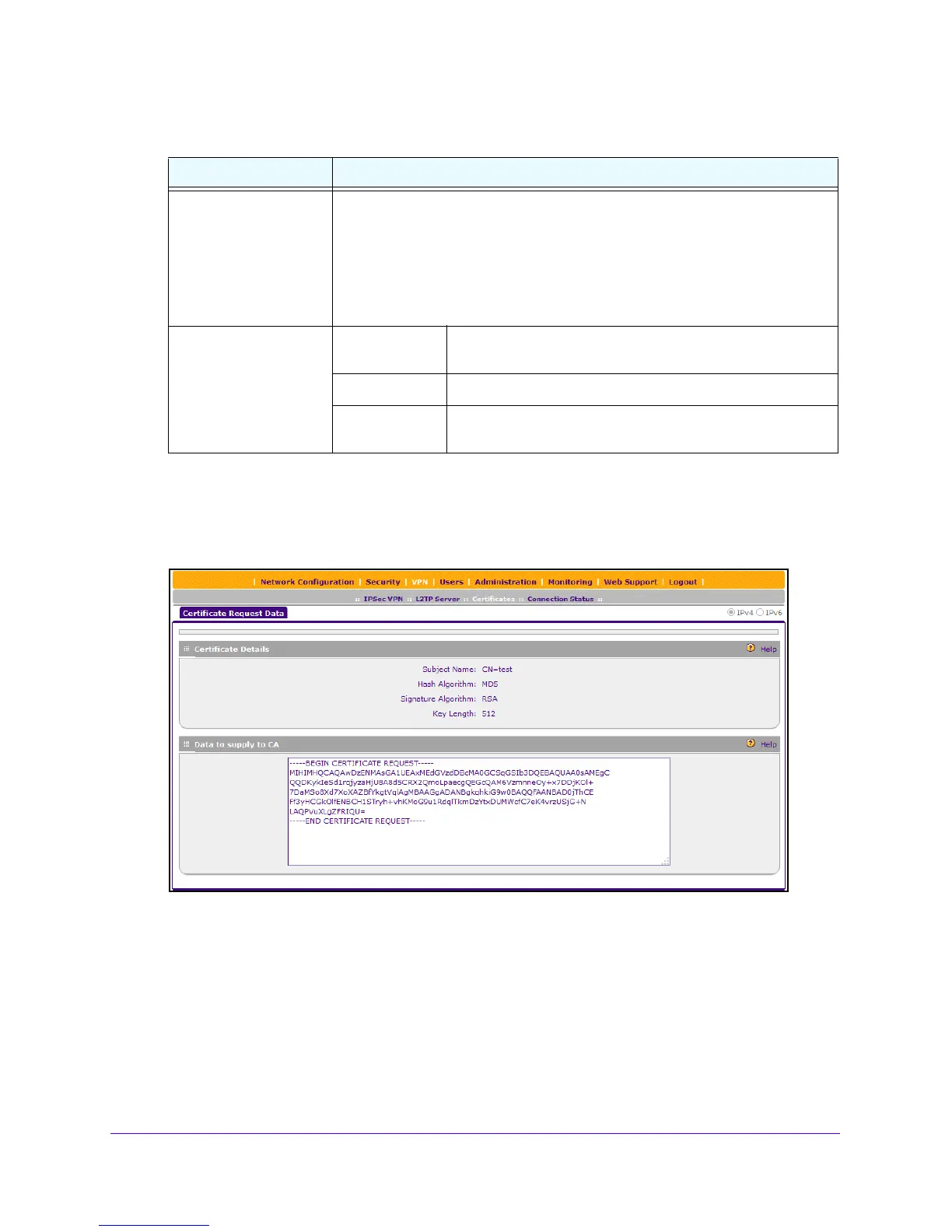Manage Users, Authentication, and VPN Certificates
314
NETGEAR ProSAFE VPN Firewall FVS318G v2
4. Click the Generate table button.
A new SCR is created and added to the Self Certificate Requests table.
5.
To view the new SCR, in the Self Certificate Requests table, in the Action colum
n, click the
View table button.
6. Copy the contents of the Data to supply to CA text field into a
text file, including all of the
data contained from “-----BEGIN CERTIFICATE REQUEST-----” to “-----END CERTIFICATE
REQUEST-----.”
7. Submit your SCR to a CA:
a. Connect to the website of
the CA.
b. Start the SCR procedure.
c. When prompted for the requested data, copy the data from your saved
text file
(including “-----BEGIN CERTIFICATE REQUEST-----” and “-----END CERTIFICATE
REQUEST-----”).
Signature Key Length From the list, select the signature key length in bits:
• 512
• 1024
• 2048
Note: Larger key sizes might improve security but might also decrease
performance.
Optional Fields IP Address Enter your fixed (static) IP address. If your IP address is
dynamic, leave this field blank.
Domain Name Enter your Internet domain name, or leave this field blank.
E-mail Address Enter the email address of a technical contact in your
company.
Table 72. Generate self-signed certificate request settings (continued)
Setting Description
