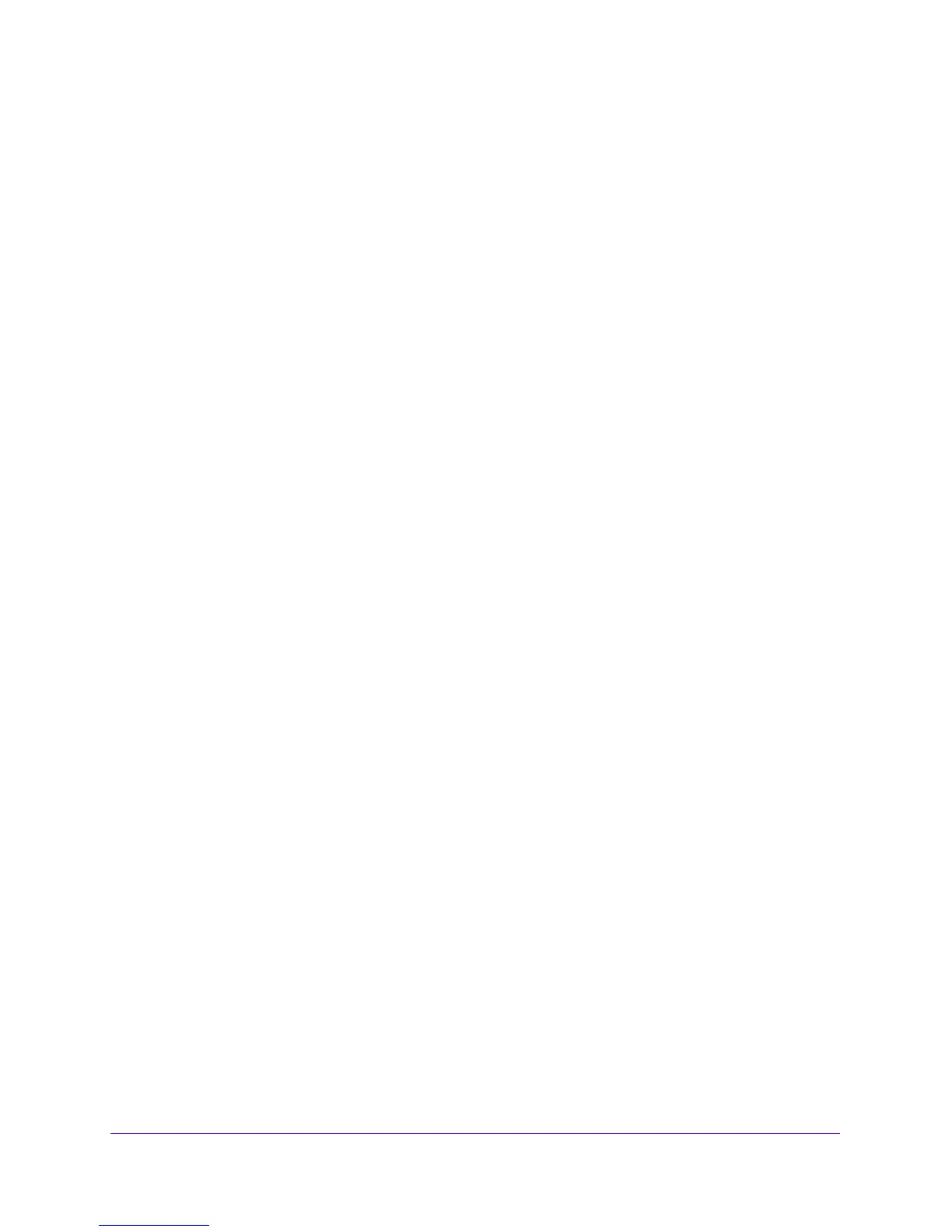Troubleshooting
390
NETGEAR ProSAFE VPN Firewall FVS318G v2
a. In the address field of any of the qualified web browsers, enter https://192.168.1.1.
The NETGEAR Configuration Manager Login screen displays.
b. In the User
name field, enter admin and in the Password / Passcode field, enter
password.
Use lowercase letters. If you changed the password, enter your persona
lized
password. Leave the domain as it is (geardomain).
c. Click the L
ogin button.
The Router Status screen displays. After five minutes of inactivity,
which is the default
login time-out, you are automatically logged out.
2. Select Network
Configuration
> WAN Settings > Broadband ISP Settings.
The Broadband ISP Settings screen for IPv4 displays.
3. Take one of the following actions:
- For IPv4
. Click the Broadband S
tatus option arrow. The Connection Status pop-up
screen for IPv4 displays.
- For IPv6:
a. I
n the upper right of the screen, select the IPv6
radio button.
The ISP Broadband Settings screen displays the IPv6 settings.
b. Click the St
atus option arrow.
The Connection Status pop-up screen for IPv6 displays.
4. Check that an IP address is shown for the WAN port.
If an
IP address with zeros only is shown, or if no IP address is shown, the VPN firewall
did
not obtain an IP address from your ISP, or for IPv6, did not obtain or generate an IP
address.
If your VPN firewall is unable to obtain an IP address from the ISP, yo
u might need to force
your modem, dish, or router to recognize your new VPN firewall by performing the following
procedure:
1. Turn off the power to the modem, dish, or router.
2.
Turn off the power to your VPN firewall.
3.
Wait five minutes, and turn on the power to the modem, dish, or
router.
4. When the LEDs of the modem, dish, or router indicate that synchron
ization with the ISP
occurred, turn on the power to your VPN firewall.
If your VPN firewall is still unable to obtain an IP address from the ISP
, the problem might be
one of the following:
• Y
our ISP might require a login program.
For IPv4 connections, ask your ISP whether they require PPP over Ethernet (PPPoE) or
some oth
er type of login.
