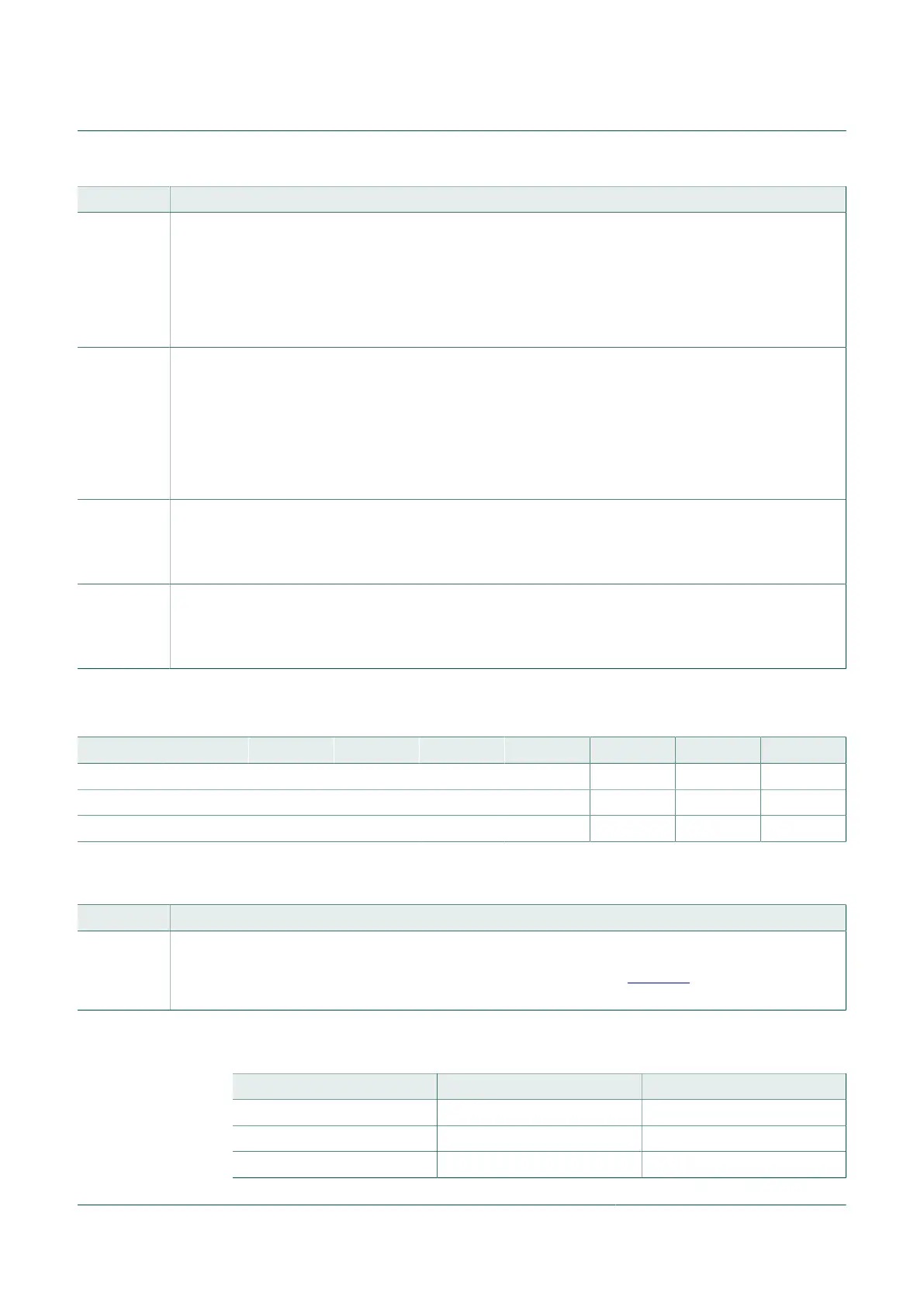NXP Semiconductors
UM11227
NTM88 family of tire pressure monitor sensors
UM11227 All information provided in this document is subject to legal disclaimers. © NXP B.V. 2020. All rights reserved.
User manual Rev. 6 — 24 April 2020
181 / 205
Field Description
4
FACCERR
FACCERR – Access Error Flag
FACCERR is set automatically when the proper command sequence is not obeyed exactly (the erroneous
command is ignored), if a program or erase operation is attempted before the FCDIV register has been
initialized, or if the MCU enters STOP while a command was in progress. FACCERR is cleared by writing a
1 to FACCERR. Writing a 0 to FACCERR has no meaning or effect.
0 = No access error; Result of Reset
1 = An access error has occurred
2
FBLANK
FBLANK – FLASH Verified as All Blank (erased) Flag
The user mode read-only FBLANK is set automatically at the conclusion of a blank check command if the
entire FLASH array was verified to be erased. FBLANK is cleared by clearing FCBEF to write a new valid
command. Writing to FBLANK has no meaning or effect.
0 = After a blank check command is completed and FCCF = 1, FBLANK = 0 indicates the FLASH array is
not completely erased; Result of Reset
1 = After a blank check command is completed and FCCF = 1, FBLANK = 1 indicates the FLASH array is
completely erased (all $FF). This bit can be written in flash test mode.
1
FFAIL
FFAIL – TBA
0 = TBA; Result of Reset
1 = TBA
This bit can be written in flash test mode.
0
FDONE
FDONE – TBA
0 = TBA; Result of Reset in user mode
1 = TBA; Result of Reset in test mode
This bit can be read in flash test mode
10.24.9.6 FMC command register (FCMD)
Table 198. FMC command register (FCMD) (address $1826)
Bit 7 6 5 4 3 2 1 0
R 0 0 0 0 0 0 0 0
W — FCMDB6 FCMDB5 DCMDB4 FCMDB3 FCMDB2 FCMDB1 FCMDB0
Reset ($00) 0 0 0 0 0 0 0 0
Table 199. FCMD register field descriptions
Field Description
6:0
FCMDB[6:0]
FCMDB[6:0] – Flash Commands Available as follows. All other command codes are illegal and generate
an access error. It is not necessary to perform a blank check command after a mass erase operation. Only
blank check is required as part of the security unlocking mechanism. See Table 200.
0 0 0 0 0 0 0 = Result of Reset
Table 200. FCMD available flash commands
Command FCMD[6:0] Equate File Label
Blank check 0 0 0 0 1 0 1 mBlank
Byte program 0 1 0 0 0 0 0 mByteProg
Byte program - burst mode 0 1 0 0 1 0 1 mBurstProg