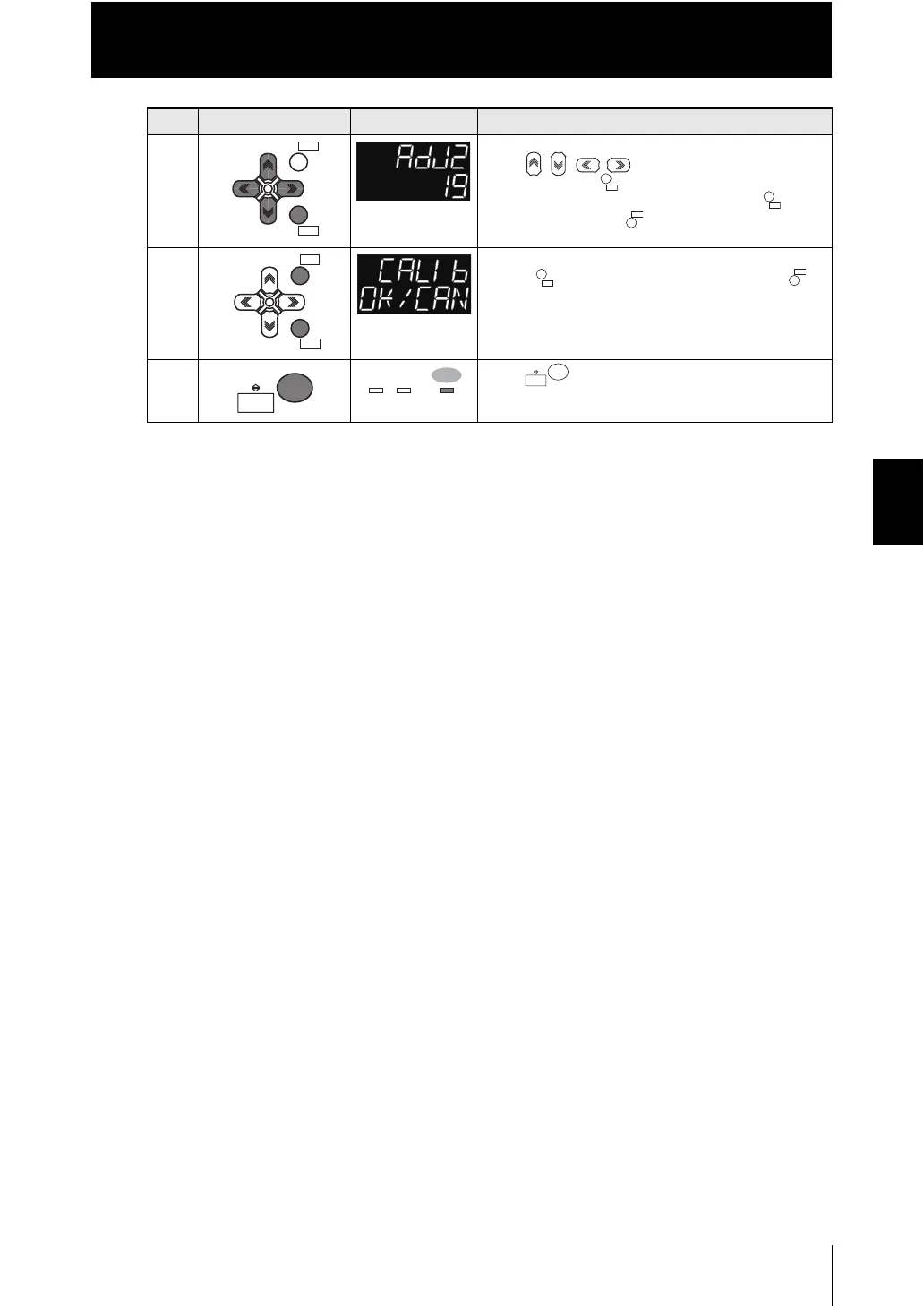Chapter 4 I/O SETTINGS
Chapter 4
Settings for I/O
4-17
ZW
User’s Manual
9 Correct the Point 2 output.
Press / / / keys to input the correction
value and press key.
Next, check the ammeter value and press key.
To re-adjust, press key.
10 "OK/CAN" is displayed on the sub-display.
Press key to execute the correction or
key to cancel.
11 Press key for two seconds to enter the RUN
mode.
Steps
Key operation Display Description
ZERORST/
ESC
ZERO/
SET
ZERO/
SET
ZERORST/
ESC
ZERORST/ZERORST/
ESCESC
ZERO/ZERO/
SETSET
ZERO/
SET
ZERORST/
ESC
RUN
FUN
TEACH
