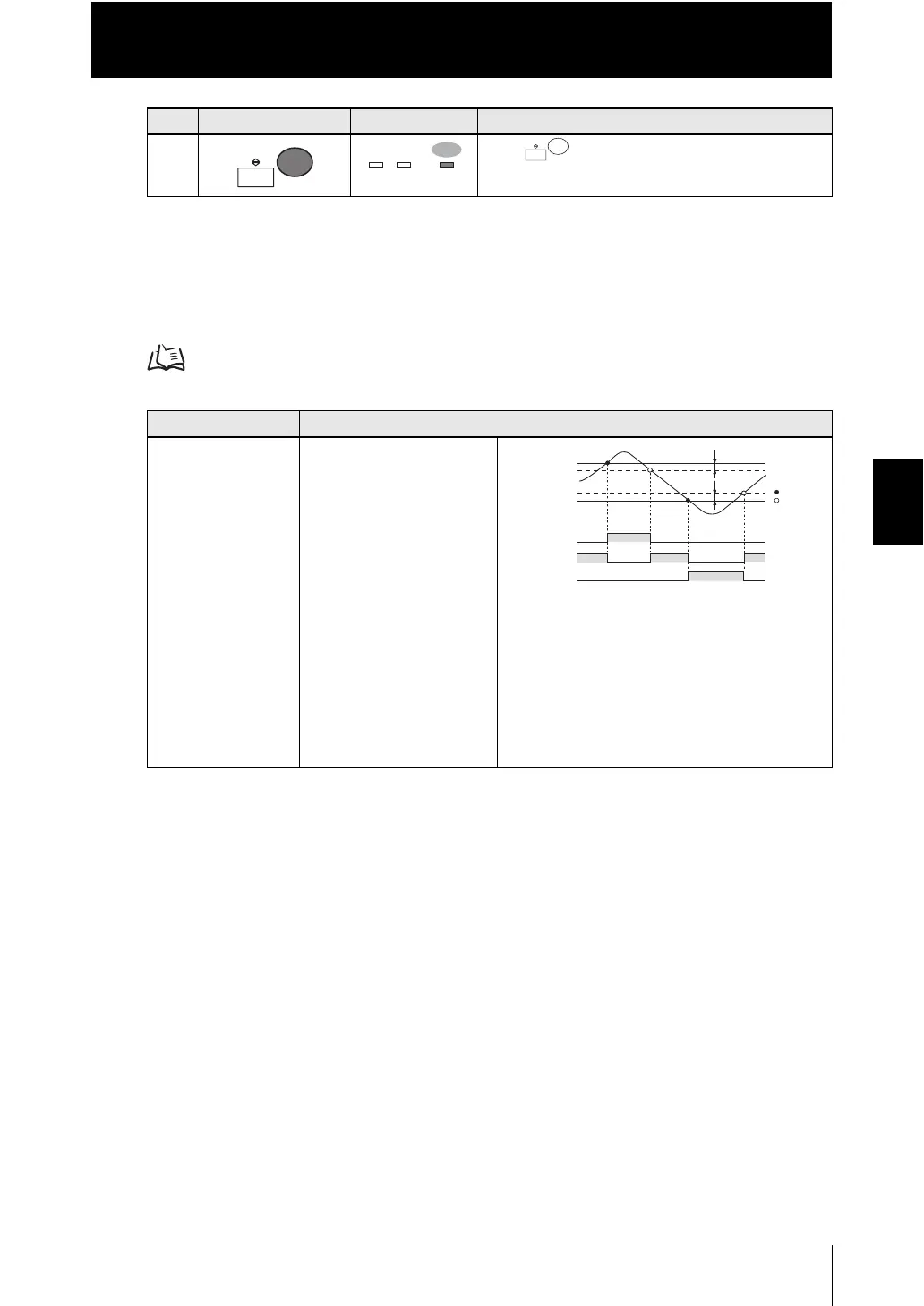Chapter 4 I/O SETTINGS
Chapter 4
Settings for I/O
4-19
ZW
User’s Manual
■ Operation settings at judgment output
Sets the hysteresis width for the upper and lower limits of judgments and the judgment
output timing.
Setting Threshold Value p.2-17
6 Press key for two seconds to enter the RUN
mode.
Setting [Display] Description
Hys [HYS] Set the hysteresis value for
the upper and lower limits of
judgments if the HIGH,
PASS, or LOW judgment is
unstable near the threshold
values.
Hysteresis width setting
range:
Range: 0 to 99.9999
(default value: 0.05 % of
Sensor Head measuring
range)
Example:
For the ZW-S40, 12 mm x
0.05% = 0.006 mm, as the
range is 6 mm.
Steps
Key operation Display Description
RUN
FUN
TEACH
RUN
FUN
TEACH
ON
OFF
ON
OFF
ON
OFF
HIGH threshold
value
Measured value
LOW threshold
value
HIGH output
PASS output
LOW output
Hysteresis
(hysteresis width)
Action point
Return point
