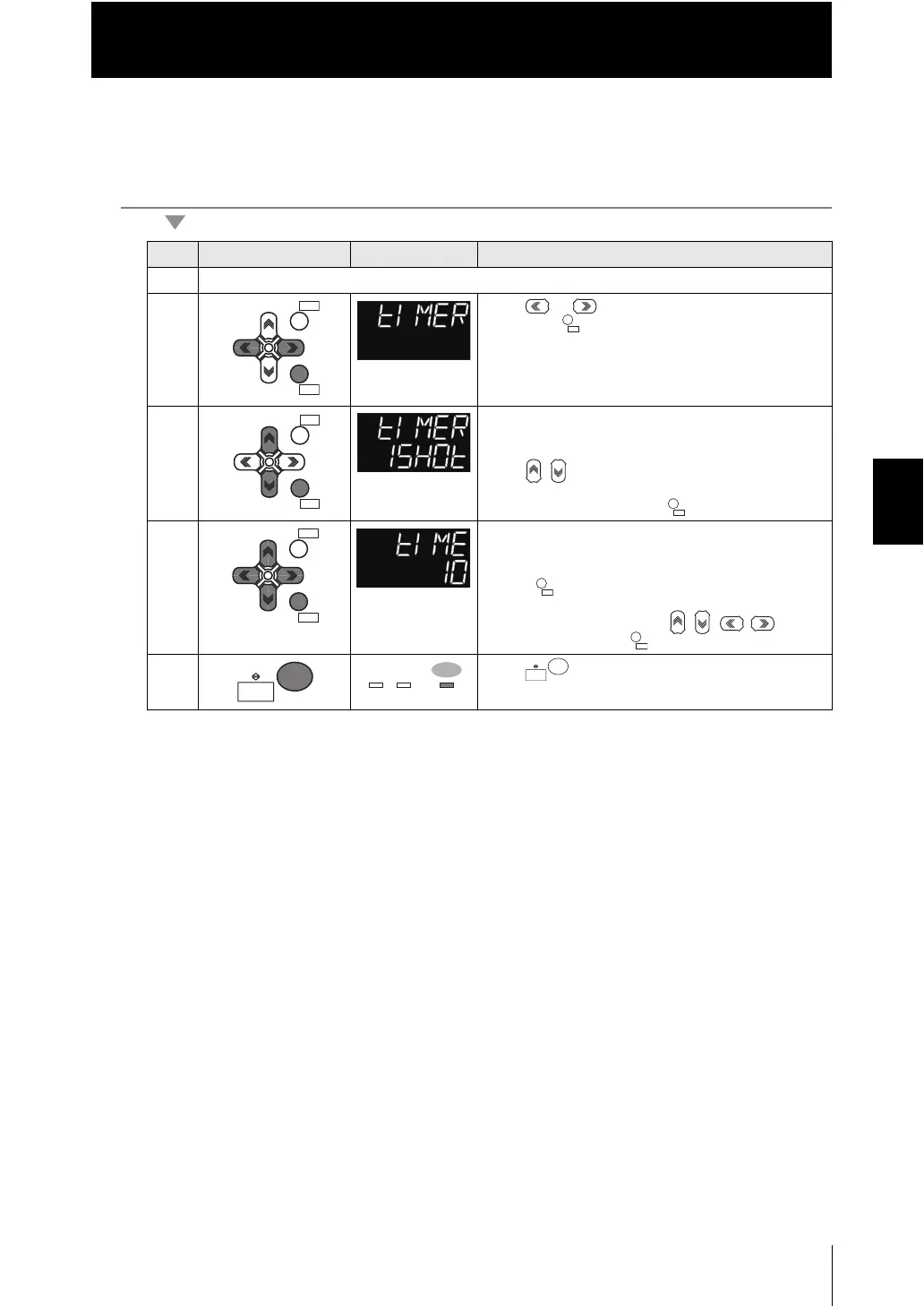Chapter 4 I/O SETTINGS
Chapter 4
Settings for I/O
4-21
ZW
User’s Manual
As an example, here is an explanation of the procedure for setting the timer type to "1
shot" and the timer time to "10 ms".
Operating procedure
Steps
Key operation Display Description
1 - 3 For moving to JUDGE, see steps 1 to 3 in p.4-18
4 Press or keys to select either of "TIMER"
and press key.
5 Select "1 shot" as the judgment output type.
The current setting value is displayed on the sub-
display.
Press / keys to enter the editing mode, and the
sub-display blinks.
Select "1SHOT" and press key.
6 Set "10" as the timer duration.
The current setting value is displayed on the sub-
display.
Press key to enter the editing mode, and the
sub-display blinks.
To edit numerical values use / / / keys.
Enter "10" and press key.
7 Press key for two seconds to enter the RUN
mode.
ZERORST/
ESC
ZERO/
SET
ZERORST/
ESC
ZERO/
SET
ZERO/
SET
ZERORST/
ESC
ZERO/
SET
RUN
FUN
TEACH
RUN
FUN
TEACH
