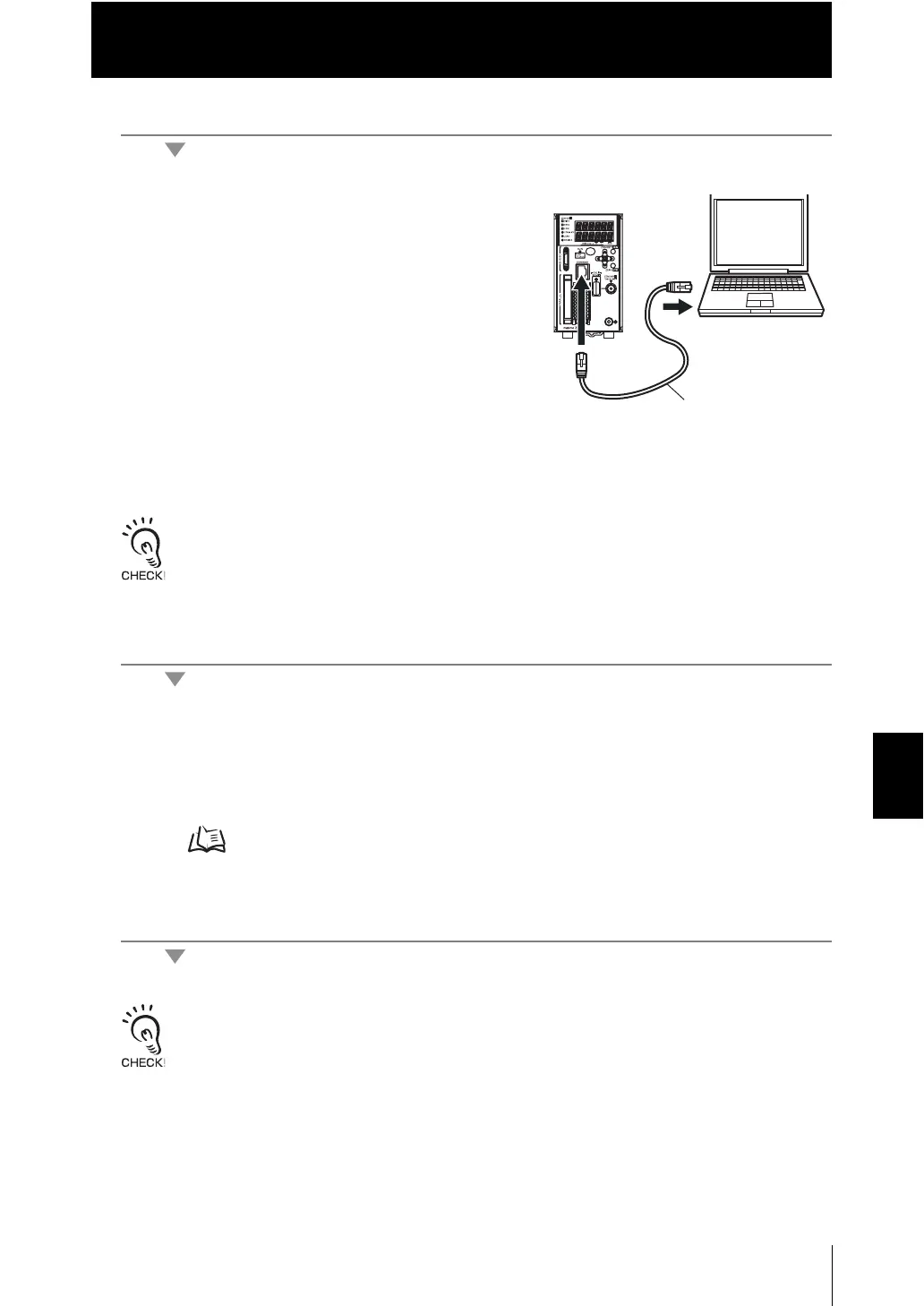Chapter 7 APPENDIX
Chapter 7
Updating Firmware
7-9
ZW
User’s Manual
Connecting the controller to a personal computer
1. Connect the controller to the personal
computer by the Ethernet cable.
2. Turn on the power of the controller.
Make sure that the power of the controller is connected securely. When the power is turned off while
updating, the controller breaks down and does not run normally.
Installing Smart Monitor ZW
3. Install Smart Monitor ZW to a personal computer.
Warp Engine ZW that is used for updating the firmware will be simultaneously
installed.
Installation/Uninstallation Method p.1-23
Starting Warp Engine ZW
• Start Warp Engine ZW only when the personal computer recognizes the controller normally.
• Do not change the IP address and the subnet mask when using Warp Engine ZW on the same
personal computer with which Smart Monitor ZW is used. If using a different personal computer, refer
to p.5-5 to change the IP address and the subnet mask of the controller
