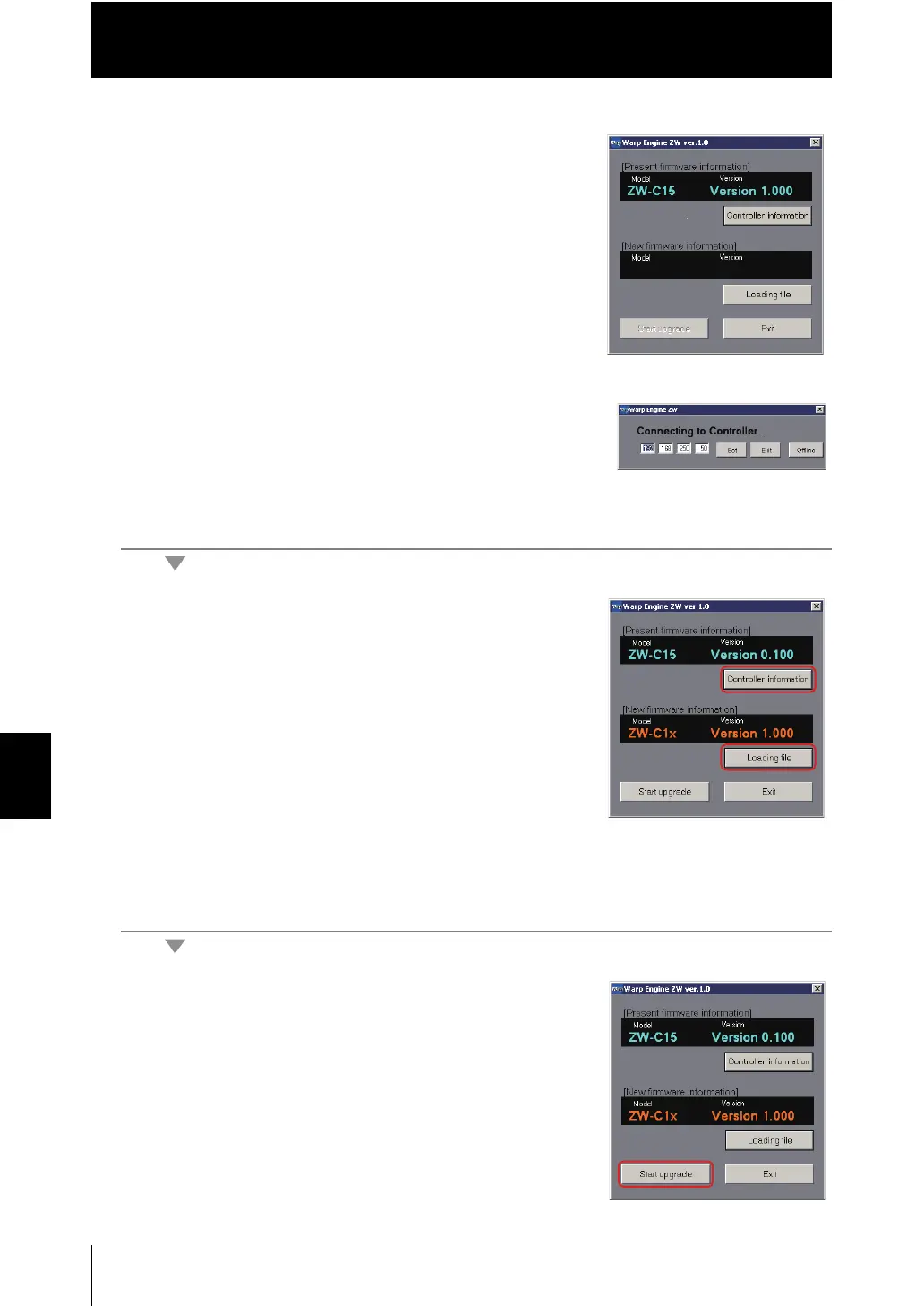7-10
Chapter 7 APPENDIX
ZW
User’s Manual
Chapter 7
Updating Firmware
4. Select [Programs]-[OMRON]-[ZW]-
[WarpEngineZW] from the Windows [Start]
menu.
The [Warp Engine ZW] screen is displayed.
When the startup of Warp Engine ZW fails, the
following screen is displayed after a message
appears. Set the connection port.
Setting the firmware information
5. Click the [Controller information] button as
required.
The model and version of the controller that is
being connected currently are displayed.
6. Click the [Loading file] button and select the
file in which you want to write.
The model and version of the controller that is held
in the file are displayed.
Performing update of firmware
7. Click the [Start upgrade] button.
