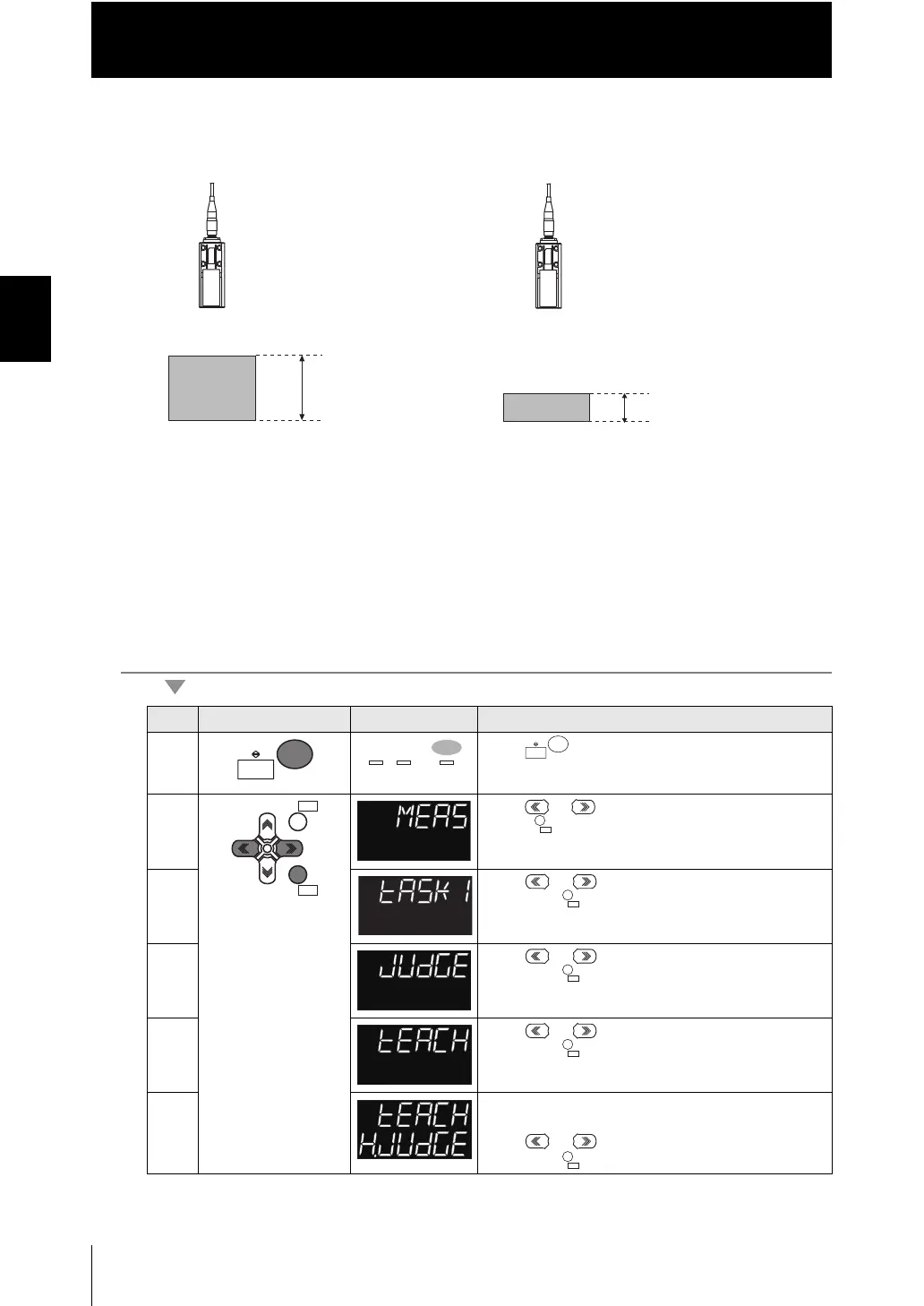2-18
Chapter 2 BASIC OPERATION
ZW
User’s Manual
Chapter 2
Functions and Operations during Measurement
■ Teaching
Performs measurement and uses the measurement results to set threshold values.
Hold, trigger, and scaling settings that have been made before teaching are reflected in
the teaching measurements.
As an example, here is an explanation of the procedure for setting the current
measured value as a HIGH threshold value.
Operating procedure
Steps
Key operation Display Description
1 Press key for two seconds to enter the FUN
mode.
2 Press or keys to select either of "MEAS" and
press key.
3 Press or keys to select either of "TASK1"
and press key.
4 Press or keys to select either of "JUDGE"
and press key.
5 Press or keys to select either of "TEACH"
and press key.
6 Select "HIGH threshold value" as the threshold value
type.
Press or keys to select either of "H.JUDGE"
and press key.
Sensor head
Sensor head
Teaching point
= HIGH threshold value
Threshold sample
(upper limit)
Threshold sample
(lower limit)
Teaching point
= LOW threshold value
RUN
FUN
TEACH
RUN
FUN
TEACH
ZERORST/
ESC
ZERO/
SET
ZERO/
SET
