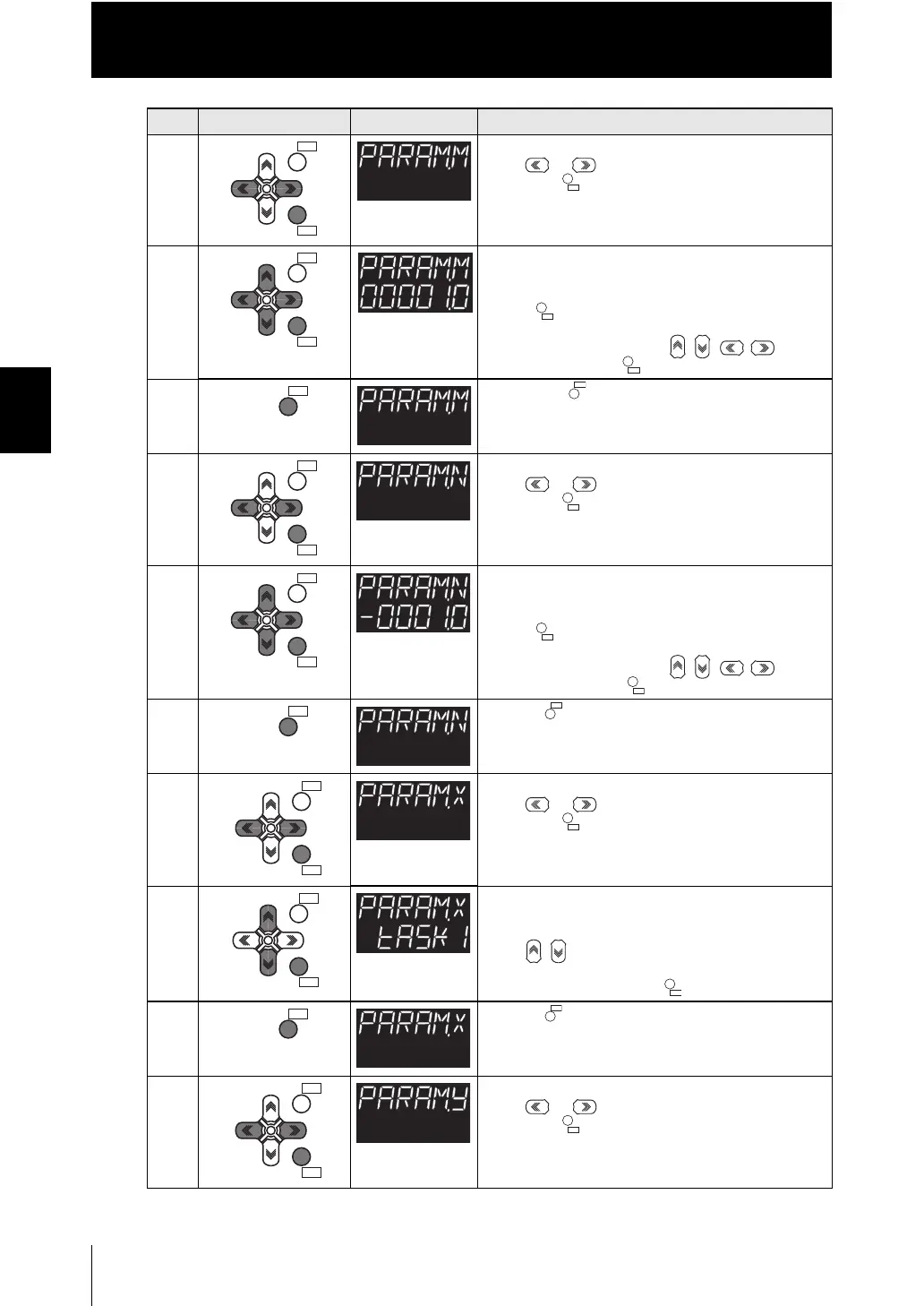3-12
Chapter 3 SETTINGS FOR FUNCTIONS
ZW
User’s Manual
Chapter 3
Setting Measurement Items
11 Select "Parameter m" for the parameter type.
Press or keys to select either of "PARAM.M"
and press key.
12 Set the parameter to "1."
The current setting value is displayed on the sub-
display.
Press key to enter the editing mode, and the
sub-display blinks.
To edit numerical values use / / / keys.
Enter "1" and press key.
13 Press the key to return to the previous menu.
14 Select "Parameter n" for the parameter type.
Press or keys to select either of "PARAM.N"
and press key.
15 Set the parameter to "-1."
The current setting value is displayed on the sub-
display.
Press key to enter the editing mode, and the
sub-display blinks.
To edit numerical values use / / / keys.
Enter "-1" and press key.
16 Press key to return to the previous menu.
17 Select "Parameter X" for the parameter type.
Press or keys to select either of "PARAM.X"
and press key.
18 Set the parameter to "TASK1."
The current setting value is displayed on the sub-
display.
Press / keys to enter the editing mode, and the
sub-display blinks.
Select "TASK1" and press key.
19 Press key to return to the previous menu.
20 Select "Parameter Y" for the parameter type.
Press or keys to select either of "PARAM.Y"
and press key.
Steps
Key operation Display Description
ZERORST/
ESC
ZERO/
SET
ZERORST/
ESC
ZERO/
SET
ZERO/
SET
ZERO/
SET
ZERORST/
ESC
ZERORST/
ESC
ZERO/
SET
ZERORST/
ESC
ZERO/
SET
ZERO/
SET
ZERO/
SET
ZERORST/
ESC
ZERORST/
ESC
ZERORST/ZERORST/
ESCESC
ZERO/ZERO/
SETSET
ZERORST/ZERORST/
ESCESC
ZERO/ZERO/
SETSET
ZERORST/
ESC
ZERORST/ZERORST/
ESCESC
ZERO/ZERO/
SETSET
