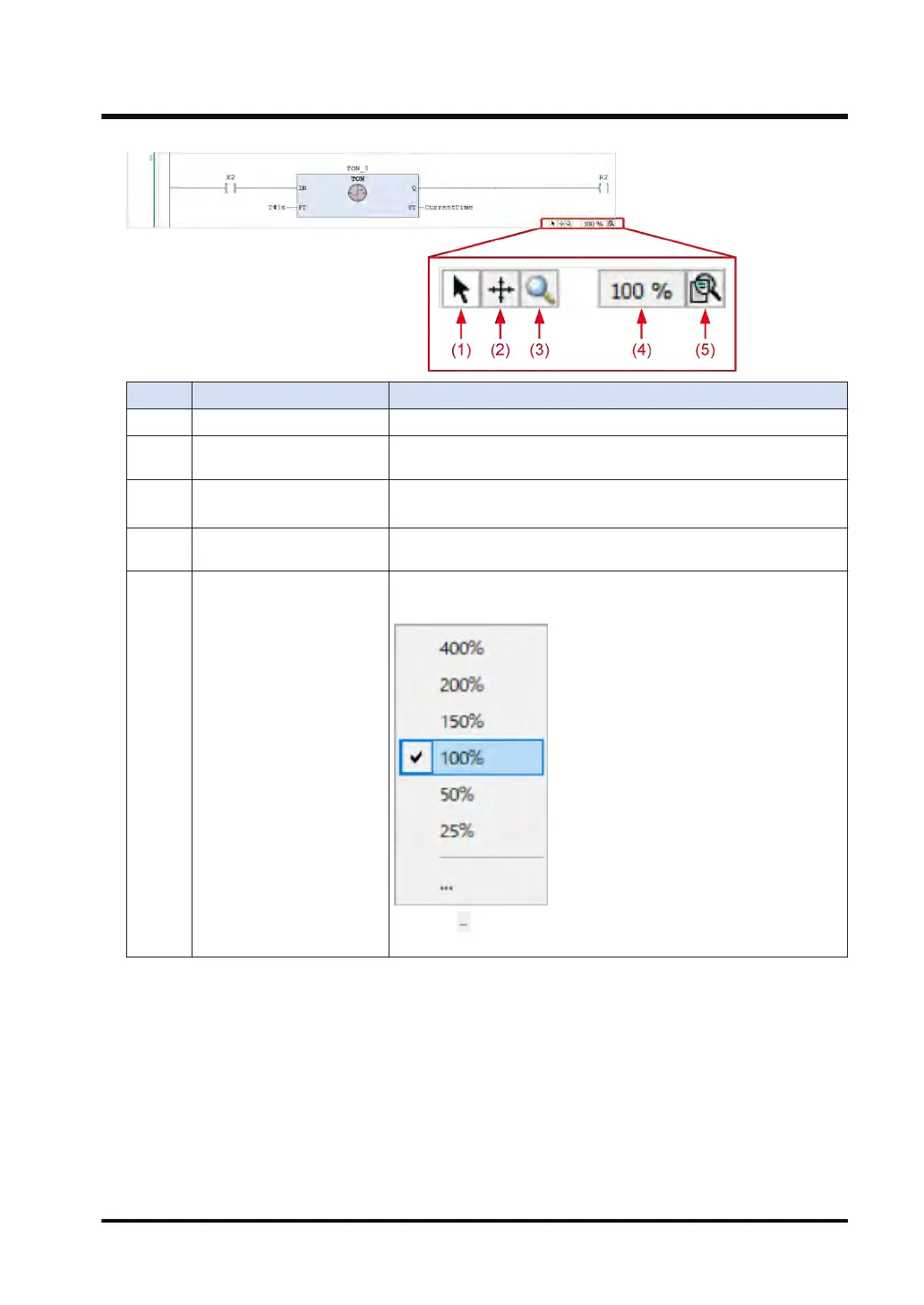Number Item Description
(1) Normal mode This mode allows the user to select a component by clicking it.
(2) Move mode
This mode allows the user to moves the window by clicking in the
window and then dragging the mouse.
(3) Enlarged view tool
Clicking the icon opens the enlarged view tool window.
The display at the cursor position is enlarged in the window
.
(4) Current display size
This section indicates the current display size of the program input
window
(5) Change display size
This icon is used to change the display size.
Clicking the icon displays a menu. Select a desired size.
Selecting displays the "Enlarge" dialog box where you can enter a
magnification rate.
6.2 Program Creation Window
WUME-GM1RTXOP-01 6-13