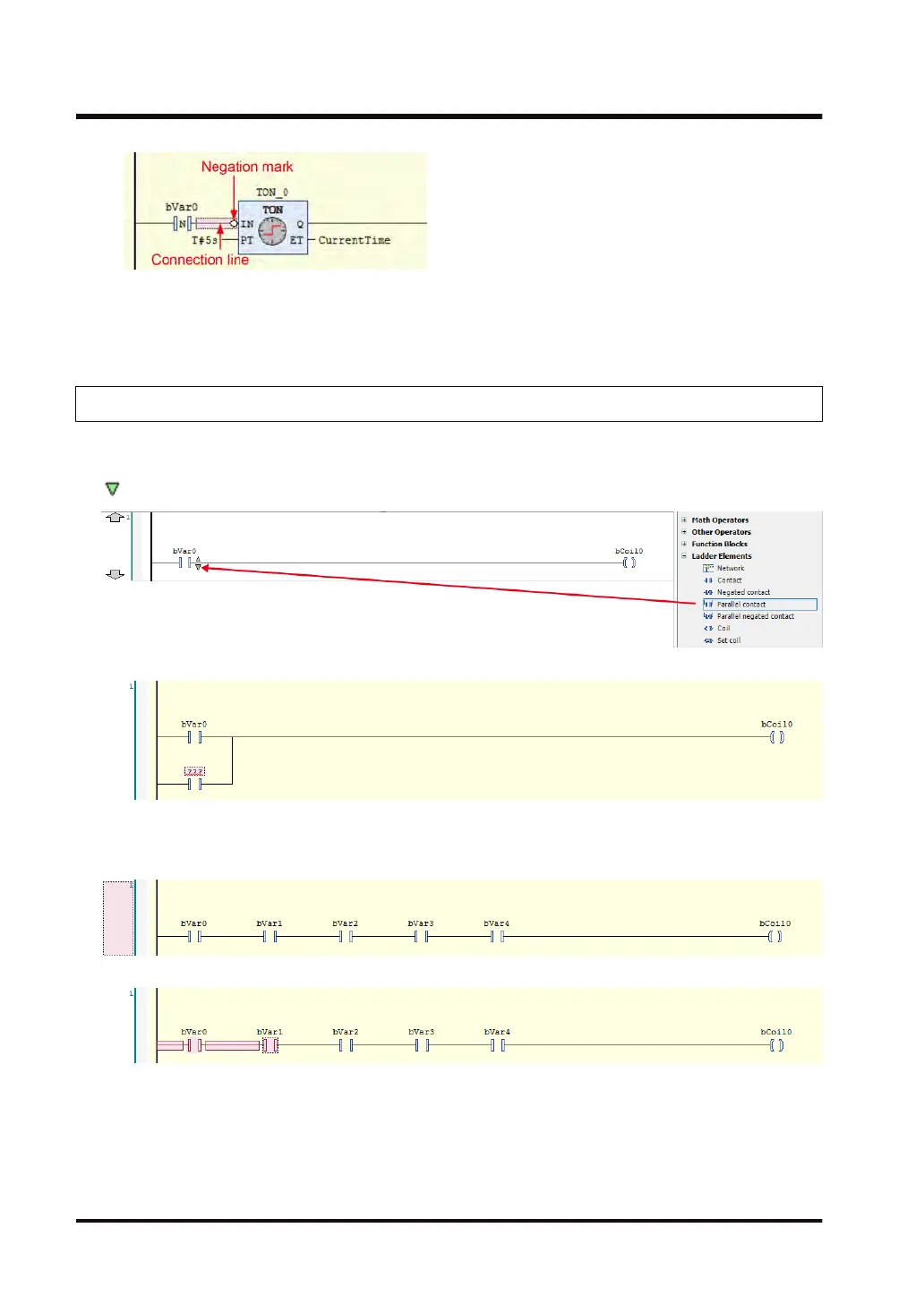● The LD program can be converted and displayed as an FBD program.
From the menu bar, select FBD/LD/IL>View and select a post-conversion programming
language.
7.1.2 Inserting Contacts in Parallel
This section explains how to place a contact in parallel with a normally open contact.
In T
oolbox, select Ladder elements>Parallel contact and drag the mouse until the position of
displayed on the right side of the normally open contact is reached.
The normally open contacts will be placed in parallel with the other one.
■
Placing a contact in parallel with multiple contacts
The following explains how to place a contact in parallel with multiple contacts.
While holding down the <Ctrl> key, select relevant contacts and then right-click.
7.1 Programming in Ladder Diagram (LD)
7-8 WUME-GM1RTXOP-01
