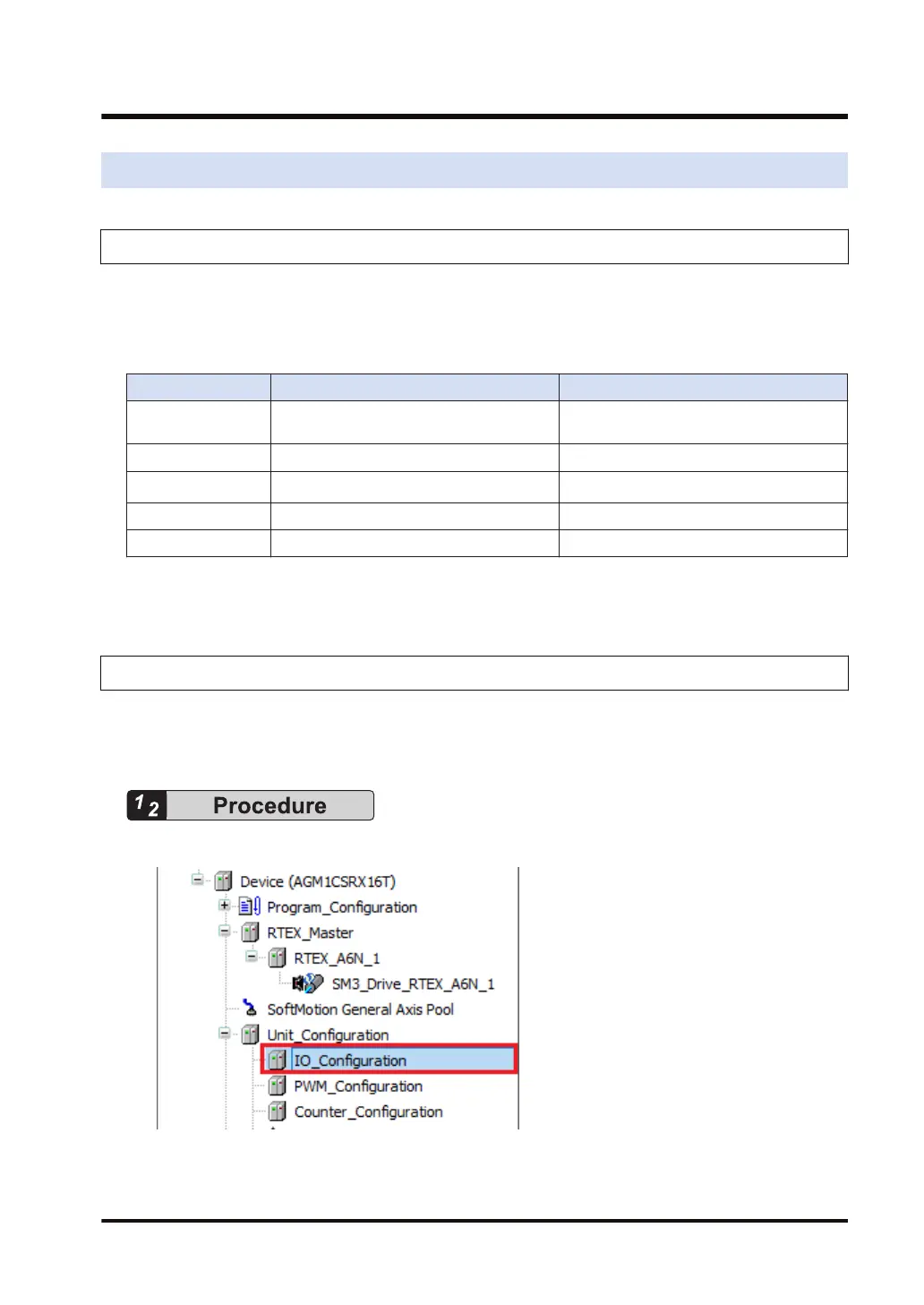12.5 PWM Output
12.5.1 Overview of PWM Output
The PWM output function enables up to 100 kHz of PWM output to be obtained within a range
of 0% to 100%.
■
Outline of specifications
Item Specifications Remarks
Number of output
channels
Max. 4 channels
Output port number Y4 to Y7
Output frequency
1 Hz to100 kHz (Settable by 1 Hz)
(Note 1)
Output duty ratio 0% to 100% (Settable by 0.1%)
Control input Enable request or start request
(Note 1) This specification applies when push-pull is set and output current is 0.1 A. It varies according to
loads.
12.5.2 Setting Output Ports with GM Programmer
You can set output ports for PWM output via IO_Configuration>Edit Object
in GM
Programmer.
1. From "Device view
" in the navigator pane, double-click "IO_Configuration".
2. Click the "IO parameter
" tab.
12.5 PWM Output
WUME-GM1RTXOP-01 12-9
