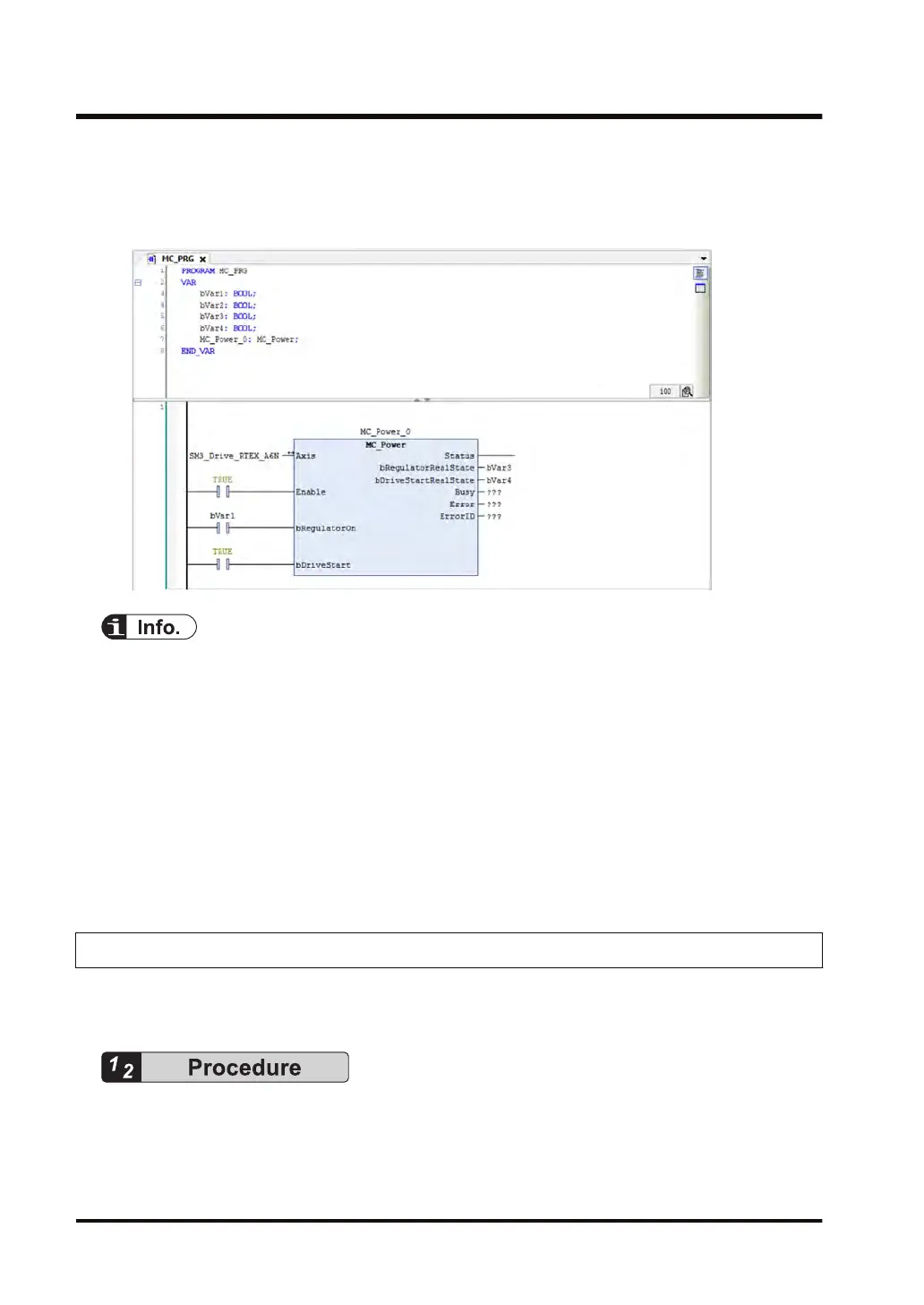7. Click the [OK] button.
If an instance name has not been declared, the
"Auto Declare" dialog box will be displayed,
so that an instance can be declared.
The function block will be inserted into the program.
● To insert a function block into a CFC program, insert a box first and, with the box selected, start
the Function Block Guidance.
●
If the "With EN / ENO" check box is selected, a function block with EN input and ENO output
will be inserted. When the value of EN input is TRUE, the function block is executed. Similarly,
when the value of EN input is FALSE, the function block is not executed. The same value as
EN input is output to ENO output.
● The Function Block Guidance can also be started using the following operations:
• Click the "Function Block Guidance" icon on the toolbar.
• Press the <Alt> key + <F2> key simultaneously.
• Select the network in the implementation section, and then right-click and select "Function
Block Guidance" from the context-sensitive menu that is displayed.
7.7.5 Input Assistant Function
By using the Input Assistant Function, variables, function blocks, operators, types, and other
elements that can be inserted in the cursor position can be selected from categories.
1. Move the cursor to the position where you want to insert a desired element and press the
<F2> key
.
The "Input Assistant" dialog box will be displayed.
Select a desired element from the "Categories" tab pane or the "Text Search" tab pane.
7.7 Program Creation Support Functions
7-50 WUME-GM1RTXOP-01
