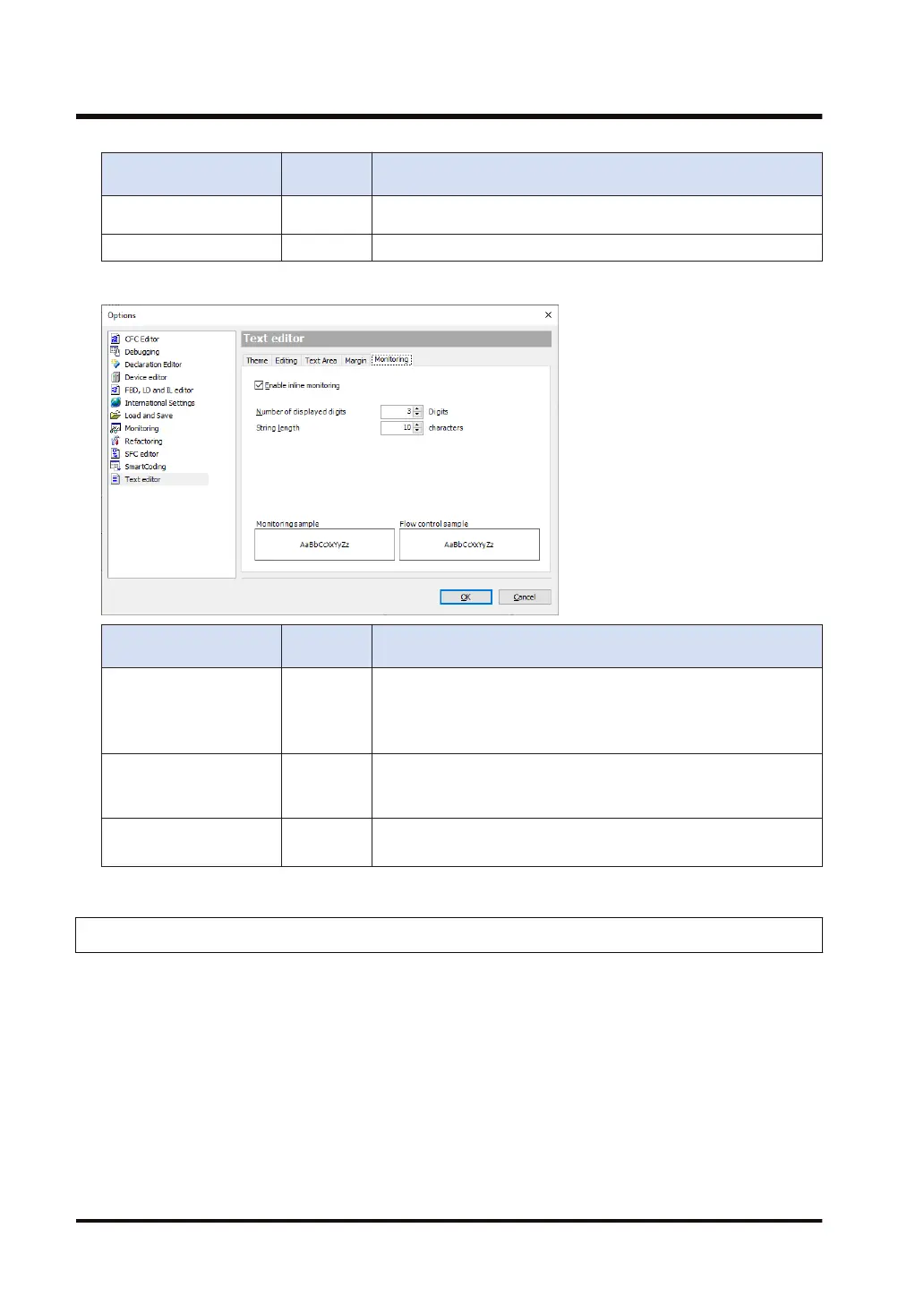Item name
Default
value
Settings
Toggle fold fully: Expands or folds all nested areas when areas are
nested
Font - Displays a "Font" dialog box for setting fonts
Monitoring
Item name
Default
value
Settings
Enable inline monitoring Selected
Displays a monitoring field in the program implementation section in
online mode
Selected: Displays a monitoring field
Cleared: Does not display a monitoring field
Number of displayed digits 3
Sets the number of digits after the decimal point that are displayed in
the monitoring field
Setting range: 1 to 20
String length 10
Sets the maximum length of string variables in the monitoring field
Setting range: 1 to 80
6.2.6 Window Operations for the Program Input Window
You can perform window operations such as increasing the display size in the program input
window.
The window operation icons are displayed in the bottom right corner of the window.
6.2 Program Creation Window
6-12 WUME-GM1RTXOP-01
