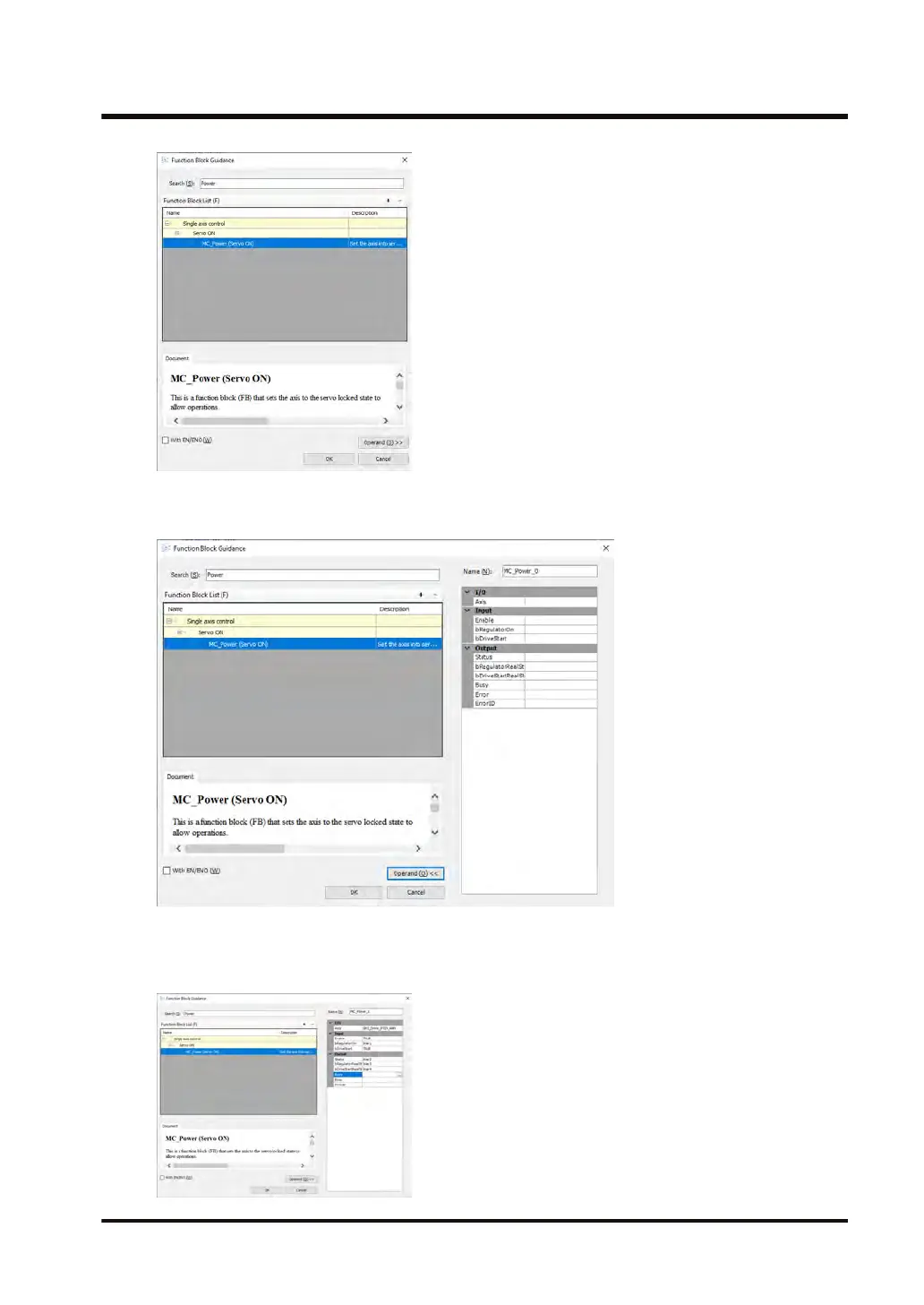5. Click the [Operand
] button.
The instance and operand input fields will be displayed.
6. Enter an instance name in the Name field and values in each operand field.
If the operand for which a value has been entered is a variable that has not been declared,
the "Auto Declare
" dialog box will be displayed, so that the variable can be declared.
7.7 Program Creation Support Functions
WUME-GM1RTXOP-01 7-49
