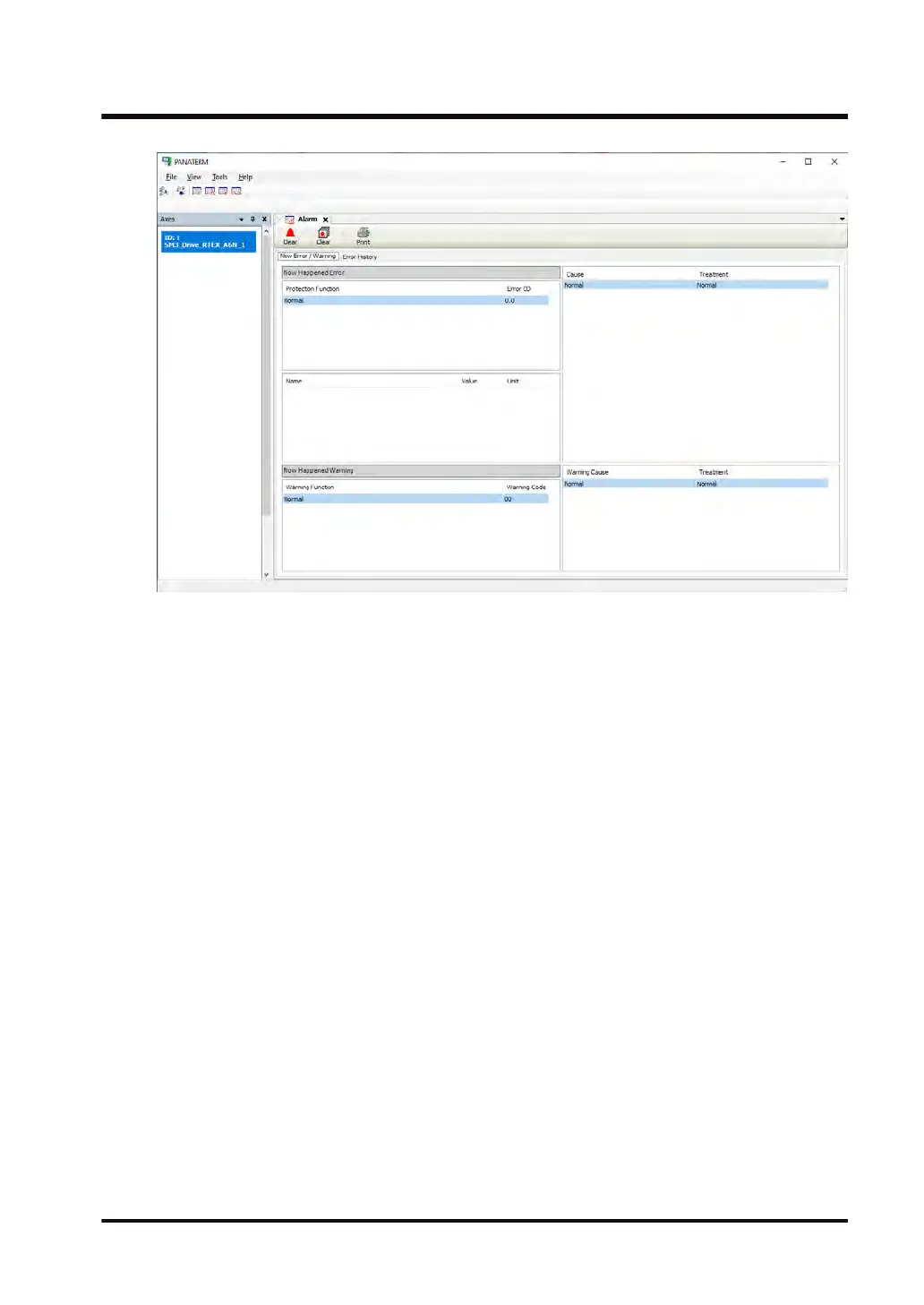2. Check for any errors that are currently occurring.
Click the current
"Now Error / Warning" tab and check for any errors that are currently
occurring.
3. Check for any errors that occurred in the past.
Click the "Error History" tab and check for any errors that occurred in the past.
4. Click the [×] button on the Alarm window.
The Alarm window will be closed.
15.10 Alarm Window
WUME-GM1RTXOP-01 15-39
