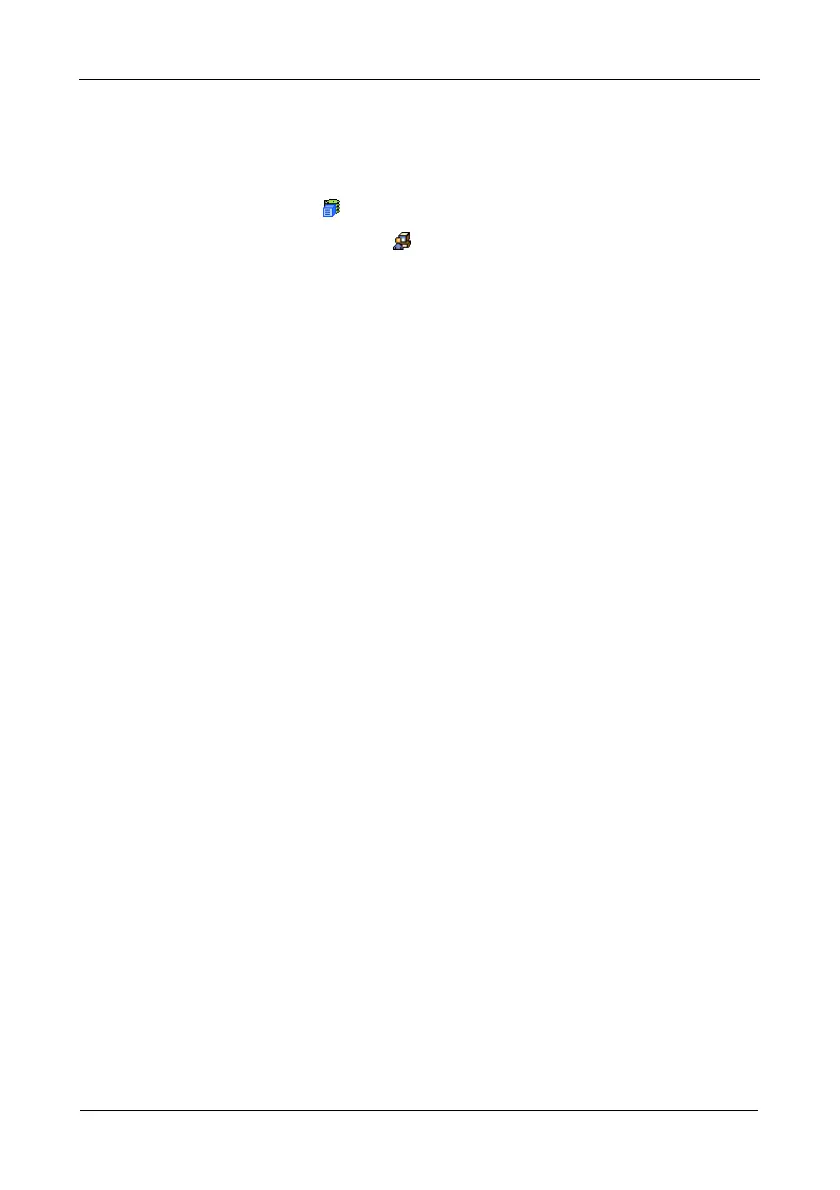VTrak M610i, M310i, M210i Product Manual
88
Clearing Statistics
The Clear Statistics function clears statistical data on controllers, iSCSI ports,
physical drives, and logical drives. To clear statistical data:
1. Click the Subsystem icon in Tree View.
2. Click the Administrative Tools icon.
3. Click the Clear Statistics link.
The Clear Statistics tab appears in Management View.
4. Click the Submit button.
5. In the confirmation box, type the word confirm in the field provided.
6. Click the OK button.