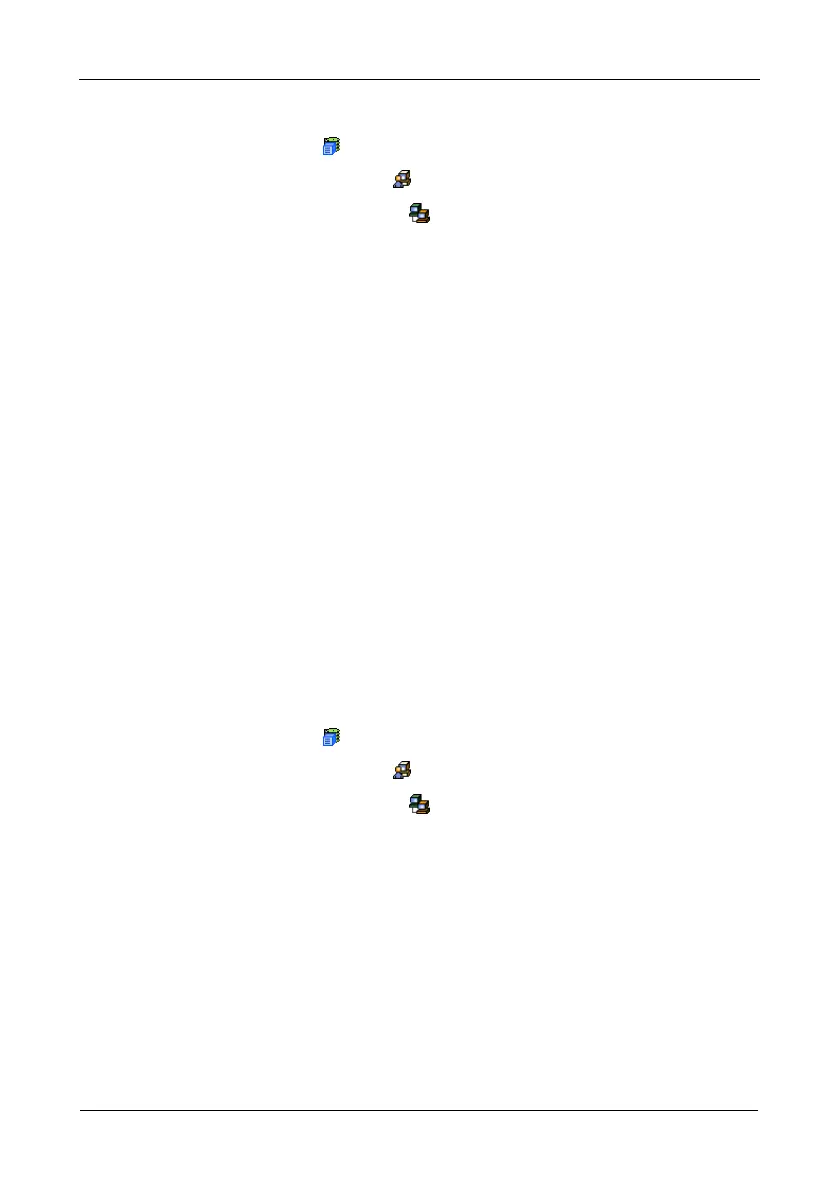VTrak M610i, M310i, M210i Product Manual
64
To create a VLAN entry:
1. Click the Subsystem icon in Tree View.
2. Click the Administrative Tools icon.
3. Click the Network Management icon.
4. In Management View, from the dropdown menu on the VLAN tab, choose
Create VLAN Entry.
5. Enter a name into the VLAN Name field.
Maximum of 15 characters. Use letters, numbers, space between words and
underscore.
6. Enter the following information the respective boxes:
• VLAN Tag number (2 to 4094)
• IP Address of the VLAN
• Subnet Mask of the VLAN. (255.255.255.0 is the default)
• TCP Port number. (3260 is the default)
7. To enable jumbo frames on the VLAN, check the Jumbo Frame box.
8. From the dropdown menu, choose a Member Interface.
If you have link aggregation, choose the Trunk number.
If you do NOT have a link aggregation, choose an iSCSI port number.
9. Click the Submit button.
Changing a VLAN Entry
To change a VLAN entry:
1. Click the Subsystem icon in Tree View.
2. Click the Administrative Tools icon.
3. Click the Network Management icon.
4. In Management View, click the VLAN tab.
5. Click the VLAN Tag link of the VLAN you want to change.
6. Enter the following information the respective boxes:
• VLAN Tag number (2 - 4094)
• IP Address of the VLAN
• Subnet Mask of the VLAN. 255.255.255.0 is the default
• TCP Port number. 3260 is the default
7. To enable jumbo frames on the VLAN, check the Jumbo Frame box.
8. From the dropdown menu, choose a Member Interface.