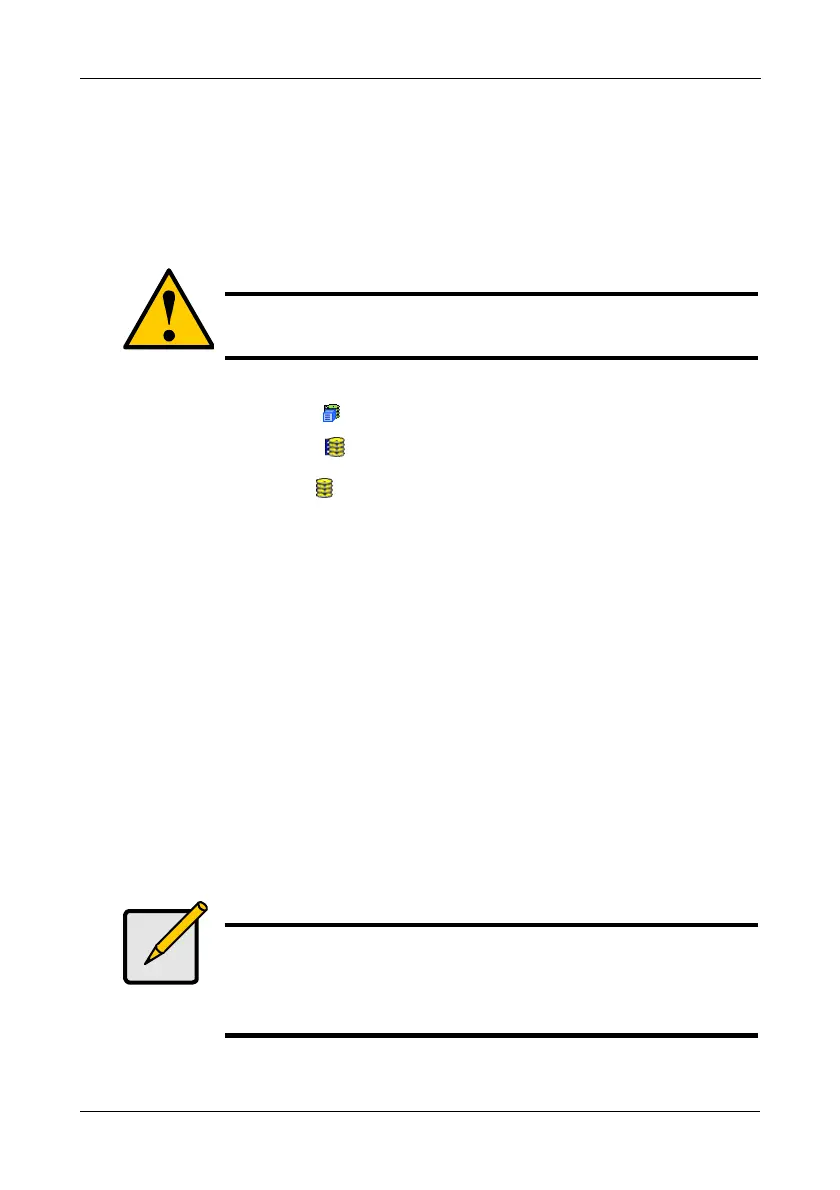Chapter 4: Management with WebPAM PROe
113
If you created a fault-tolerant logical drive (any RAID level except RAID 0), the
Operational Status of new logical drive will display Synchronizing for several
minutes after creation. You can use the logical drive during this period but read/
write performance could be slower than normal.
Deleting a Logical Drive
To delete a logical drive:
1. Click the Subsystem icon in Tree View.
2. Click the Disk Arrays icon.
3. Click the Disk Array icon.
4. Click the Delete LD tab in Management View.
5. Check the box to the left of the logical drive you want to delete.
6. Click the Submit button.
In the confirmation box, type the word confirm in the field provided.
7. Click the OK button.
The selected logical disappears from the Logical Drive List the Information tab.
Migrating a Disk Array
The action of migrating a disk array means either or both:
• Change the RAID Level
• Expand the storage capacity
For a list of Migration options and other important information, see “RAID Level
Migration” on page 235.
Caution
All data the logical drive will be lost. Back up any valuable data
before deleting the logical drive.
Notes
• You can add physical drives to a RAID 50 array but you
cannot change the number of axles.
• If you add an odd number of physical drives to a RAID 10
array, it will become a RAID 1E array by default.
