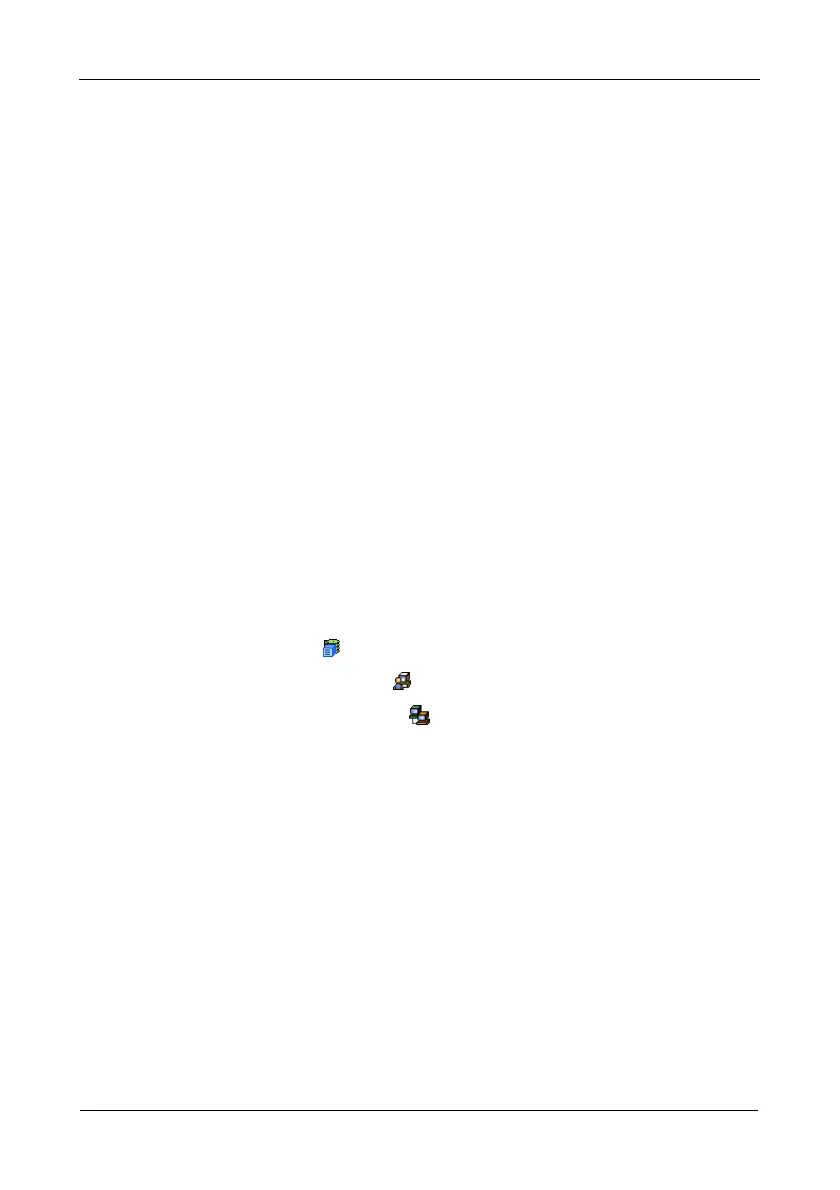VTrak M610i, M310i, M210i Product Manual
62
Managing the Network Connection
The network connection deals with network connections to the VTrak’s
Management Ports. Functions include:
• Making Subsystem Management Port Settings (page 62)
• Making iSCSI Data Port Settings (page 62)
• Viewing VLAN Entries (page 63)
• Creating a VLAN Entry (page 63)
• Changing a VLAN Entry (page 64)
• Deleting a VLAN Entry (page 65)
• Viewing Link Aggregation Entries (page 65)
• Creating a Link Aggregation Entry (page 65)
• Changing a Link Aggregation Entry (page 66)
• Deleting a Link Aggregation Entry (page 66)
Making Subsystem Management Port Settings
When you log into the VTrak over your network, you use the management port.
Before you change settings, please see “Choosing DHCP or a Static IP Address”
on page 24.
To make changes to the Subsystem Management Port settings:
1. Click the Subsystem icon in Tree View.
2. Click the Administrative Tools icon.
3. Click the Network Management icon.
4. Click the Port Configuration link in Management View.
5. To enable DHCP, check the DHCP box.
When DHCP is NOT enabled, enter:
• IP address
• Subnet mask
• Gateway IP address
• Enter a DNS server IP address
6. Click the Submit button.
Making iSCSI Data Port Settings
The network settings for the iSCSI data ports are located under the Network
Management and are described below. For the iSCSI settings for the iSCSI data
ports, see “Managing iSCSI Connections” on page 67.
