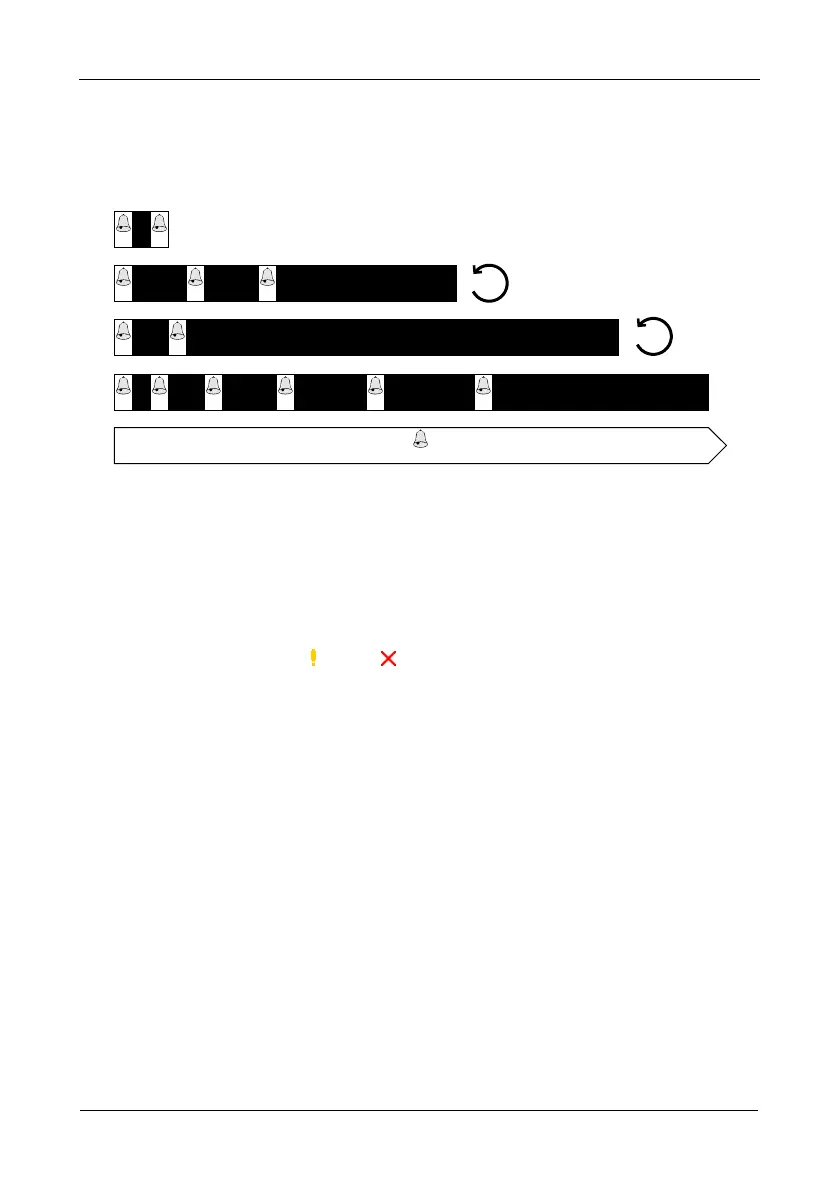VTrak M610i, M310i, M210i Product Manual
244
VTrak is Beeping
VTrak’s alarm has five different patterns, as shown below.
Figure 1. Audible alarm sound patters
When you first power-up the VTrak, it beeps twice to show normal operation.
The audible alarm sounds at other times to inform you that the VTrak needs
attention. But the alarm does not specify the condition. When the alarm sounds:
• Check the front and back of VTrak for red or amber LEDs, as described
above.
• If email notification is enabled, check for new messages.
• Check for yellow !s red Xs in Tree View (see page 252).
• Check the event log. See page 48 (WebPAM PROe) or page 174 (CLU).
When a continuous tone sounds, there are multiple alarm patterns sounding at
the same time.
To make alarm settings or cancel an alarm, see page 99 (WebPAM PROe) or
page 197 (CLU).
.25s.25s.25s
.25s.25s
.25s.25s
.25s.25s .25s
.25s
.25s
.5s
.25s
.5s
.75s
.25s
.75s
.25s
.75s
1s 1.25s
2.5s
3s
1x
2x
1
2
3
4
5
6s
s
8