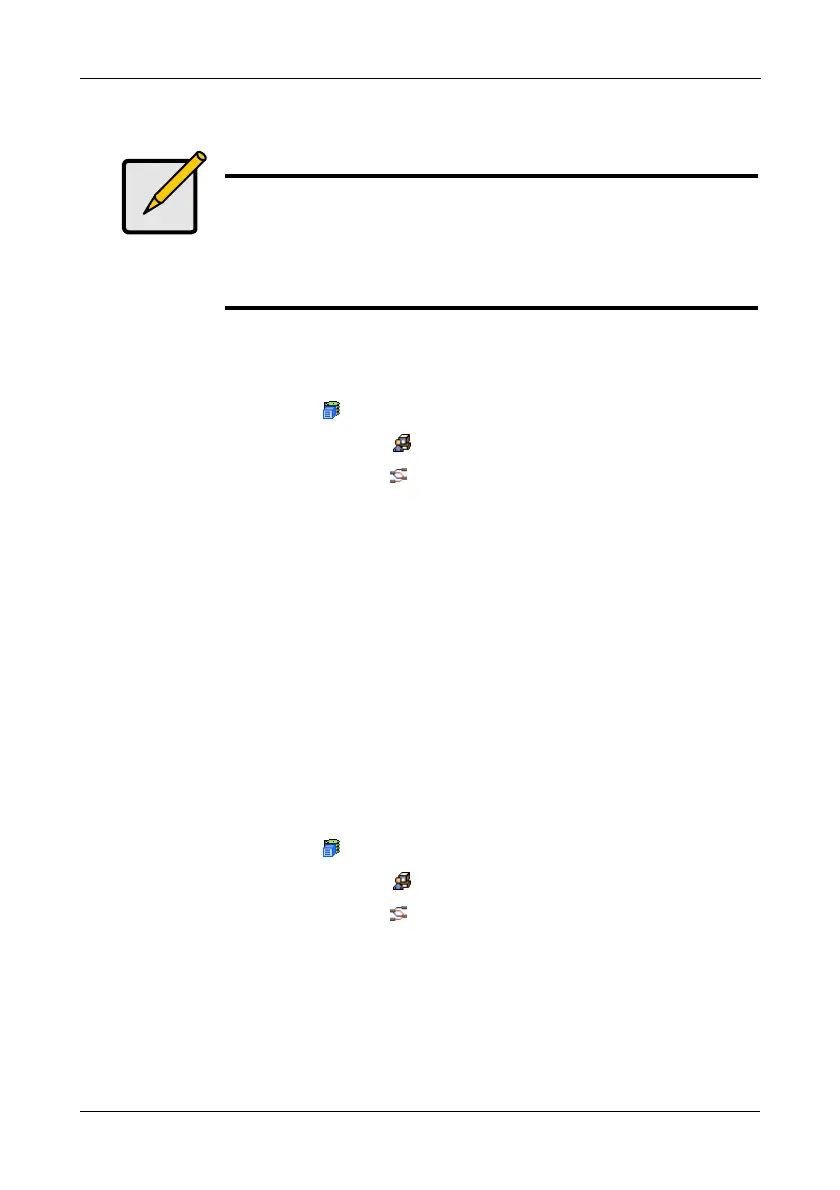Chapter 4: Management with WebPAM PROe
69
Viewing Target Port Information
To view iSCSI port target information:
1. Click the Subsystem icon in Tree View.
2. Click the Administrative Tools icon.
3. Click the iSCSI Management icon.
4. Click the Port Target tab in Management View.
Information (in GUI order):
• Controller ID – 1
• Port ID – 1 or 2
• Max Receive Data Segment Length – 8 KB is the default
• Number of Active Sessions – Number of sessions logged into this port
• Primary Header Digest Method – CRC-32
• Primary Data Digest Method – CRC-32
• iSCSI Receive Marker – None
Viewing Data Port Statistics
To view iSCSI port statistics:
1. Click the Subsystem icon in Tree View.
2. Click the Administrative Tools icon.
3. Click the iSCSI Management icon.
4. From the Port Target tab dropdown menu in Management View, choose Port
Statistics.
The data port statistics are displayed.
Notes
Header Digest and Data Digest work best with initiators equipped
with a TCP Offload Engine (TOE). Refer to your iSCSI HBA user
manual for more information.
For iSCSI network settings on the Data Ports, see “Making iSCSI
Data Port Settings” on page 62.
