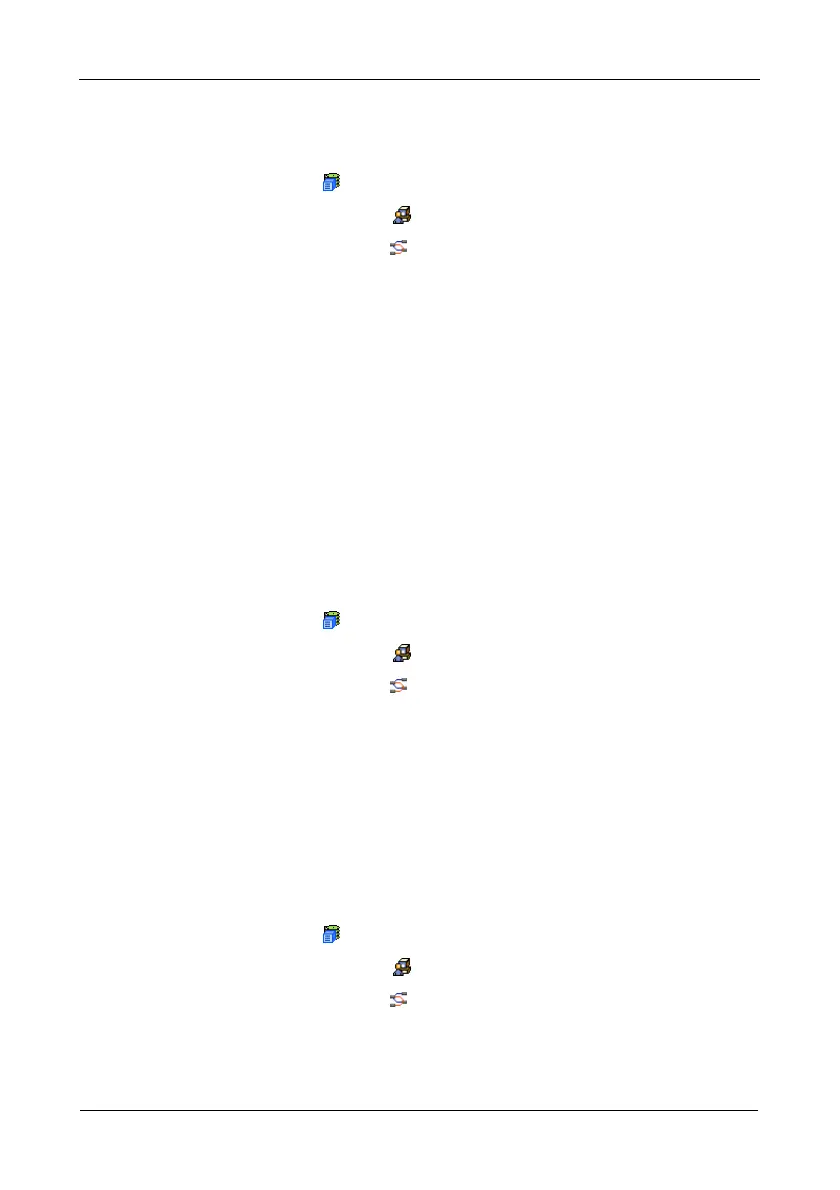VTrak M610i, M310i, M210i Product Manual
70
Viewing Portal Information
To view iSCSI portal information:
1. Click the Subsystem icon in Tree View.
2. Click the Administrative Tools icon.
3. Click the iSCSI Management icon.
4. Click the Portal tab in Management View.
Information (in GUI order):
• Portal ID – 1 to 34
• IIP Address – IP address of the port or VLAN
• Associated Type – iSCSI or VLAN
• Interface Name – Port number or VLAN name
• TCP port number – 3260 is the default
Also see “Making iSCSI Data Port Settings” on page 62 and “Viewing VLAN
Entries” on page 63.
Viewing Session Information
To view iSCSI session information:
1. Click the Subsystem icon in Tree View.
2. Click the Administrative Tools icon.
3. Click the iSCSI Management icon.
4. Click the Sessions tab in Management View.
The window displays session information.
Viewing iSNS Information
Internet Storage Name Service (iSNS) is a protocol used to facilitate the
automated discovery, management, and configuration of iSCSI and Fibre
Channel devices on a TCP/IP network.
To view iSCSI iSNS information:
1. Click the Subsystem icon in Tree View.
2. Click the Administrative Tools icon.
3. Click the iSCSI Management icon.
4. Click the iSNS tab in Management View.
