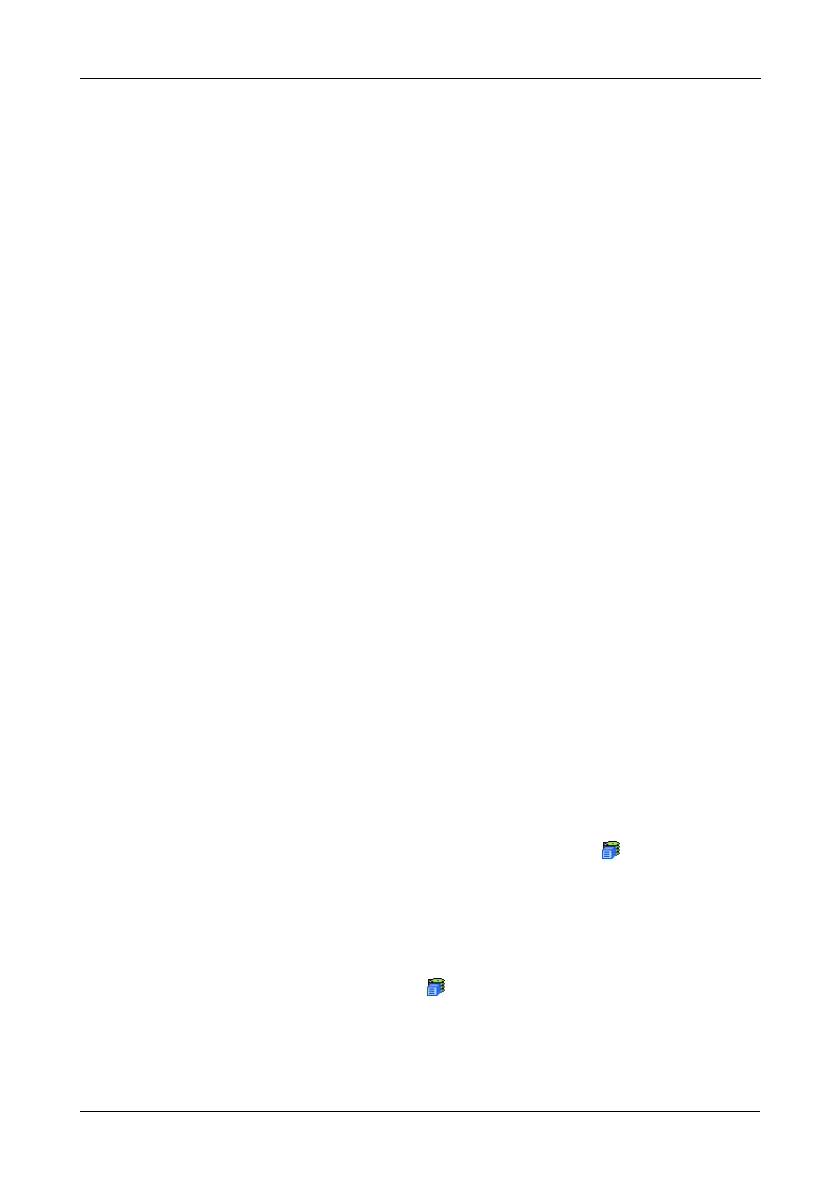Chapter 4: Management with WebPAM PROe
47
Working with Subsystems
A VTrak subsystem is identified by its Management Port IP address. Subsystem
functions include:
• Viewing Subsystem Information (page 47)
• Setting an Alias for the Subsystem (page 47)
• Setting Subsystem Date and Time (page 48)
• Viewing the Runtime Event Log (page 48)
• Saving the Runtime Event Log (page 49)
• Clearing the Runtime Event Log (page 49)
• Viewing NVRAM Events (page 49)
• Saving NVRAM Events (page 50)
• Clearing NVRAM Events (page 50)
• Viewing Current Background Activities (page 50)
• Making Background Activity Settings (page 51)
• Running Background Activities (page 52)
• Running Media Patrol (page 52)
• Running PDM (page 52)
• Viewing Scheduled Activities (page 53)
• Scheduling an Activity (page 53)
• Deleting a Scheduled Activity (page 54)
• Viewing Lock Status (page 54)
• Setting the Lock (page 55)
• Renewing the Lock (page 55)
• Releasing the Lock (page 55)
Viewing Subsystem Information
To view information about a subsystem, click the Subsystem icon in Tree
View. Management View displays the subsystem information.
Setting an Alias for the Subsystem
An alias is optional. To set an alias for this subsystem:
1. In Tree View, click the Subsystem icon.
2. In Management View, click the Settings tab.
3. Enter a name into the Alias field.
