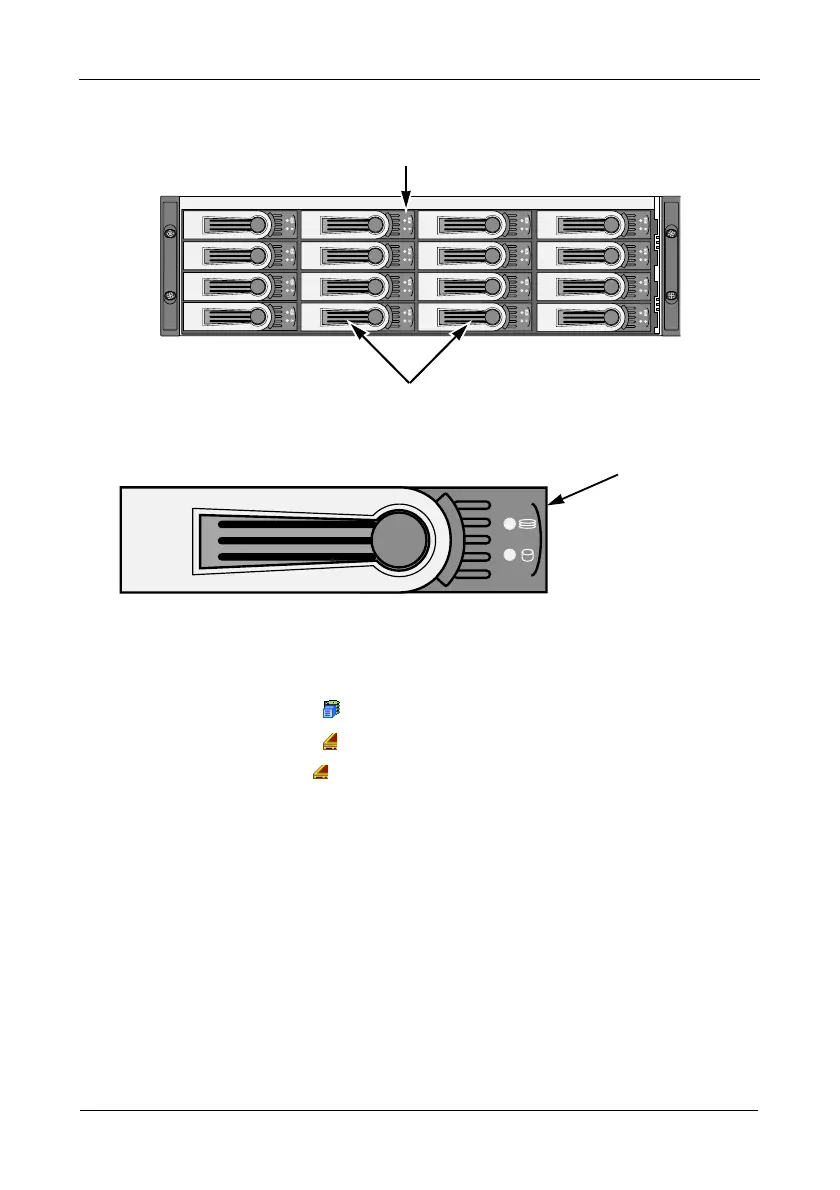VTrak M610i, M310i, M210i Product Manual
96
Figure 11. VTrak M610i front view
Figure 12.VTrak drive carrier LEDs
Viewing Enclosure Information
To view enclosure information:
1. Click the Subsystem icon in Tree View.
2. Click the Enclosures icon.
3. Click the Enclosure icon.
Enclosure information appears the Information tab in Management View. You
can monitor power supplies, cooling units, enclosure temperatures and
voltages, and the battery.
Adjustable items
You can set or adjust the following items:
• Enclosure Warning and Critical temperature thresholds
• Controller Warning and Critical temperature thresholds
See “Making Enclosure Settings” on page 97.
For information on Enclosure problems, see “Chapter 8: Troubleshooting” on
page 243.
Drive Carrier LEDs
Drive Carriers
Disk Status