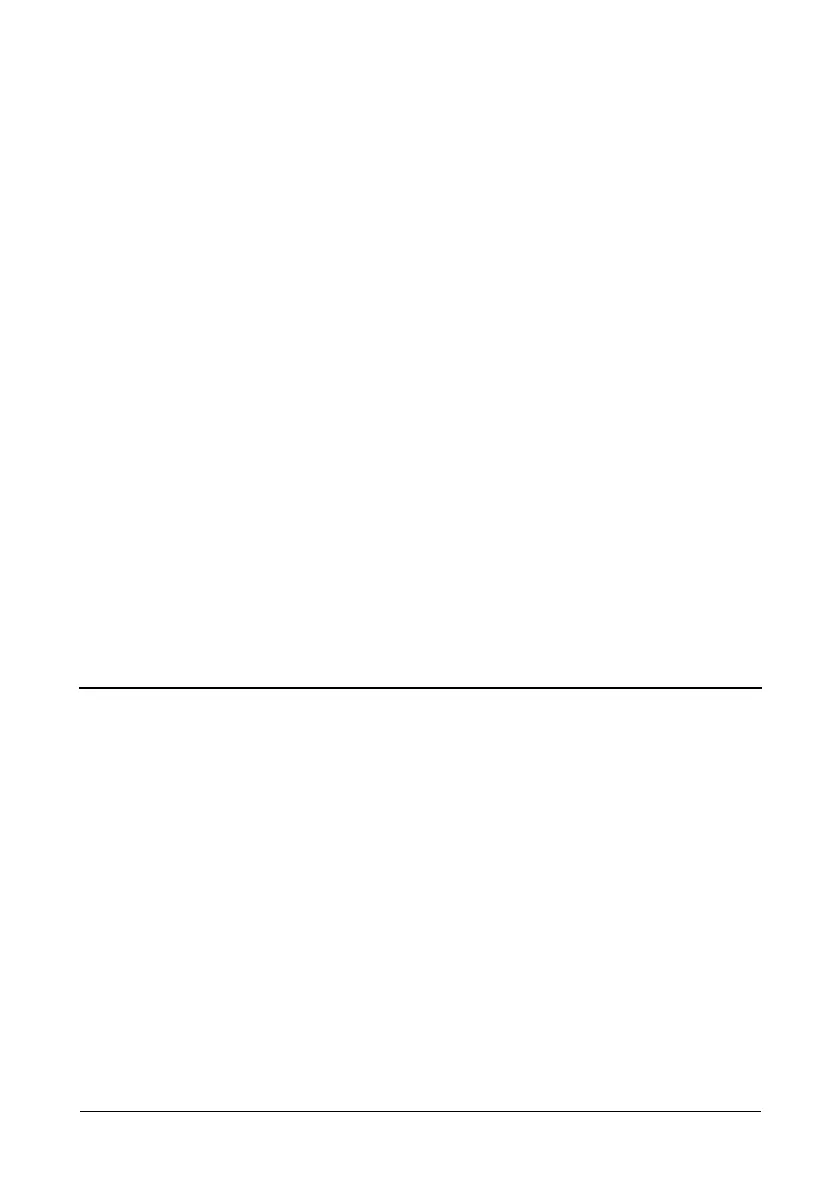37
Chapter 4: Management with WebPAM PROe
This chapter covers the following topics:
For information about VTrak’s audible alarm and LEDs, see “Chapter 8:
Troubleshooting” on page 243.
• Logging into WebPAM PROe
(page 38)
• Selecting a Language (page 40)
• Perusing the Interface (page 41)
• Logging out of WebPAM PROe
(page 45)
• Working with the Storage Network
(page 46)
• Working with Subsystems (page 47)
• Managing Users (page 57)
• Managing the Network Connection
(page 62)
• Managing iSCSI Connections
(page 67)
• Managing Storage Services (page 73)
• Managing Software Services
(page 76)
• Exporting the User Database
(page 84)
• Importing a User Database
(page 85)
• Updating the Firmware (page 86)
• Restoring Factory Defaults
(page 87)
• Clearing Statistics (page 88)
• Shutting Down the Subsystem
(page 89)
• Restarting the Subsystem (page 90)
• Managing Controllers (page 91)
• Managing Enclosures (page 95)
• Managing Physical Drives
(page 100)
• Managing Disk Arrays (page 105)
• Managing Logical Drives
(page 118)
• Managing Spare Drives (page 125)
• Working with the Logical Drive
Summary (page 129)