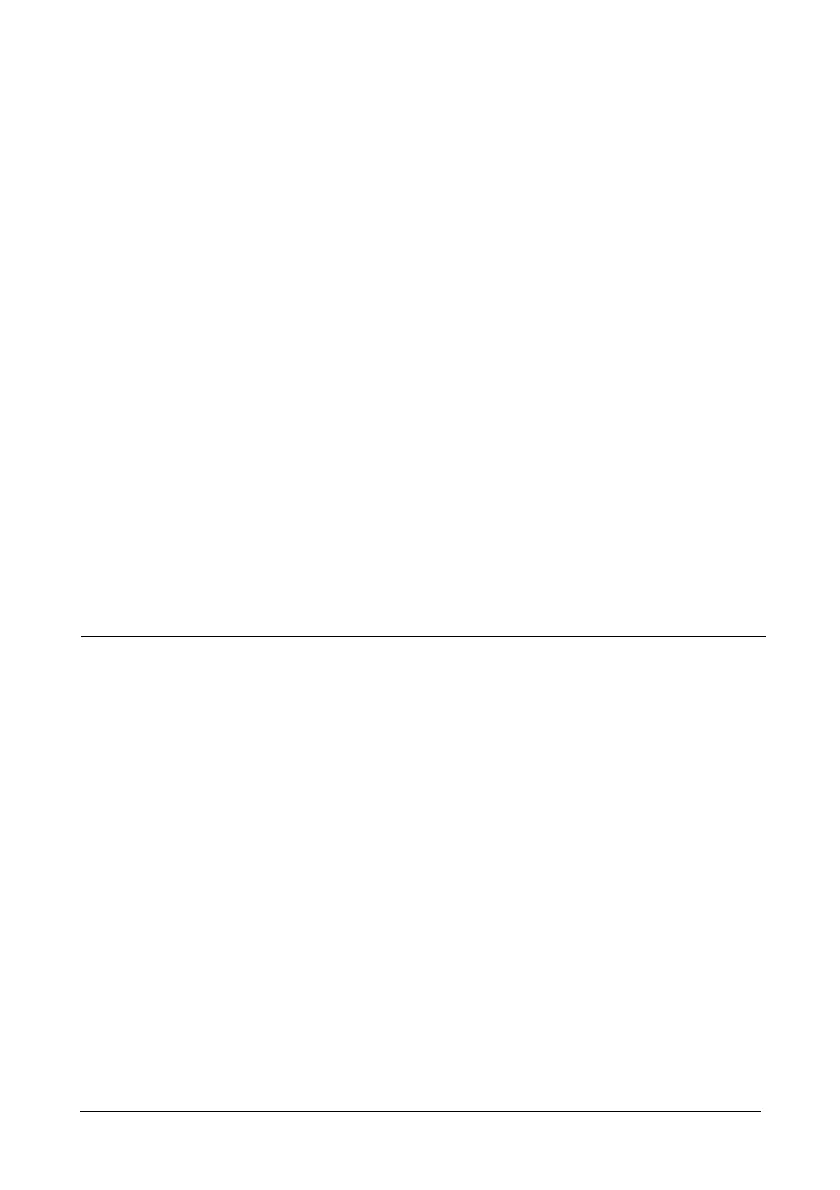131
Chapter 5: Management with the CLU
This chapter covers the following topics:
For information about VTrak’s audible alarm and LEDs, see “Chapter 8:
Troubleshooting” on page 243.
• Logging into the CLU (page 132)
• Running Quick Setup (page 135)
• Managing the Subsystem (page 136)
• Managing the Controllers (page 138)
• Managing the Enclosure (page 140)
• Managing Physical Drives
(page 144)
• Managing Disk Arrays (page 147)
• Managing Logical Drives (page 158)
• Managing the Network Connection
(page 162)
• Managing iSCSI Connections
(page 167)
• Managing Background Activity
(page 172)
• Working with the Event Viewer
(page 174)
• Managing Spare Drives (page 176)
• Working with LUN Mapping
(page 179)
• Managing Users (page 181)
• Working with Software Management
(page 184)
• Flashing through TFTP (page 191)
• Clearing Statistics (page 192)
• Restoring Factory Defaults
(page 193)
• Shutting Down the Subsystem
(page 194)
• Restarting the Subsystem
(page 196)
• Working with the Buzzer (page 197)