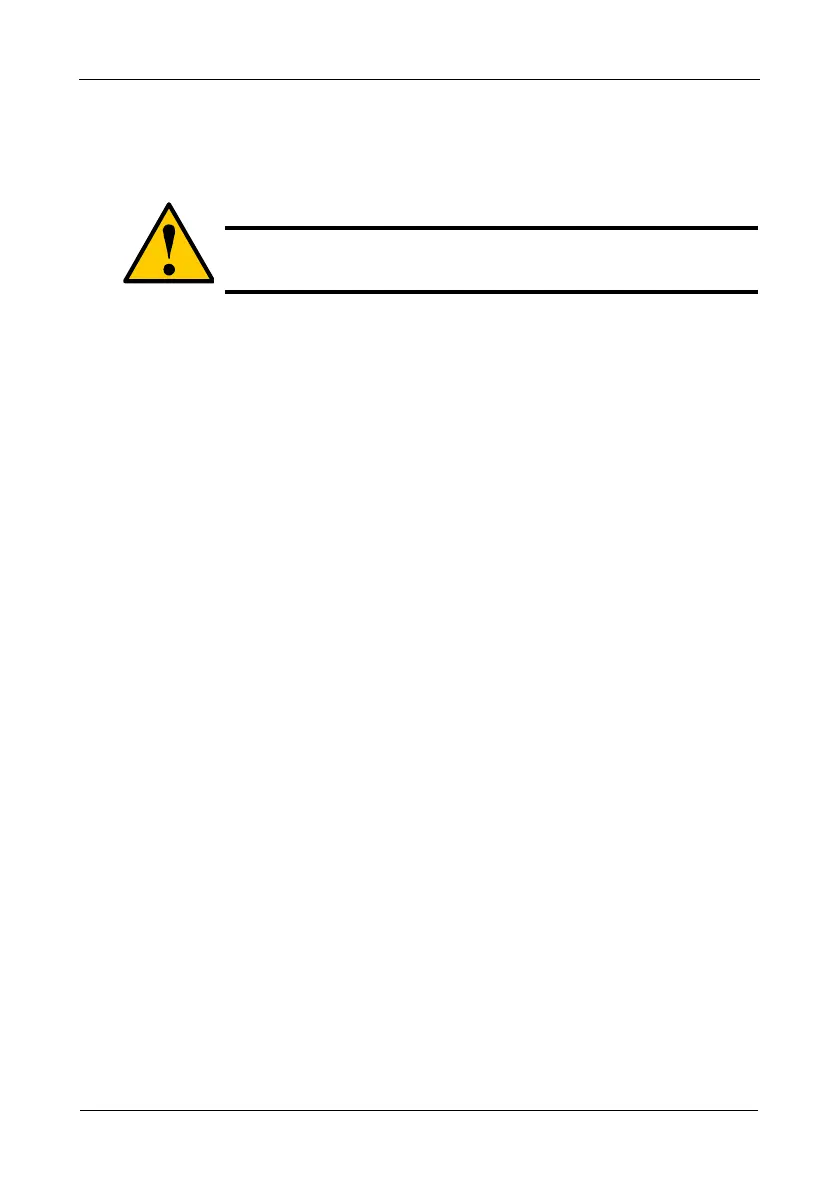VTrak M610i, M310i, M210i Product Manual
178
The results appear next to Spare Check Status.
Deleting a Spare Drive
1. Highlight the spare drive you want to delete and press the spacebar to mark
it.
The mark is an asterisk (*) to the left of the listing.
2. Highlight Delete Marked Spare Drives and press Enter.
3. Press Y to confirm the deletion.
Caution
If the spare drive you delete is the only spare, the controller will
not rebuild a critical array until you provide a new spare drive.