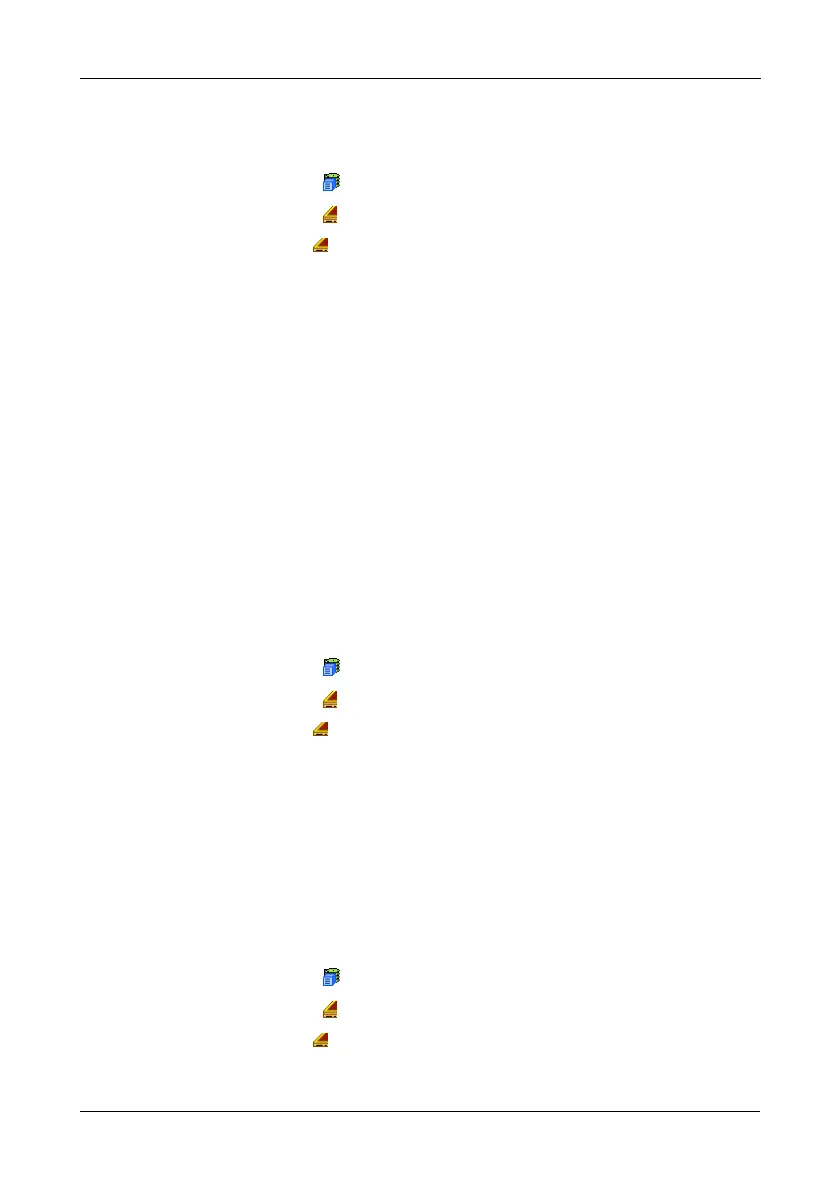Chapter 4: Management with WebPAM PROe
97
Making Enclosure Settings
To make Enclosure settings:
1. Click the Subsystem icon in Tree View.
2. Click the Enclosures icon.
3. Click the Enclosure icon.
4. Click the Settings tab in Management View.
5. Enter a value in the following fields as necessary:
• Enclosure Warning Temperature Threshold
• Enclosure Critical Temperature Threshold
• Controller Warning Temperature Threshold
• Controller Critical Temperature Threshold
6. Click the Submit button.
The changes take effect immediately.
Viewing FRU VPD Information
FRU VPD refers to Vital Product Data (VPD) information about Field Replaceable
Units (FRU) in the enclosure. The number and type of FRU depends on the
subsystem model.
To view FRU VPD information:
1. Click the Subsystem icon in Tree View.
2. Click the Enclosures icon.
3. Click the Enclosure icon.
4. Click the FRU VPD tab in Management View.
Use this information when communicating with Technical Support and when
ordering replacement units. For contact information, see “Contacting Technical
Support” on page 285.
Checking the Batteries
The Enclosure–Battery tab displays information about the cache backup battery
(or batteries) in the VTrak subsystem enclosure. To check the batteries:
1. Click the Subsystem icon in Tree View.
2. Click the Enclosures icon.
3. Click the Enclosure icon.
4. Click the Battery tab in Management View.
