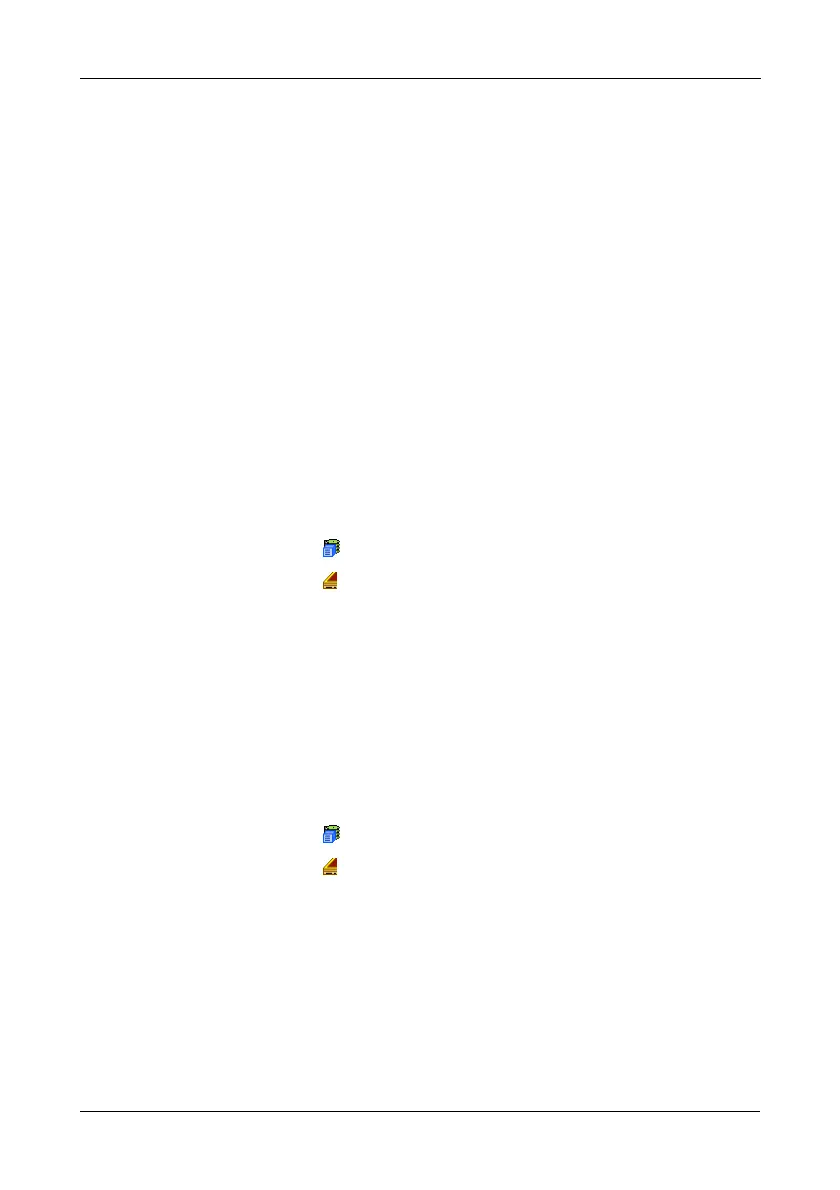Chapter 4: Management with WebPAM PROe
95
Managing Enclosures
Enclosure Management includes the following functions:
• Viewing the Enclosures (page 95)
• Locating an Enclosure (page 95)
• Viewing Enclosure Information (page 96)
• Making Enclosure Settings (page 97)
• Viewing FRU VPD Information (page 97)
• Checking the Batteries (page 97)
• Reconditioning a Battery (page 98)
• Silencing the Buzzer (page 99)
• Making Buzzer Settings (page 99)
• Testing the Buzzer (page 99)
Viewing the Enclosures
To view information about the enclosures:
1. Click the Subsystem icon in Tree View.
2. Click the Enclosures icon.
The following information is shown:
• Enclosure ID number
• Enclosure Type
• Operational Status
• Status Description – Specific components in need of attention, if any
Locating an Enclosure
To locate an enclosure (subsystem):
1. Click the Subsystem icon in Tree View.
2. Click the Enclosures icon.
3. Click the Locate Enclosure button.
The Disk Status LEDs on the front of the enclosure will flash for one minute.
See the illustrations below.
